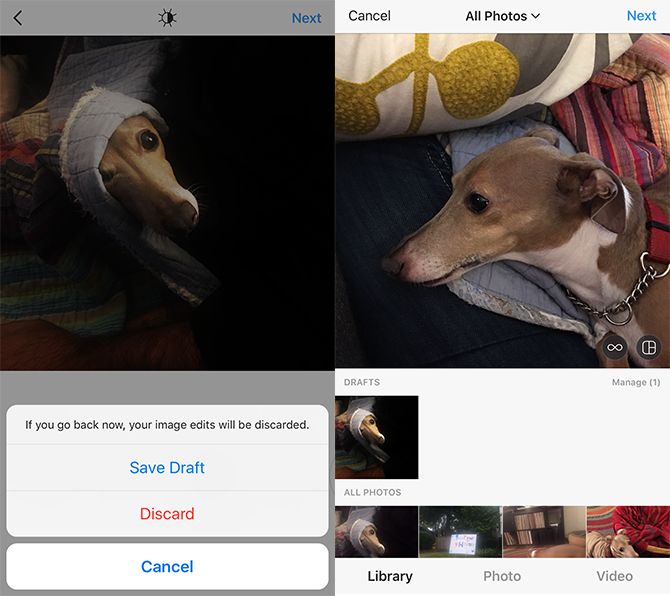As Instagram continues to make flashy new changes -- like the debut of Instagram Stories and unveiling a new logo -- some of its more understated, quiet changes are the ones that are really appreciated and contribute to a better user experience. Like the ability to save drafts. You may not have noticed that it's now possible to save a draft on Instagram for later, and here's how to do it.
To save an Instagram draft, just start creating your post as you would normally and add your filters. Once you've added a filter or used Instagram editing features, hitting the back button to return to the previous window will allow you to save your changes.
A prompt appears that says, If you go back now, your image edits will be discarded. You can then either choose to discard the changes or hit Save Draft to save your image with edits. If you don't use Instagram filters, you will have to enter something in the caption field and hit the back button twice in order to be able to save a draft.
To access these saved photos, tap the camera button to create a new post, and you'll find your drafts. To delete drafts, tap Manage > Edit.
This is a particularly useful feature if you decide that you want to prepare a caption or hashtags to accompany your photo. If you've already made edits and found the perfect filter, you can save that draft and come back to it later without worrying about replicating those edits.
What do you think of Instagram's latest features? Are there any other features on your Instagram wishlist? Let us know in the comments.