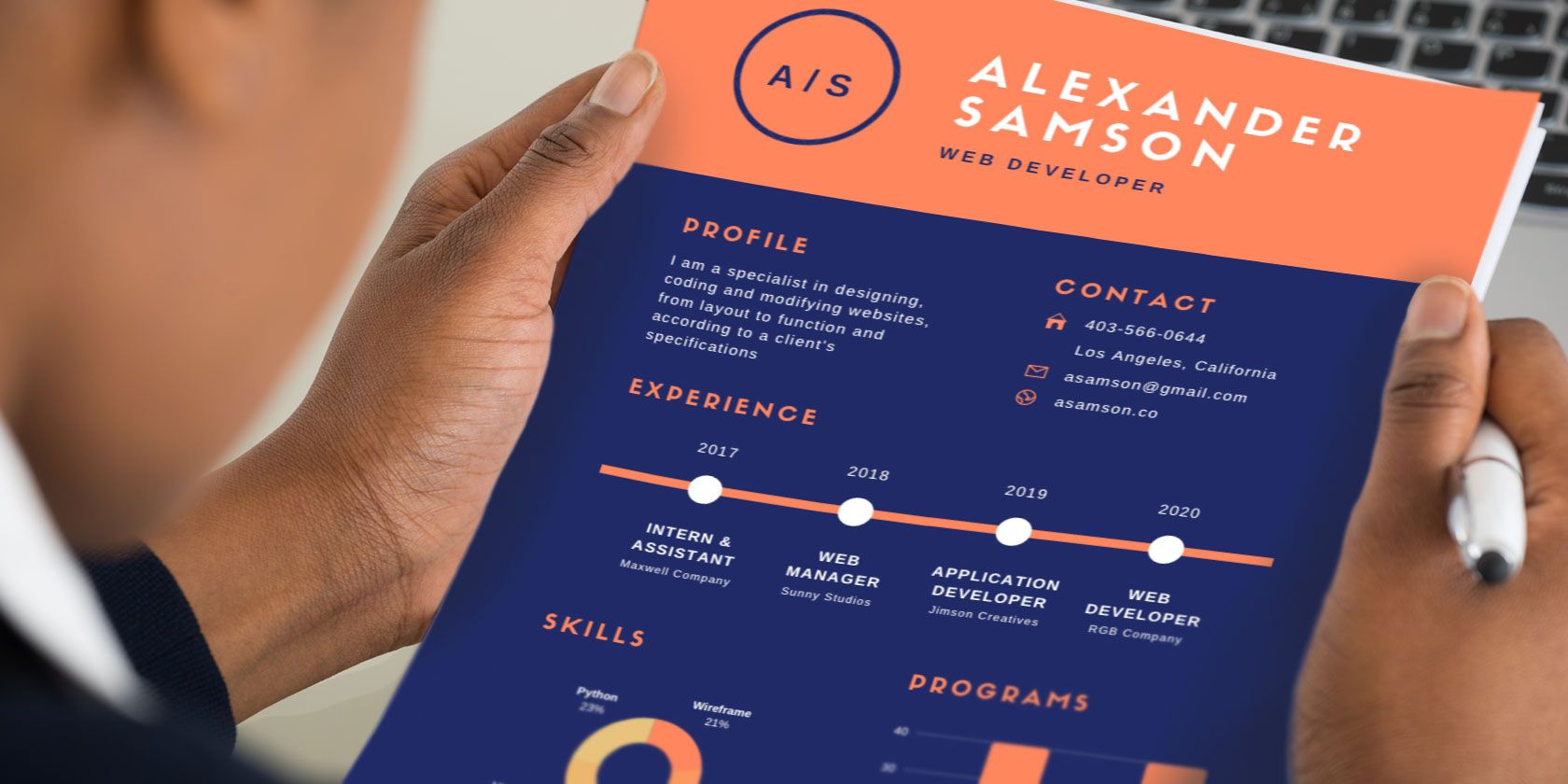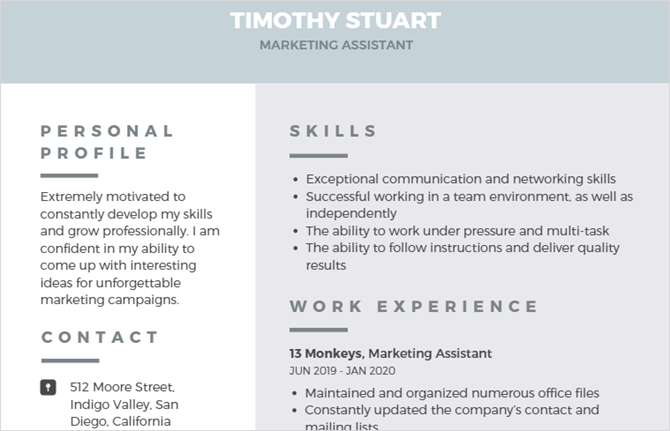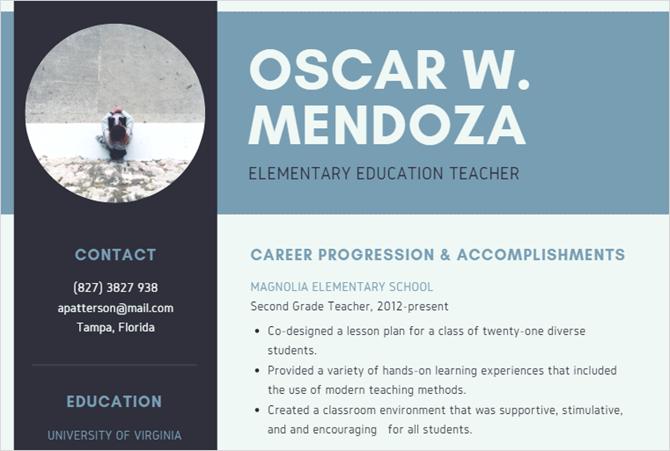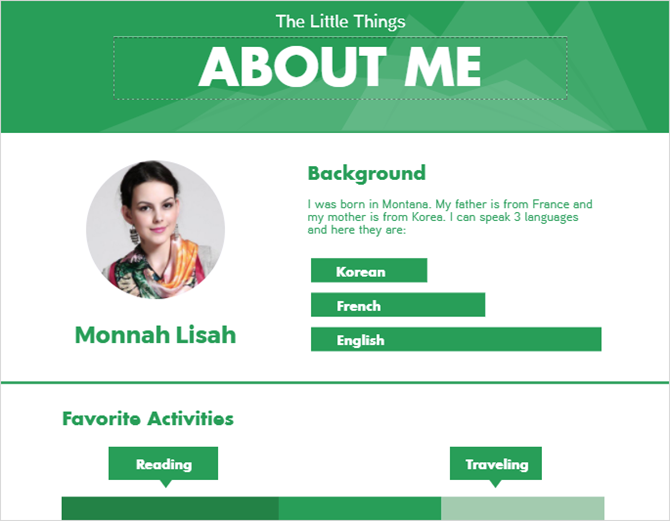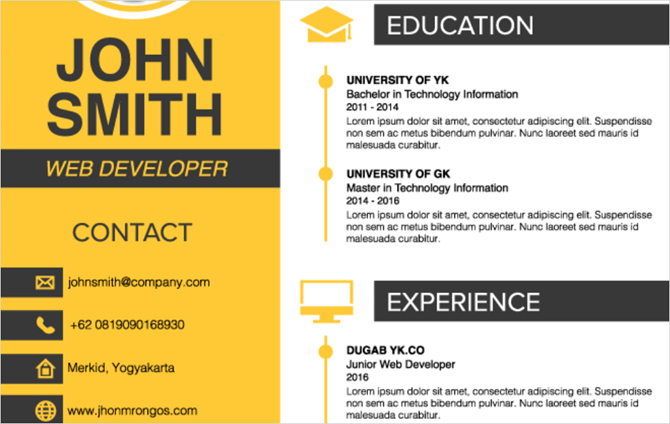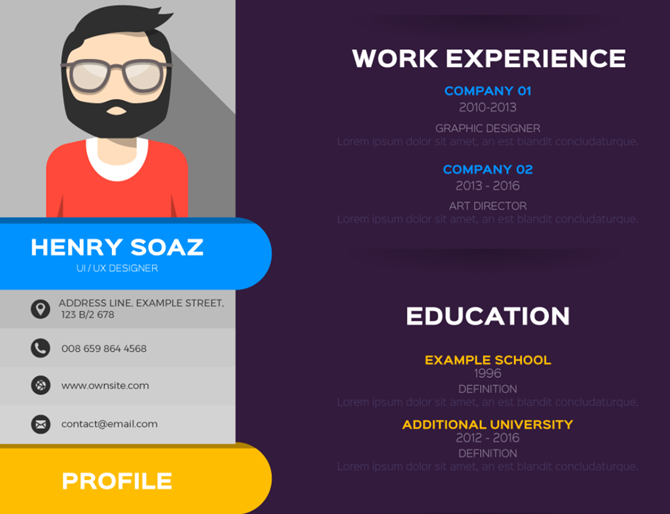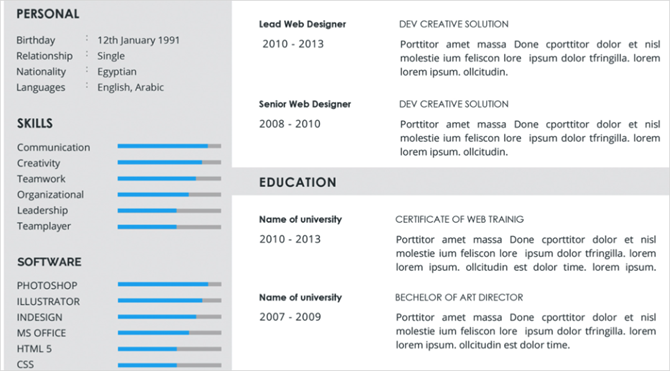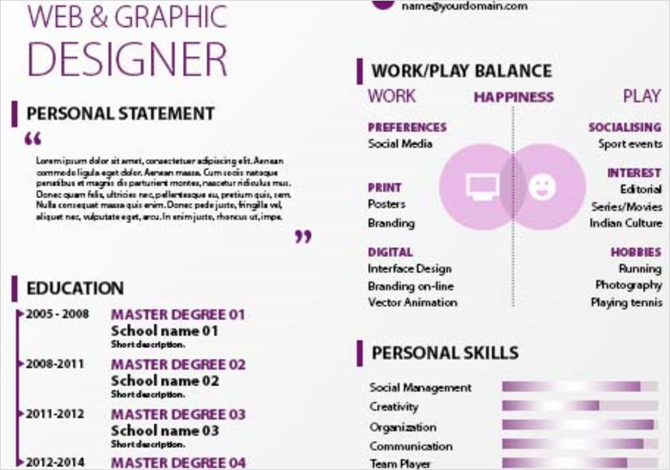An infographic resume can help you stand out from the hundreds of other people applying for a job. But creating one is a daunting task. Where do you start? How do you know what to include? And how can you tailor the graphics to fit your job application?
Starting with an infographic resume template helps answer these questions. They give you a starting point, then leave you free to flex your creative muscles. Use one of these templates to create your infographic resume, or use them for inspiration to create your own!
Online Applications
If you want to easily, quickly, and at no charge build an infographic resume online, Canva and Piktochart are for you. They'll help you create awesome graphics, even if you don't have a background in design.
Canva
Canva has literally hundreds of infographic resume templates. Many of them say they're best for a specific industry. But that does not mean you cannot use it for another.
1. Modern Professional Resume
This first template is suitable for any professional with its clean and neat appearance. You can include a photo at the top if you like. The left side is a nice compact area for a profile, contact information, and educational degrees or certificates. The right side is slightly wider, making it ideal for skills and work experience.
2. Simple Teacher Resume
This infographic resume template is similar to the modern professional resume with a compact area on the left and expanded one on the right. It adds a bit more color and emphasizes work experience and certifications rather than education and skills.
3. Yellow Photographer Creative Resume
For those in a creative field who need to include photos or images of their work, this is a great template. It highlights expertise by providing space for your photos or images without taking up too much room. And there's a call-out section for achievements.
4. Fashion Stylist Colorful Resume
If you want to add even more color to your infographic resume, but keep it to a few shades with a professional appearance, this is an ideal template. It pulls in pastel colors and uses a grid of boxes to distinguish the resume sections. Anyone reading your resume can instantly find what they're looking for.
5. White and Orange Corporate Resume
With two uniform columns and a simple theme, this resume uses timelines to display experience and education. Like the grid-style resume above, a hiring manager can quickly view the sections for simple reading. It eliminates photos and images, but you could add them if your resume calls for it.
Piktochart
Piktochart is a fantastic tool for creating infographics, presentations, and printables online. They may not have official infographic resume templates available for free, but there is a suitable one for those who use Piktochart already. Just log into your account, click Infographic, and then select Free Templates to see the below option.
6. About Me
With the About Me template, just swap out the title for your name, the activities block for your work experience or education, and the achievements block for your skills. As with any other infographic creation in Piktochart, you can change the text, images, colors, background, and all other elements of the template. Plus, you can easily add new blocks, expand their size, and rearrange them.
Illustrator and Photoshop
When you already own software that you prefer to use, Freepik gives you template options for the perfect infographic resume using Photoshop or Illustrator. Just search for "resume" and you'll find these options.
7. Pretty Abstract Resume Template
If you use Illustrator and want a template with a soft appearance, this abstract vector option is attractive and effective. The layout allows you to include a lot of details without it looking crowded. At the top, you can insert your basic details, then use the timeline to spell out work experience and add your skills into the circles on the bottom.
8. Curriculum Vitae Design
This is another cool vector template you can use with Illustrator. It has a bolder appearance than the pink abstract option, but still contains plenty of space for details. You can include a profile, education, experience, skills, contact details, and more.
9. Flat Template for Resume
This colorful vector template is a fantastic option for those in the creative industry. It uses basic colors to make the sections pop, but still retains a professional appearance. The graphics are subtle, the highlights jump out, and the overall template contains a lot of room for your items.
10. White CV Template
Freepik has several wonderful resume infographic templates for Photoshop, beginning with this nice and neat design. What's cool about this template is the effective images you can use to display your skills and other highlights on the left. So, at a glance, those viewing your resume can immediately see your strong points.
11. Purple CV Template
For something flashier, this Photoshop template has a bright theme and images. You can use timelines for education and experience and bar charts for your skills. The Work/Play Balance area is an interesting addition. Remember that you can remove sections that you don't want or replace them with suitable details.
12. Editable CV Format
If the purple template is a little too much for you, but you still want a splash of color, check out this option. This one still uses nice graphics and charts to emphasize skills and highlights, but it's toned down to a deeper blue.
Go Get Creative!
These free templates are sure to get you off to a great start with building your infographic resume. Use them as-is, or flex your creative muscles and create something that's uniquely your own.
And, if you would rather use Microsoft Word for your resume or try an infographic in PowerPoint, we have you covered.
Have you decided that an infographic resume is the right thing for you? If so, is it because of your industry or another reason? Let us know what made you decide to go this route in the comments below.
Image Credits: Andrey_Popov/Shutterstock