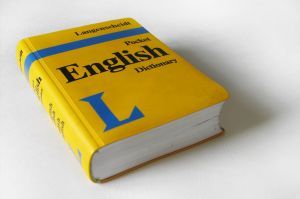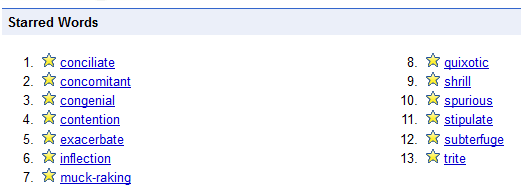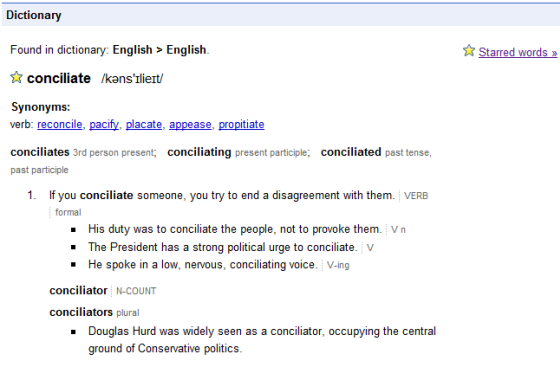My native language is Dutch. I do write and read mostly in English for my work (you're looking at it), hobby (my personal blog and news addiction) and studies. Of course, I like to improve my English proficiency all the time.
Now you could take up lessons to improve your language skills but I think it's an excellent opportunity to work on your skills while you're reading or writing something. There is a big gap between just learning and really mastering a language and this is one of the things that can help achieve great results. I actually used to have a Notepad file with some of the words that I have looked up over time, so I can review them once in a while. It's a time-tested way of improving your language skills. I will show you how to use Google Translate and the new Google Dictionary for this.
Google Translate has existed for quite some time already and you probably know it or have used it. It can be used to translate words, paragraphs or whole documents or webpages. This is especially useful in my case for reading news or blogs, which sometimes have an option to translate the page so I can understand what it's about better. If the page does not have this built in, you can always copy and paste the text to Google Translate, but there are also browser plugins to automatically translate a page. A good one for Firefox is gTranslate.
While this will help you understand foreign texts and therefore help you improve your language skills, the core of the system I'm proposing today is repetition. Review the words you didn't know before. If you're just going to see them once, you're not going to know them well enough to use them yourself. This is where the new service Google Dictionary comes in.
Dictionary used to be a part of Translate, but is now a stand-alone service. This is another one of those examples of Google giving away a service for free where other companies will charge you, show advertisements or both. Google Dictionary also very much puts the genre of dictionary websites upside down. We'll probably benefit most as end-users so let's welcome our new Google overlords in this.
Google Dictionary supports 12 languages with a dictionary and 16 more languages which can only be translated. Now just start looking up any word of which you're not sure what it means. Even when you think you know what a word means, but not what the translation is exactly, look it up. Google Dictionary makes it easy to save (or as Google calls it "star") any word you have looked up.
Then review the words you have saved periodically, maybe once a week or every month. The words are first displayed without their meaning so you honestly check whether you know the meaning of the word. When you find that you have memorized the meaning properly, you can remove the word from the list.
As soon as you have trained yourself to look up any word you don't exactly know by heart, you are starting to improve your language skills. This principle of continuous improvement, which the Japanese call "Kaizen", can be the basis of great change. It belongs to the same category as the drop that hollows out a stone over time or a great journey that is made step by step. Are you trying to master another language than your native one? Please share your best technique and resources with us. Let us know what works best for you.
Image credit: sxc.hu