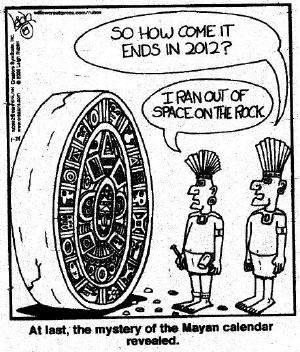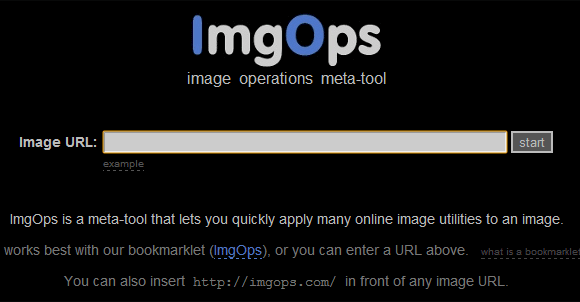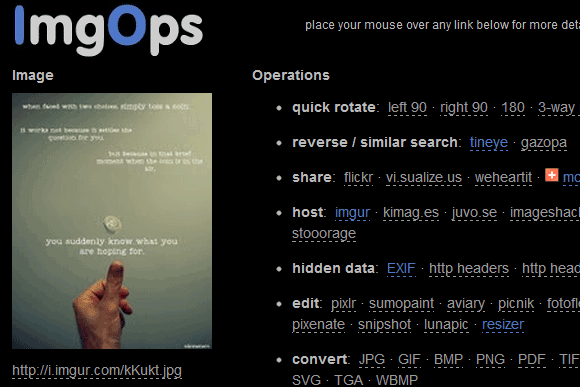You will find numerous image editing web tools. Usually however you need the image stored on your computer for it to be edited through the web tool. Even if an editor supports adding images via URLs, you need to first copy the image URL, then visit the editor's site, and then paste in the URL. All of this is sped up remarkably with ImgOps.
ImgOps is a free to use web service that can perform edits on online images. Although you can enter the URL of images on the site, the best way to use ImgOps is through its bookmarklet. Simply drag the bookmarklet onto your bookmarks toolbar. The next time you have an image URL opened up in your browser, click on this bookmarklet and ImgOps editing interface will appear.
Here you will be able to rotate and reflect the image, share it on online networks, extract the EXIF data, convert it to other formats, add effects or optimize the image, or open it up via an external online editor such as Aviary or Picnik. In other words, the ImgOps bookmarklet will be the only image editing tool you will need for online images.
Features:
- A user friendly tool.
- Lets you edit online images.
- Offers a bookmarklet.
- Provides numerous editing features.
- Similar tools: CloudCanvas, ThePicLab, OnlinePhotoTool, Pixlr and Pixer.us.
- Also read related articles: 5 really powerful Online Image Editing Tools.
Check out ImgOps @ www.imgops.com