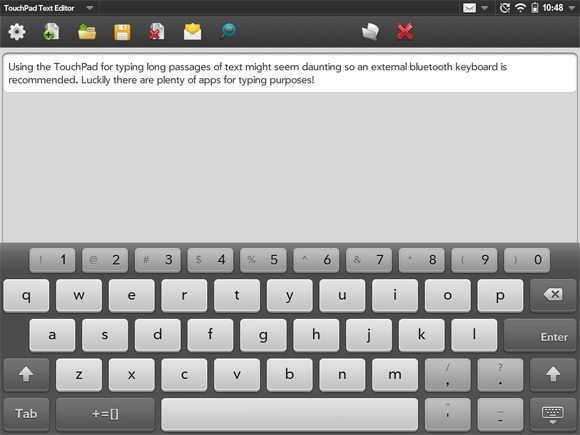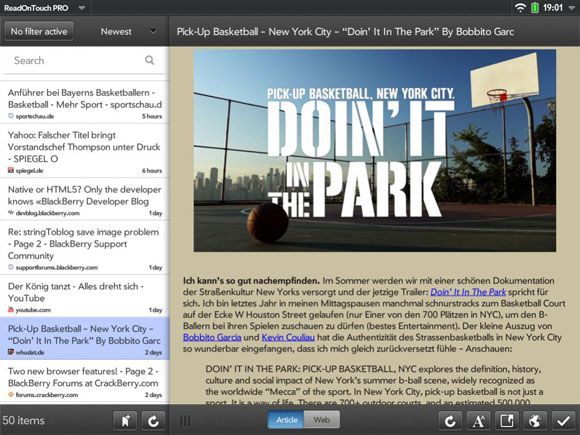Call me stubborn, but I have yet to install Android on my HP TouchPad. Despite being a fan of WebOS in general, I use my tablet almost exclusively for browsing the Web and this is a task that the OS handles fairly well. I don’t need thousands of apps or a custom launcher and I can’t be bothered with the uninstall process.
It’s true that WebOS is stagnating, less and less apps appear on the official HP App Catalog and there are fewer patches, tweaks and third-party apps turning up on Preware too. While you should not expect too much from the aging tablet, the old girl still has life in her yet.
Let’s take another look at some of the recent developments for WebOS and a few TouchPad apps that have eluded us in the past.
Add Proper Arrow Keys To The Keyboard
Unless you’re using a Bluetooth keyboard, typing on the TouchPad can be a painful experience. HP neglected to provide proper cursor control, and precisely tapping where you would like the cursor to appear is pretty much an impossible task which often ends in frustration and swearing.
Luckily thanks to the homebrew community there is a proper solution to this conundrum - arrow keys for your keyboard. There are a multitude of options, ideal for QWERTY, AZERTY and QWERTZ layouts which removes the requirement to clumsily poke at the screen to correct a spelling mistake or add a paragraph.
You’ll need a Preware’d TouchPad in developer mode to install. Download the appropriate .ZIP, extract and then use WebOS Quick Install to apply the patch.
View: Proper Arrow Keys on TouchPad Thread @ WebOSNation
Add GPS Functionality
The HP TouchPad does not include GPS functionality, so if you’ve been hoping to make use of the device as a location tool then you’ll find that it’s a bit limiting. Luckily it’s possible to pair the TouchPad via Bluetooth with an external GPS unit. Best of all these units are cheap and cheerful, and if you shop around you will pay around $15 for a small battery-powered device.
If you own a WebOS phone then you can also use an app called PreGO to share your device’s GPS capabilities with your TouchPad. PreGO is available via Preware - search, install and pair. Once you’ve got either an external GPS unit or a PreGO-enabled phone paired, use MapTool Pro to help find your way. Award yourself extra points for successfully mounting the TouchPad in your car.
[embed]http://www.youtube.com/watch?v=6EDSKjfMKYA[/embed]
Check out the video above for detailed steps to get MapTool Pro working with just about any Bluetooth GPS device.
Install Wi-Fi File Sharing
Wires are the bane of my life, and if you feel the same then you might like Wi-Fi File Sharing. If you use your WebOS tablet for eReading and comics, emulation, listening to music or watching videos then this has to be one of the best Preware downloads you can install.
In order to get it working you’re going to need a couple of packages from Preware first. The first is Easy Samba and this, being a large package, can take a while to install. Be patient, even though it looks unresponsive while installing, it probably hasn’t crashed. The second package is Homebrew JS Service Framework which you may already have installed from previous packages.
Once you’ve got these, download Wi-Fi File Sharing from Preware, restart Luna (you’ll be asked to do so) and launch the app. Your TouchPad will show up as a writeable SMB network share, allowing you to transfer files minus a cable.
Grab Some New Apps
Despite stagnation, there are still some new developments in the world of WebOS apps. The following are fresh and noteworthy enough to try out:
Touchpad Text Editor (Preware, Free)
A simple text editor, ideal for use with an external Bluetooth keyboard. It comes with a spellchecker and formats files according to the OS of your choice. Perfect for those who don’t need or value fancy text formatting!
AIOSettings (Preware, Free)
Tired of the settings menu being a scattered mess? Would you rather have one single UI from which to customize your tablet? AIOSettings (all-in-one settings) does just this.
ReadOnTouch Pro (App Catalog, $1.99)
Fancy saving articles and webpages so you can read them offline, at your leisure? Try ReadOnTouch Pro, which has recently been updated to support images within articles. There’s also a free version if you would like to try before you buy.
MapTool Pro (App Catalog, $2.49)
Ideal for use with a GPS receiver (as mentioned) above, MapTool Pro uses maps from the free OpenStreetMap project and fully supports the offline downloading of maps so that you can travel anywhere and everywhere with a highly detailed map of your surroundings.
fTelnet (App Catalog, Free)
Why not use your TouchPad as a dedicated telnet terminal? It’s small, portable and fully compatible with Bluetooth keyboards (something you want if this appeals to you) plus the fTelnet app is completely free.
WebOSM (App Catalog & Preware, Free)
A completely free map viewer for the TouchPad that uses OpenStreetMap data. While the current version is compatible with some GPS units (any external Bluetooth unit with “GPS” in the name, or PreGO), WebOSM currently depends on a network connection for its maps (no offline download) so it’s a bit useless unless you are willing to tether your tablet to a 3G/4G device.
Saying that, the author is apparently working on offline support so it's one to keep your eye on.
Conclusion
For now, the TouchPad is still receiving support and attention thanks to a dedicated WebOS community. If you have come across any novel uses for your tablet or any must-have apps you can’t put down then add your thoughts in the comments, below. Similarly, if you feel particularly strongly about whether or not Android is a must-have then have your say here.