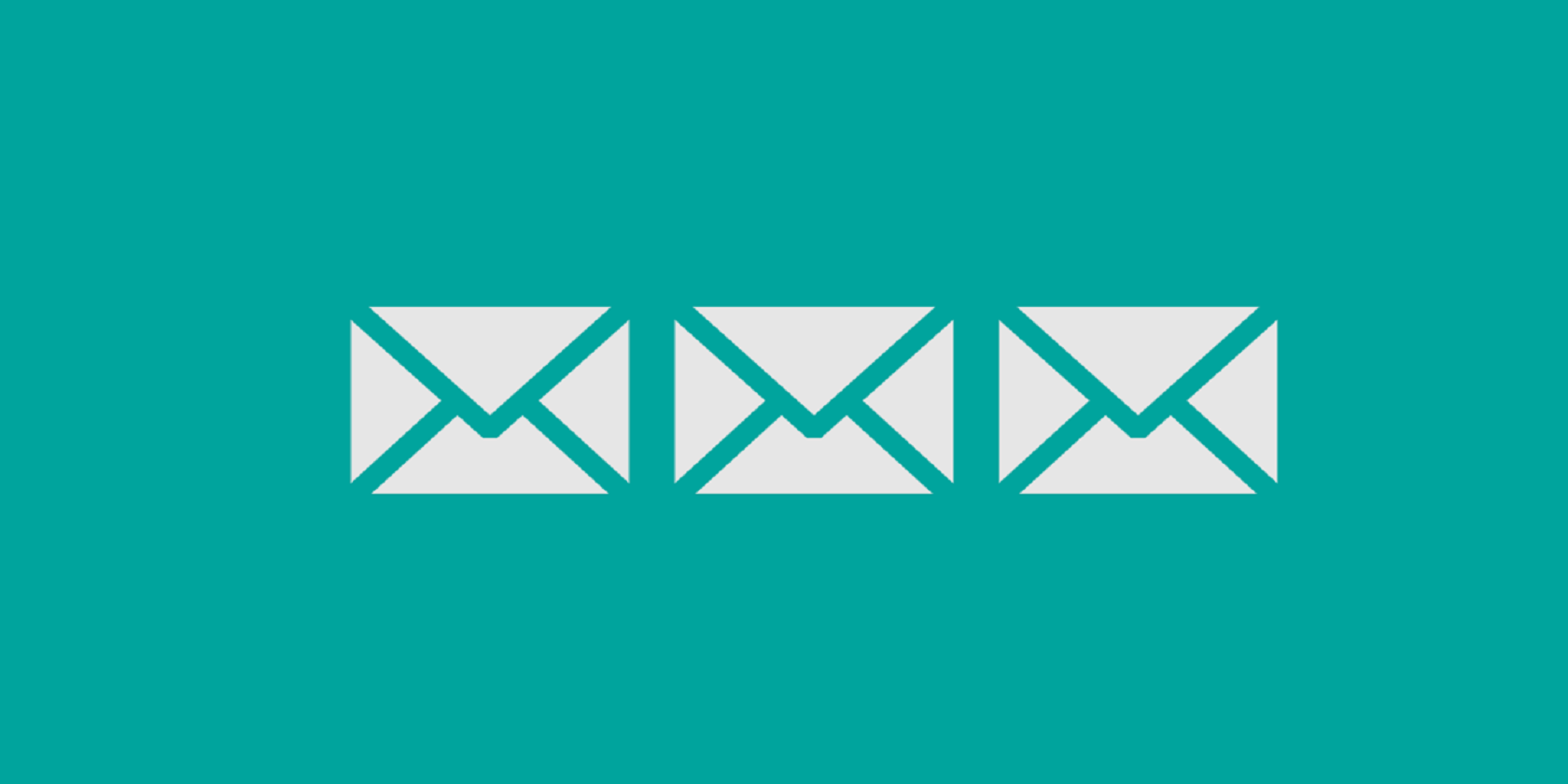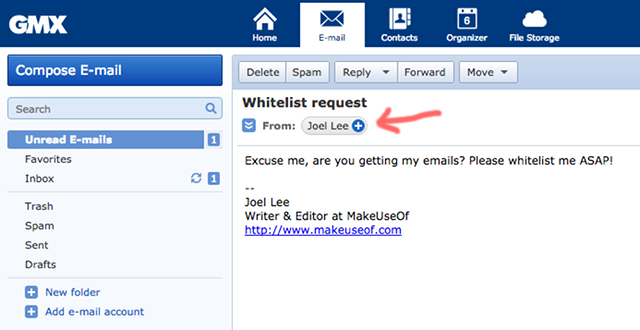Did you know that there are so many free email providers out there other than Gmail? And with all of the recent concerns about Google's privacy breaches and its intent to scan emails for security reasons, it may be time to switch.
Well, GMX is one of the best email accounts for privacy and you should consider switching to it if you haven't already. It's not perfect, of course, but it may be better than nothing.
Once switched, you may run into problems where emails are being filtered or marked spam for some reason. To get around this problem, just create a whitelist.
In GMX, whitelisting an email address is very simple.
- Open an email from the address you want to whitelist.
- Look at the "From:" field.
- Click the Sender's Name with the blue Plus icon.
- Input a first and last name for the sender.
- Click OK and you're done.
Whitelisted email addresses won't be marked as spam anymore. To manually whitelist more email addresses, click Contacts at the very top, then click New Contact, input the details, and click Save. Done.
Did it work? If it didn't, comment below to get some help! Otherwise, let us know what you like best about using GMX over other email services. We want to know!