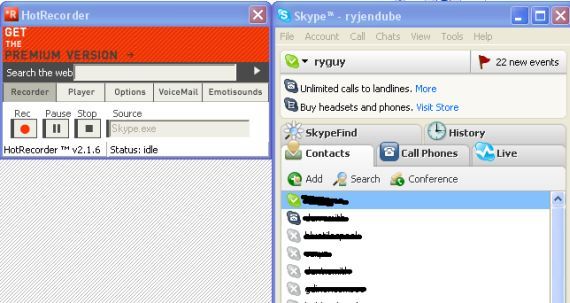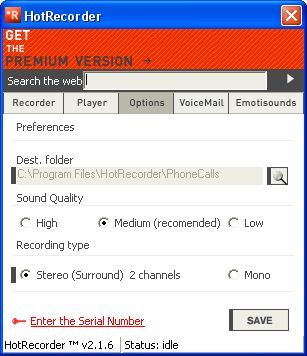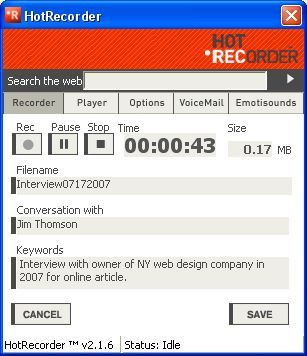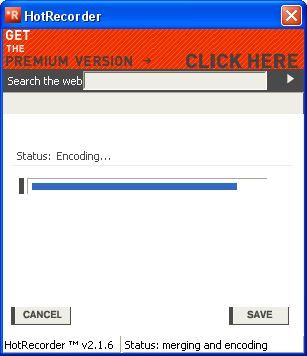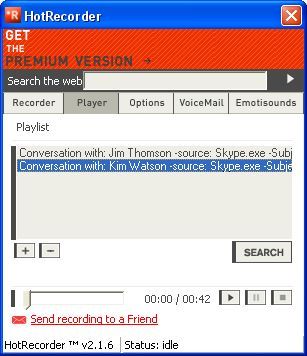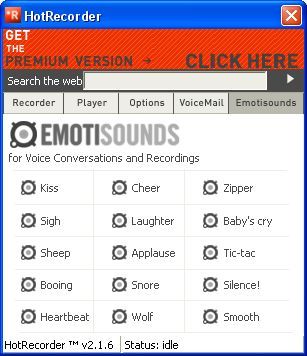As a writer who publishes primarily on the Internet, I find myself in need of an easy method to conduct interviews almost every month. Most of the time the interviewee is perfectly content to answer my questions through email, which saves me a lot of time and effort. However, there are times when the person being interviewed prefers a phone conversation.
In those circumstances I need a good tool that can record the phone call so that I can later transcribe it into a text interview. If you want to know how do you use skype for these sort of interviews - my tool of choice for this task is HotRecorder. HotRecorder is one of the most effective tools to record any VoIP call, not only Skype. However, if you are a Skype user you can rest assured that it's a tool that's very well integrated with the Skype application.
Getting Set Up to Record a Skype Call
Installing and using HotRecorder is about as simple as it gets. There's virtually no setup. After you run the install and launch the application, it attaches (literally) to your Skype window. Whenever you move your Skype window around the screen, the HotRecorder window stays attached at the upper left edge.
There are a few things that you may want to configure in HotRecorder depending on your preferences. For example, in the options menu, you can assign a folder on your computer to save all of the audio files. The Sound Quality and Recording Type settings are also important because they'll ultimately determine how quickly the size of your audio file grows.
If you have a huge hard drive and are only recording the call for yourself, by all means keep the sound quality high and use Stereo sound. However, if your intent is to email the file or you'd like to store it on smaller media that doesn't have quite as much storage capacity, you may want to consider using Medium or Low quality.
Recording a Skype Call
When you hit "Rec" and then dial a phone number or connect with another user on Skype, you'll see the HotRecorder display status change to "Recording" and the size of the audio file updates as well so that you know how much space the audio file is going to consume on your hard drive or USB drive.
The current time duration of the call is also displayed, so if you're running a Podcast or radio show and you don't want the conversation to go beyond a certain time interval, you'll know exactly how long the discussion is going. If there are parts of the conversation that you don't want to record, just click on "Pause," and then when you're ready to start rolling again you can click "Rec" again and the call will continue.
Once you click on "Stop," you'll be presented with the screen above so that you can fill out details about the phone call including who you talked to and anything else you want to note about the call. The important field is "Conversation with" because the listing of your calls shows this clearly, and it's one of the best ways you'll have of remembering your calls. You can use any filename convention you like, so keep it in a format that you'll be able to organize. In my case I sort all of my interviews by date, so I keep the date in the filename.
Once you click on save, you'll see the application encoding the audio and saving it to file. One interesting thing to note here is how the audio will get encoded when you choose audio. HotRecorder saves the conversation in 2 channels - meaning that during playback your interviewee's voice will play on the left and your voice will get played on the right. This is actually pretty cool if someone has stereo headphones. Unfortunately if one of your listeners has mono headphones or will be listening to your audio file on any mono device - the conversation will seem oddly "one-sided."
Playback and Extra Options
Playing conversations back after you're done recording is as simple as clicking on the "Player" tab.
When you click on the Player button, you'll see a list of all of the conversations you've had. As I mentioned above, the saved recordings are displayed by who the conversation was with. If you accumulate a lot of conversations over time, there's also a search feature available (this is where your description and keywords will come in handy).
There are a couple of cool extra features with HotRecorder, and one of them is an answering machine. Personally, I don't use this feature - but I have to admit I like the fact that unlike your typical answering machine, HotRecorder will record the message that your caller leaves, attach the file to an email, and send off the email to any email address you like. You can be anywhere in the world and never miss a phone message again as long as you have Internet access to check your email.
If you run a podcast or a radio show, another cool feature are the "emotisounds," which let you embed various sound effects into the conversation. This can get really hilarious if you play it right. Whenever someone says something that you don't like, just click "boo" or if they're boring you to death just click on "Snore" - you'll have your listeners in stitches.
If you use HotRecorder the way that I do - that is, recording phonecalls for later playback and transcription to text, the free version is more than enough. I don't care what format the file is stored in and I really don't care about the advertisement panel at the top. However if you want to convert your files over to MP3 or WAV format so you can use them anywhere, you'll need the inexpensive premium version that comes with an embedded AudioConverter.
How do you use Skype to do interviews? Do you have your own solution for recording VoIP calls? Share them with the MUO readers in the comments section below!