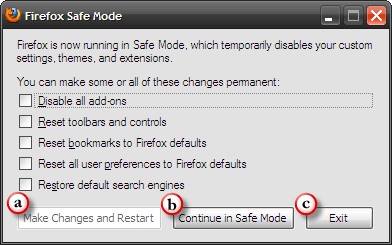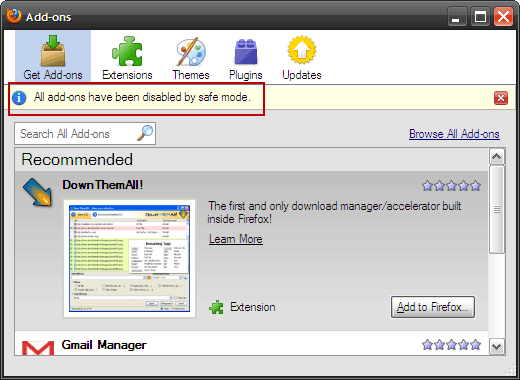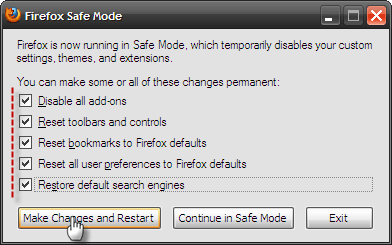The Program menu of our computer lists two shortcuts for Mozilla Firefox. The first is of course the one which starts our Firefox browser. Strangely, we couldn't care less about the second one.
What is Mozilla Firefox safe mode? Mozilla Firefox (Safe Mode) becomes the next resort when the regular browser comes crashing down. Firefox is the most talked about browser and has a fan base that would put The Beatles to shame"¦ But hey, it's only a bunch of code so browser errors do rear their heads.
Here are 5 reasons why the Firefox Safe Mode isn't a bad idea at all -
- It's a diagnostic tool to troubleshoot issues with add-ons, themes or toolbars especially after upgrades.
- It can be used to compare the extension-loaded Firefox with the default clean slate version of the browser.
- It can be used to compare speeds if there's a worry about performance.
- It can be used to pin down conflicting issues in the user settings (about:config tweakings) after an upgrade.
- It can be used to go back to the default installed state.
Mozilla Firefox Safe Mode gives us a window to start over (temporarily) by disabling add-ons and resetting (permanently) other settings to defaults. By comparing the performance, we can narrow down and fix the cause of any problem.
There are two ways we can start Firefox in Safe Mode (Windows) "“
- From Start - All Programs (Programs in Vista) - Mozilla Firefox - Mozilla Firefox (Safe Mode).
- From Start - Run - Type firefox.exe -safe-mode. Hit OK. (or "C:\Program Files\Mozilla Firefox\firefox.exe" -safe-mode)
For other operating systems, the paths are:
Linux - use Terminal and type in /path/to/firefox/firefox -safe-mode
Mac OS X - open Terminal and type in /Applications/Firefox.app/Contents/MacOS/firefox -safe-mode
The Safe Mode dialog box pops up.
We can choose to Exit or go for the other two options - Continue In Safe Mode or Make Changes and Restart.
Continue in Safe Mode
The browser starts in Safe Mode with all customizations disabled. Safe Mode does not load any extensions, themes and third party toolbars. Safe Mode uses the default theme. This is especially useful to check whether the problem is associated with these elements or some other hidden issues. When we exit the Safe Mode, the browser reverts back to the Normal Mode with all the customizations intact.
Make Changes and Restart
This option gets activated if we put a checkmark against any of the five options given in the dialog.
- Disable all add-ons will start Firefox in the Normal Mode with the extensions, themes, and plug-ins disabled. Note that they are not uninstalled, only disabled. Browse the web with the add-ons disabled or selectively enabled one by one. This helps to whittle down to the problematic add-on. After the fix, don't forget to enable the remaining add-ons (extensions, theme and plugins).
- Reset toolbars and controls reverts the browser to Normal Mode but without any toolbar customizations.
- Reset bookmarks to Firefox defaults will start the browser in Normal Mode but our bookmarks will lost, replaced by Firefox's default set.
- Reset all user preferences to Firefox defaults will undo any changes we made to Firefox preferences and options or any through about:config.
- Restore default search engines will revert to the default search engines of Firefox.
To exit Safe Mode, close down the browser completely. Sometimes, the browser keeps running in the background - do a Ctrl-Alt-Del to check using the Task Manager. If the browser keeps resuming in Safe Mode, close it down again and restart the computer. Then start in Normal Mode.
The first great thing about Firefox is that it is relatively non-buggy. The second good thing is that the Mozilla Firefox Safe Mode is absolutely straightforward. And the third, with Mozilla's rich gallery of add-ons -- even if one fails, there's an alternative out there.
You might not have used the Safe Mode option frequently. Even then, your opinion matters. Do let us know your experience with resolving buggy issues.