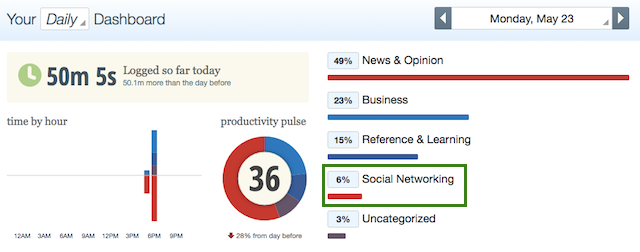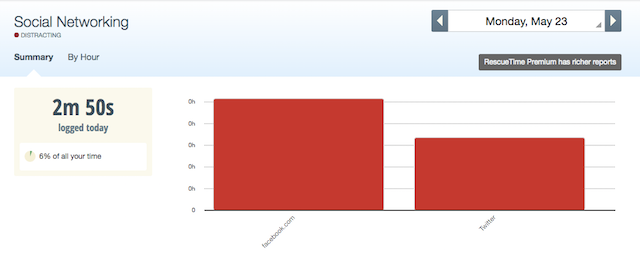Social media is an incredibly useful tool for keeping up with the news, finding inspiration, and for promoting a good cause. But it can also be a huge drain on your time, and on your mobile phone's battery.
So if you want to really get a handle on how much time you're spending on social media sites, there's a few ways you can do that regardless of your device of choice.
Multi-Platform Tracking
One of the most comprehensive options for tracking social media use on your computer is RescueTime. Available on a variety of platforms, you can use RescueTime on Mac, Windows, and Linux machines, in your Chrome and Firefox browsers, and even on Android devices.
If you're interested in just knowing how you're wasting time on social media during your work day, you can set RescueTime to monitor your usage during certain times of the day.
In addition to tracking social media usage, RescueTime can tell you all the other sites and apps that take up most of your time. To get a better understanding of how it works, check out our in-depth review of RescueTime.
And you can also drill down and see just how much time you're spending on each network:
RescueTime is a solid option because it provides in-depth details on your usage, and can cover a wide range of your devices to give you a full picture of your social media usage.
What About for iOS?
Unfortunately, RescueTime is not available as an iOS app, and tracking social media usage on an iPhone or iPad is a tricky venture. While you can use an app like Moment to track how much time you spend on your phone, there is no real way to track which apps you use the most.
One far-from-scientific method is to check your battery usage on your phone. Go to Settings > Battery and you can view a list of your apps and how much they've drained your battery in the past 24 hours and the past seven days.
Tapping on the list will open up more detail for each app - letting you know how much time has been spent on screen and how much of that battery usage was in the background.
How do you keep track of your social media use? Let us know in the comments.