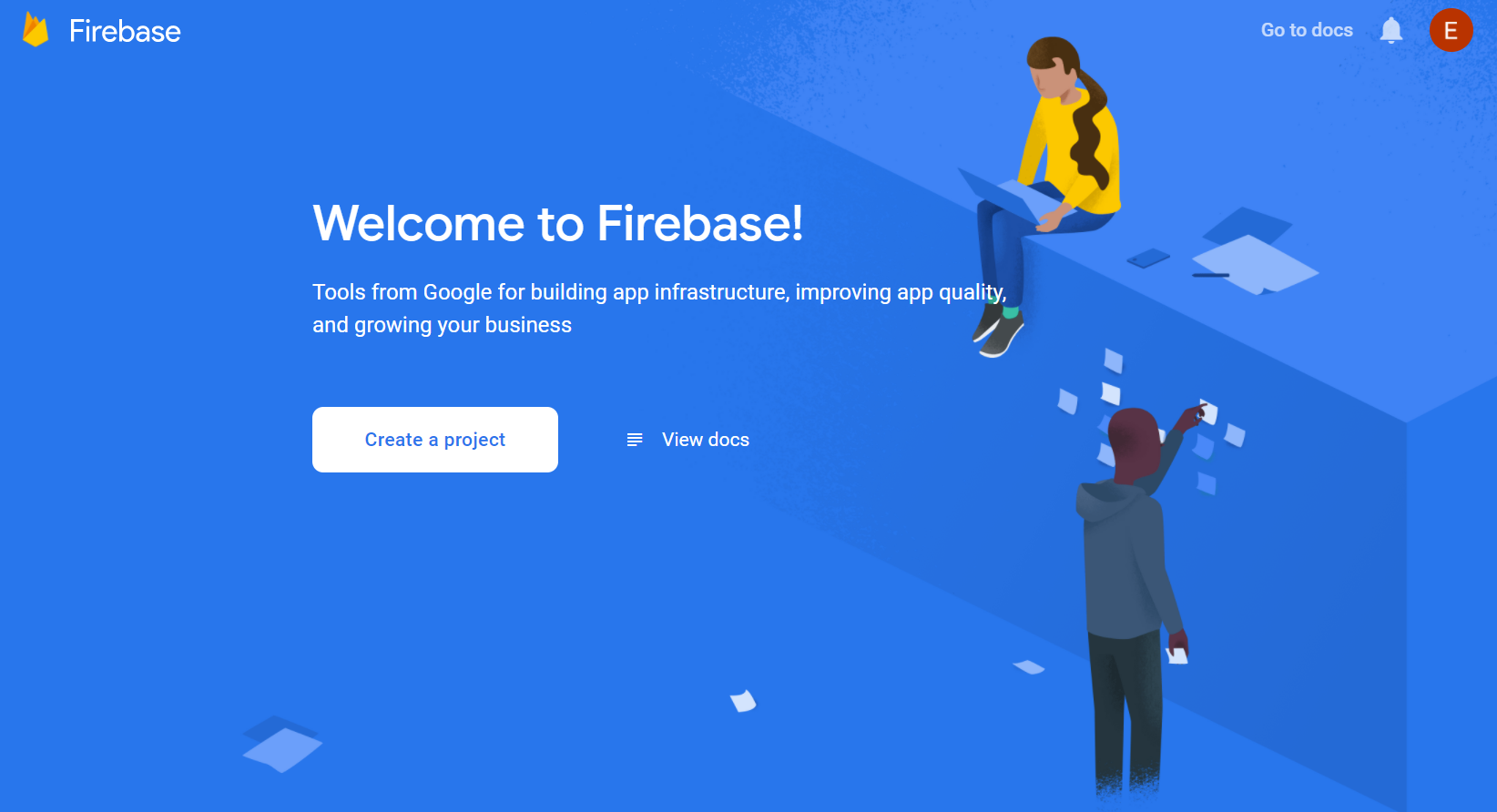When it comes to cloud storage services like Dropbox, Google Drive, and Box, there often isn't a straightforward or free way to know how many times your files are being accessed by others.
Google Drive can't track downloads natively, although you can try other tools from Google. Still, using a service like Google Analytics requires access to the backend of your site, as well as a host of other specialty skills.
If you're looking for an easy, no-fuss way to see how many times your files are being downloaded, we've got three options for you to try out.
1. Use a URL Shortener
When sharing the link to your file publicly, you can use a URL shortener like Bitly or Firebase Dynamic Links. These services let you view the links that you've shortened and see the number of times the link has been engaged with.
While this doesn't necessarily translate into an actual download, it might help you gauge interest in the file, or at least see who's been clicking in.
2. Use a Third-Party Service
Dropbox and Google Drive users can use a third-party website like Orangedox to track downloads. You will have to sign up for two separate accounts, however, if you want to use it for Google Drive and Dropbox.
After granting Orangedox access to your account, you can browse your files directly from within the site to track engagement. Use the link that Orangedox generates to have each download documented.
A personal account is free, and you can upgrade to ad-free service for $14.99 per month. A Business subscription is $44.99 per month and includes additional branding features and the ability to add users to your account for a nominal monthly fee.
3. Use Box's Tracking Feature
Box is the only service mentioned here that has a tracking feature built in, but only for Starter, Business, Business Plus, and Enterprise accounts. Obviously, this method will only work on Box.
Under any of these plans, you'll be able to see how many times each file has been downloaded and by whom. You can also choose to exclude downloads by the owner from your final tally.
Do You Know Where Your Files Are Being Downloaded?
There are plenty of reasons to track downloads from Google Drive, Dropbox, and Box.
The three solutions here are far from the only ones out there, but they are some of the simplest and most straightforward. For a hassle-free inquiry, any of the above should have you covered.