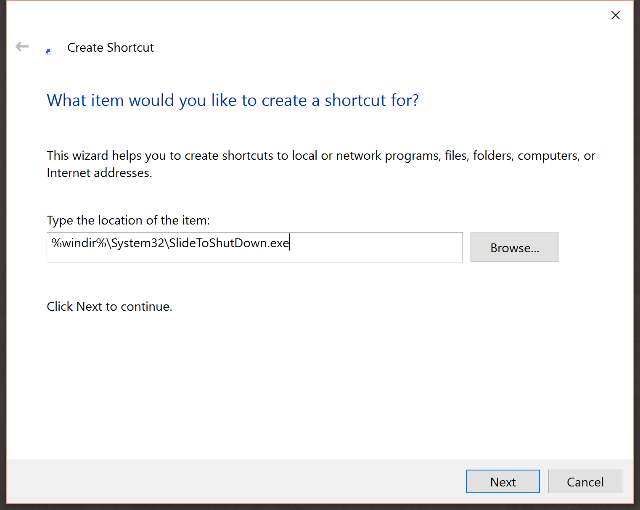You can turn off your Windows 10 device by clicking the Start button, then going to Power, then clicking Shut Down, but that's boring. Why not turn off your touchscreen device by sliding? Doing it this way is more fun, but you need to manually set it up. Here's how!
Windows actually contains the file you need to Slide to Shutdown, but it's hidden away. You'll need to create a desktop shortcut in order to launch the slide option.
To do so, right-click on the desktop and click New, then Shortcut. In the screen that opens, paste the following:
%windir%\System32\SlideToShutDown.exe
Click Next, then give your shortcut a name (something like SlideToShutdown would make sense, but you can call it Flying Chicken Eating a Birthday Cake if that suits you).
Now, you can drag the icon to the taskbar if you want, or you can leave it on the desktop. When you want to shut down, just launch it like you would any other program, and the slide to shutdown screen will open from the top. Slide down, and your computer will power off.
How do you prefer to turn off your PC? Do you just throw it against a wall and hope for the best? Let us know in the comments!