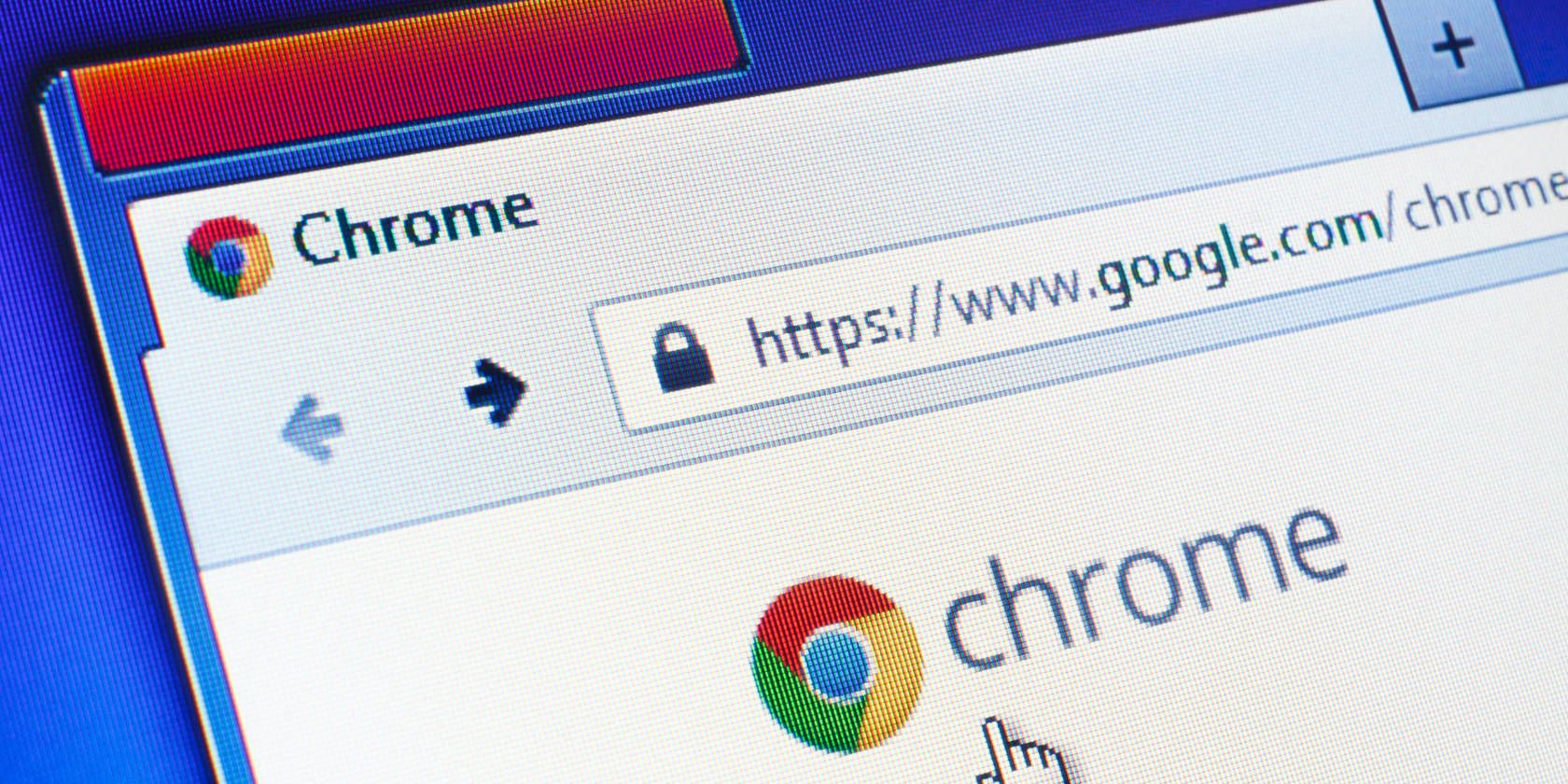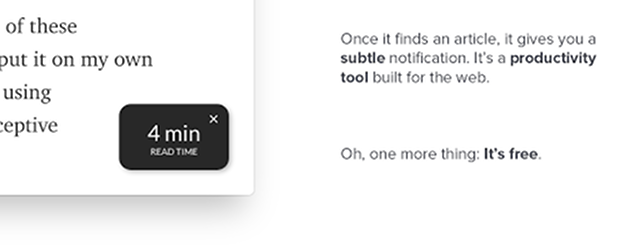It's been years since the new blogging platform Medium was launched and the surprising thing is that it's still going as strong as ever. There are a lot of things to love about Medium, but its best feature? It tells you how long each article takes to read.
This is a really nice feature because it lets you plan ahead. If you open an article and see that it usually takes about 10 minutes to read, maybe you'd be better off saving it to read later. On the other hand, if it's only a 2-minute read, you can get it done pronto.
Now there's a Chrome extension called Readism [No Longer Available] that does the same thing... for any article on the web!
The funny thing is that Medium's reading time estimates are more often inaccurate than not, but Readism is the exact opposite -- more accurate most of the time.
It uses an intelligent algorithm that scans the page for article content and calculates the reading time based on the body of the text, how many words there are, what those words are, etc.
But here's the really cool thing about Readism: You can right-click on links to articles and select "Get Reading Time" to get reading times before you even visit the page!
The interface is minimal and the resource usage is almost non-existent so it won't get in your way or slow down your browser at all. There's no reason not to use it. Combine it with a speed-reading Chrome extension for even more productivity.
How quickly do you read articles online? Do you find extensions like this one useful and worthwhile? Let us know in the comments below!
Image Credits: Chrome via Shutterstock