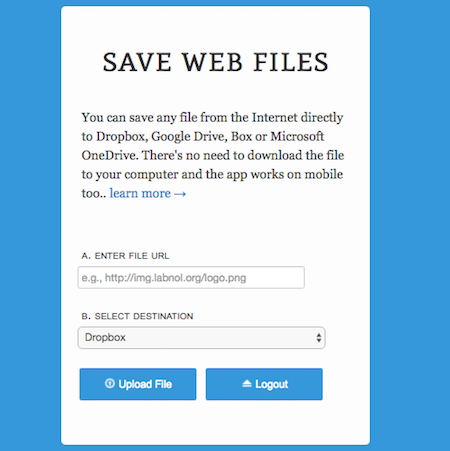Services like Dropbox are remarkable for making your online life easier. You can automatically back up blog posts to Dropbox or save files via email, among many other things. And with one free service, you can also save files directly from the web straight to Dropbox, Google Drive, and more.
There is one caveat to this service: it only works if you have a direct link to the file. So for example, if you have a URL that ends with a file extension like JPG, PDF, or MP3, then you can save that file straight from the web to several cloud services.
All you have to do is go to ctrlq.org/save, where you will be prompted to login with your Google account. Once you've done that, you can start uploading files right away.
When you upload your first file by pasting in the direct link, the service will also require you to grant access to your cloud storage. It works with Dropbox, Google Drive, Microsoft OneDrive, Box, Evernote, FTP server.
You can also access the service from the web browser on your phone, making it easy to save web files on the go.
How do you save files from the web to your cloud storage? Let us know in the comments.
Image Credit: Odua Images via Shutterstock.com