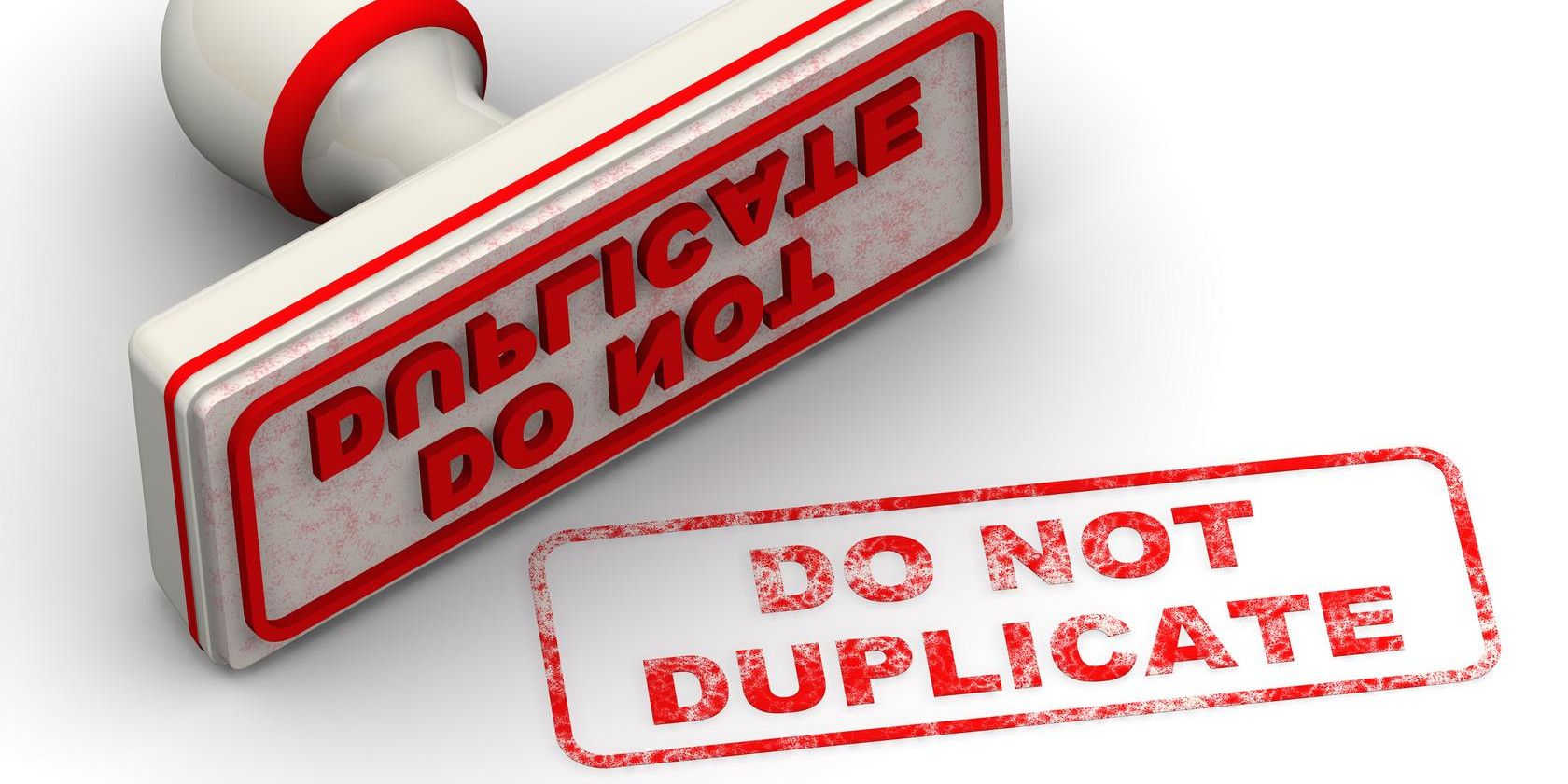Duplicate files are annoying; they waste space and cause confusion. We've shown how to delete duplicate files in Windows if you use local tracks, but you can easily clear dupes from Spotify playlists too.
Using the Spotify DeDuplicator, you can find and remove duplicates in any Spotify playlist, and it doesn't even require logging in with your Spotify account!
Open any Spotify playlist and press Ctrl + A to select all the tracks. Then, press Ctrl + C to copy them and Ctrl + V to paste them into the top box on the DeDuplicator page (or just drag and drop them between the windows).
Now, you just need to press the DeDuplicate button on the page and it will spit out a list of tracks without duplicates! Make a new playlist (to keep the old one intact) and copy/paste the new track list back into Spotify. You might get an error message if you try to drag and drop from the site into Spotify, so copying and pasting the tracks is safer.
This works great for massive playlists (the old Starred feature, for example), and comes in especially handy if you've been a Spotify user for a while. Spotify now warns you when you're about to add a duplicate, but in years past you could create duplicates without warning.
Note that this method will only remove exact duplicates. If you have two of the same track in a playlist, but one is from a Greatest Hits album or a single, for instance, it won't see them as a dupe. And if you're curious, you can use Diff Checker to show the differences between the two sets of tracks to find out which ones were duplicated.
How many duplicates did you find in your favorite playlist? How many tracks are in your biggest playlist? Tell us in the comments!
Image Credit: Waldemarus via Shutterstock.com