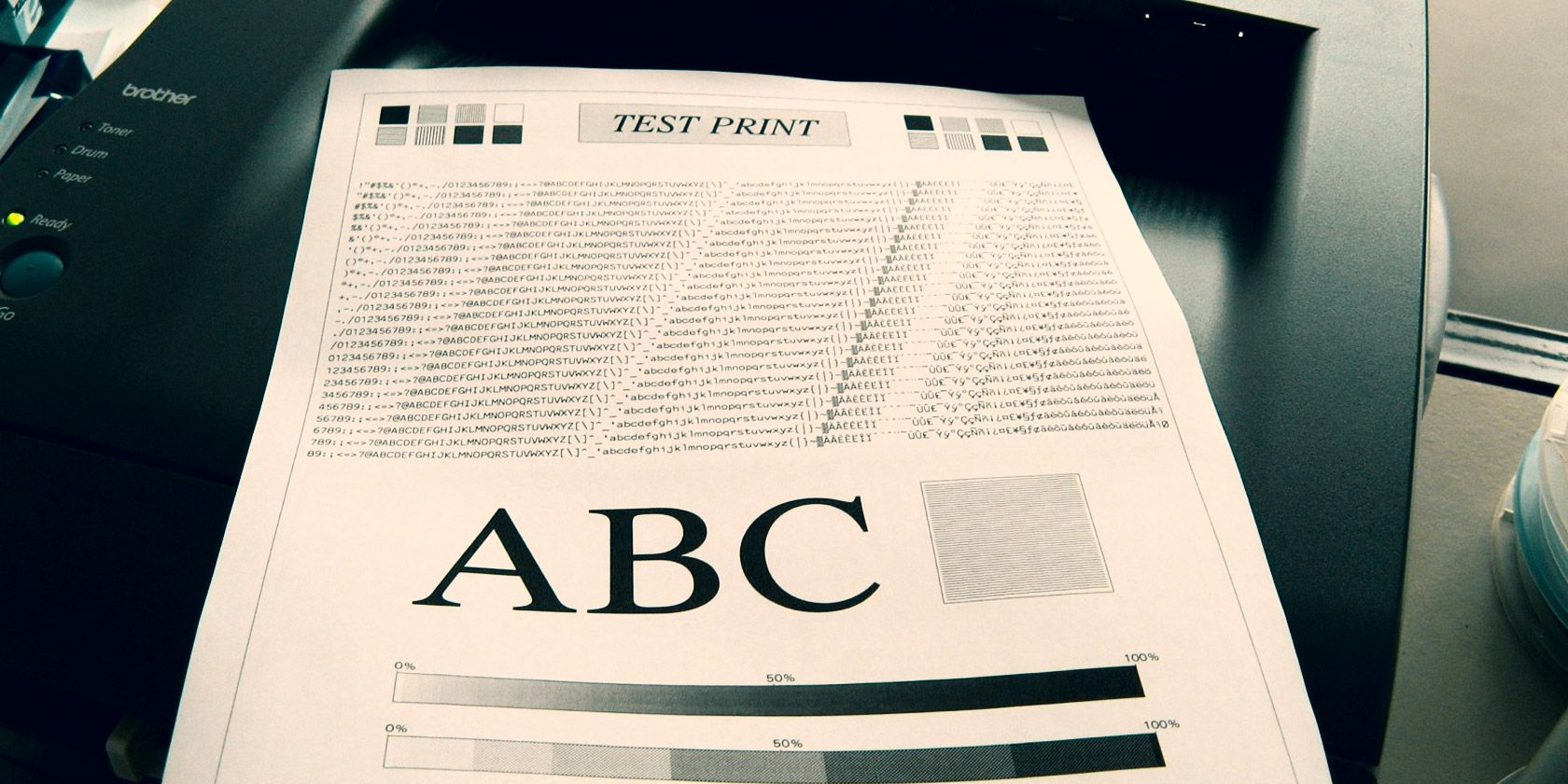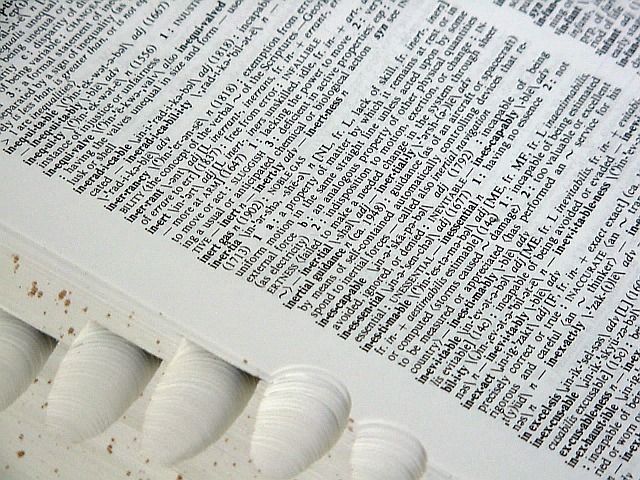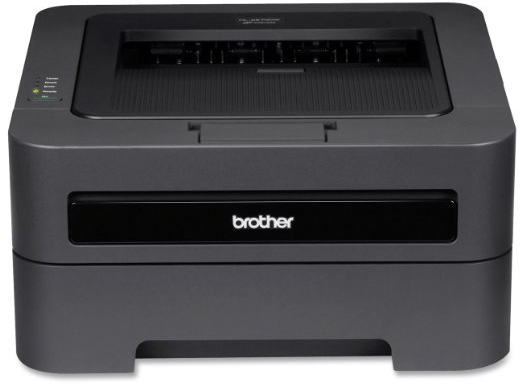Monotone laser printers are as cheap as chips, but are they worth buying? What should you look for when you buy a new laser printer for your office? The catalogs and boxes are covered in buzzwords: PPM, DPI, auto-duplex, network ready, Google Cloud Print, AirPrint -- what do they mean? Do you need fax capabilities? Should you buy an all-in-one? Let's address these questions one by one and help you get a laser printer that's right for you and your office.
A Printer Buzzword Glossary
I like to start with demystifying the buzzwords marketers use to wow us into buying their printers. You can keep this post in an open tab and use this list as a reference when reading printer specs.
ADF: Automatic document feeder. Put a bunch of papers on top of the scanner, and it'll take them in one at a time. (Applicable to all-in-one printers with an integrated scanner.)
AirPrint: Apple's wireless printing feature. If you own a Mac and want to print wirelessly, you want a printer that supports AirPrint. It has also been available on iOS since iOS 5, so if you want to print from your iPad or iPhone, you'll want an AirPrint-compatible printer.
All-in-one: Denotes a type of printer which can also be used as a fax, photocopier, and a scanner.
Auto-duplex: "Duplex" means printing on both sides of the page. Auto-duplex printers can do this on their own, without you having to manually flip the page over.
DPI: Dots per inch. A rough measure of printing density or quality. Laser printers typically range from 600 to 2,400 DPI.
Google Cloud Print: A service from Google that lets any compatible app print over the Web. Print from your phone, from your tablet, and soon probably from Google Glass, too.
Network ready: A network-ready printer can connect to your LAN (local area network) on its own. You don't need to plug it into a computer: It's like its own mini-computer, so everyone can use it.
PCL6: Printer Command Language, version 6. A way for computers to communicate with printers, and not something you should generally care about as a selling point.
PPM: Pages-per-minute. An oft-touted metric showing how fast a printer works under typical printing conditions. Having a fast printer is nice, but for most small offices, this should not be a key purchasing consideration.
What About Fax Capabilities?
Some printers tout their faxing capabilities: For one thing, it makes for a very impressive control panel: Just look at the Brother MFC7360N shown above: All those buttons, oh my!
But when it comes down to practical, day-to-day use, having a printer with an integrated fax is little more than a gimmick for most small businesses. Yes, you still need to fax documents every now and then, but email-to-fax service such as Interfax are just easier to use (and very cheap, to boot). Making use of your printer's built-in fax requires plugging it into a phone line, adding yet another wiring hassle to worry about. Not only that, but you'll have to keep the line free whenever you want to send out faxes.
But what if you need to receive lots of faxes, rather than send them out? Well, for one thing, you might want to look at your workflow and see if it can be made more effective: Fax is a technology well past its prime. And if you really have to receive fax documents on a constant basis, there are fax-to-email services. These vary by country, and some telephone companies offer them as additional value service to your existing phone line and voicemail box. You'll gain both convenience, and better archiving for your received faxes.
In short, fax capabilities should not matter to the vast majority of buyers.
Is Getting an All-in-One a Good Idea?
An all-in-one printer includes fax, yes, but more importantly, it includes a scanner. Unlike fax capabilities, having ready access to a scanner can be extremely useful for most offices. Going paperless is not just a fad: Converting dead trees to files is not only space-efficient, but also makes for better archiving and searching.
Some inexpensive laser printers, such as the $110 Canon imageCLASS MF3010 shown above, include rudimentary scanners. When I say "rudimentary" I mean that they don't have an automatic document feeder. In other words, you can only scan one page at a time. If you're going to do any scanning at all, chances are you'll be scanning more than one page at a time. So this sort of scanner simply makes for a bad compromise: You do have a scanner, but it's a pain to use.
Instead, if you think you'll be doing any scanning, you should get something like the Canon Laser imageCLASS MF4880dw, currently selling for $165 on Amazon. This printer has a scanner which lets you feed in up to 35 pages at a time.
Is Network Connectivity Important?
Network connectivity is important, but probably not in the way you think: These days, it is very easy to make any printer "network connected" in the sense that you can easily share it. Simply connect it to the USB port of any modern computer running OS X, Windows, or Linux, and the operating system would let you share the printer with anyone else on the network.
So why is network connectivity important after all? Three main reasons:
- We don't all use desktops: Most modern offices still have at least one desktop computer, but not all. If everyone in your office uses a laptop, you'll need a network-connected printer.
- It's a handy yardstick: You'd be hard-pressed to find a "serious" printer that doesn't offer network connectivity these days. If the printer you're considering doesn't have networking capabilities, you should think twice before getting it.
- It makes wiring easier: With a wireless printer, you only need to worry about one cable (power). You can put it in the closet, or in any other unobtrusive corner of your office.
Interestingly, not having a network-connected printer doesn't mean you can't use Google Cloud Print: Google lets you connect your "classic" printer to its Cloud Print service, easily.
Can't You Just Recommend One Good Printer?
Why yes, yes we can. If you just need a simple laser printer for a small office without a built-in scanner, you should seriously consider the excellent Brother HL-2270DW, proudly poised atop this very paragraph. This fine printer currently retails for $100 on Amazon (we did say "cheap as chips"), and has an impressive 4.2-star average out of over 1,700 customer reviews. In other words, this is a mature, tested product that's been put through its paces, and it works.
The HL2270DW is a beast: It prints 27 pages per minute, and its paper tray holds 250 pages. It does support wireless connectivity, which means you'll be able to stash it in some inconspicuous corner of your office without worrying about wiring anything up (except for power, obviously).
If you just scrolled all the way down here looking for one recommendation, this is a solid printer - but you really should scroll back up now and read the whole article, because it may not be the right printer for you (perhaps you do need one with a scanner?).
Did this post help you pick out a printer? Which one did you go with, and why? Let us know in the comments!
Image Credits: Brother HL-2070N Via Flickr