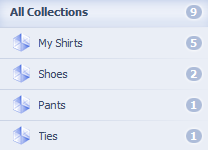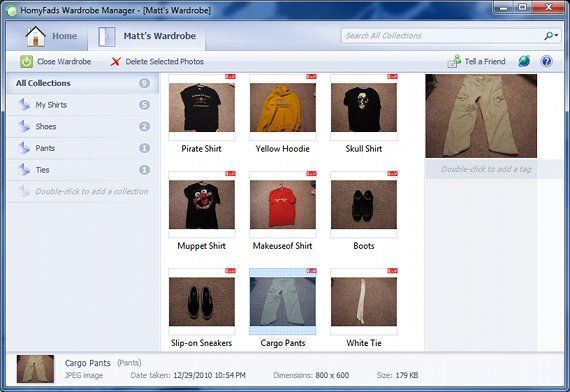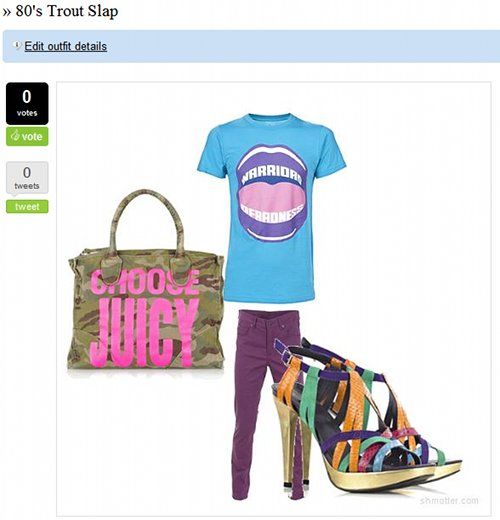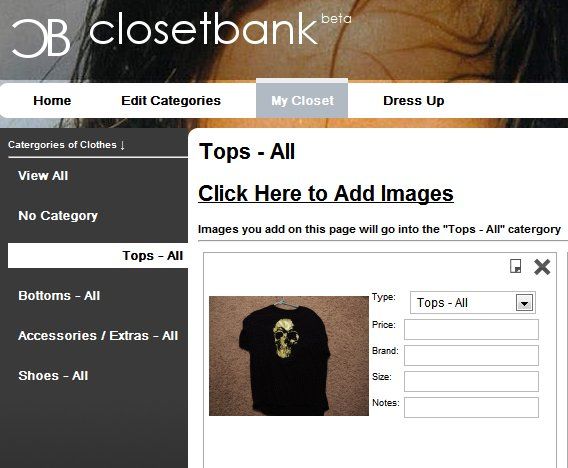<firstimage="https://www.makeuseof.com/wp-content/uploads/2010/12/wardrobemanagerthumb.png" />
Computers are excellent organization tools, frequently used to manage taxes, bank accounts, shopping lists, letters and emails, addresses and much, much more. In general, computers are used to organize information rather than physical things - but that doesn't necessarily have to be the case. Your wardrobe, for example, can easily be managed on your PC.
If you're a fairly fashion-dumb person (like me) the need for this may not be immediately obvious. But even those who don't care much for fashion can benefit from this. I don't care a lot about clothes, so I often find myself forgetting what I own. If you have a similar problem, or you have a massive array of clothing to catalog and you don't know where to start when it comes to how to organize clothes, there are some wardrobe managers that can help.
HomyFads Wardrobe Manager
This beautifully simple wardrobe management software is a free download and does not require any online registration. Once you've installed HomyFads, you can create a wardrobe, which appears in a three-column layout. The left column contains the categories of clothing you've created, the middle category contains thumbnail photographs of your clothing, and the right column lets you view and add details about the clothing you own.
Like all of the wardrobe management methods listed here, this is a photo-based program. You will need to take photos of your clothing in order to add them (although I suppose you could fudge it by using placeholder photos, if you feel this won't cause confusion). There is no apparent limit on the number of items you can add, and because this program is entirely local, you can browse through your wardrobe quickly even if you've taken high-resolution photos.
There is no social media or online functionality built into HomyFads, so you'll have to look elsewhere if you want to share your wardrobe or browse stores for new clothing. This drawback has its advantages however, as HomyFads is by far the easiest and quickest wardrobe manager listed here.
[NO LONGER WORKS] Shmotter
The clearly female-centric Shmotter is a busy online wardrobe management tool that puts an emphasis on social media. It can, if you'd like, be used as a basic utility for storing photos of your clothing and arranging them to keep them organized.
However, Shmotter puts a heavy focus on outfits. You can drag any items - either those you own or those available from the site's partners - into the outfit feature, mixing and matching as you please. Once you've put together something you like you can share it with friends using Twitter or Facebook. Outfits are also shared automatically over the Shmotter network, which means that everyone will be able to see an outfit that you put together and rate it. Top-rated outfits are automatically shown on the front page, presumably so you can borrow from them if you'd like.
I do wish the Shmotter website was more organized, as it is a bit of a mess compared to something like HomyFads, the perfect picture of user-friendly simplicity. Still, it does its job and will probably appeal to the fashion-conscious more readily than HomyFads.
ClosetBank [No Longer Available]
ClosetBank is another online wardrobe management tool, and it has many similarities and differences when compared to Shmotter. When it comes to basic wardrobe management, ClosetBank is the better of the two, as it has a more robust wardrobe overview and lets you add more information about your clothing. The interface of the website is a bit better overall, as well, although still far from the brilliance of HomyFads.
On the other hand, the outfit creation part of ClosetBank (called "dress up") is clearly inferior to Shmotter. The menu-based method of adding clothing is obtuse and the execution proved buggy in Google Chrome. And while ClosetBank does link to a number of websites on its front page, it doesn't let you automatically add clothing sold by its partners into your outfits. You must find an image of the clothing you want to add online, download it to your computer, and then upload it to the site.
Conclusion
Personally, I find HomyFads to be the best of the wardrobe management tools here, but that's probably because I'm not much for fashion and I don't care about making or sharing outfits. If that's something that appeals to you, I suggest trying out both Shmotter and ClosetBank - both have their advantages and disadvantages.
If you know of any better ways how to organize clothes with your PC, let us know in the comments.