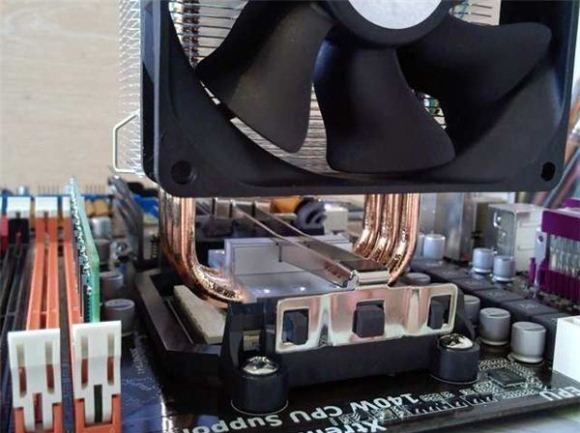Every two-to-three years I decide to upgrade my PC. This isn’t a spur-of-the-moment decision as I plan my builds to run for around that length of time, choosing components such as RAM, CPU and graphics card so that the computer will be able to run the best games and applications (although not necessarily at maximum performance).
After all, the cost of buying a brand new PC is restrictive for many, and if you understand the principles of matching equipment (it’s basically a case of appreciating the stats, like Top Trumps) and have no problem screwing, plugging, clicking, slotting and fixing a computer together then a self-build with the right hardware is a good choice.
It certainly goes some way to explaining why the PC component business remains buoyant while sales of PCs have fallen.
However, just like a full desktop, a new PC build can be expensive. The best way to minimize the cost while focusing on the most suitable components is to upgrade your unit, rather than start from scratch. Various cost-saving options are open to anyone building a brand new computer or upgrading an existing device.
Look for Sales and Open Box Items
Perhaps the most obvious cheap pc upgrade is to look out for sales. Bundles are often reduced, while usually expensive components might be given a short-term discount of a single day for promotional purposes.
However if you’re looking for sales, don’t expect to get exactly what you’re looking for (unless you happen to be extremely lucky). Rather, play a long game. Stay patient, purchase when the item you’re watching is at the right price and don’t rush into your upgrade.
When buying, also look out for rebates (also known as “cashback”). This is an opportunity to purchase at the stated price while receiving a percentage of the price as a rebate. Remember, however, that these offers require you to jump through some administrative hoops in order to get the money, but if it proves a good saving then it is certainly worth doing.
Original Equipment Manufacturer Parts
Another way of keeping our upgrade costs down is to buy OEM components rather than the fully boxed parts with driver disks and printed instructions.
OEMs (Original Equipment Manufacturers) sell a large chunk of their inventory in bulk to suppliers, and to keep costs down they’re not packaged for retail – there are no boxes, no drivers, etc. (although of course drivers and manuals can be downloaded from the manufacturer’s website).
By adopting this approach, suppliers can reduce the prices of RAM, graphics cards, CPUs and even motherboards, and some of this reduction is passed on to the customer.
Reuse Components from Older PC
Another extremely wise tactic is to only upgrade what you need to upgrade. This means avoiding spending your hard earned funds on new keyboards, a mouse/trackball, new monitor or even a new tower, unless it is absolutely required.
Similarly, you may get away with reusing old storage devices (such as a hard disk drive used as a data store rather than for installing games or applications), power supplies (as long as they’re suitable for new motherboards, drives and graphics cards), card readers or case-mounted USB hubs.
Cabling, too, can be reused, although take care not to rely on cabling that is old or damaged. Plug connectors and kinks in the cable can result in data transfer/power issues. Indeed, it might be worth refreshing PC’s internal cabling as part of the upgrade. Sound cards and monitors should also be considered for reuse if it means that you can funnel funds towards more important upgrades.
Avoid Unnecessary Storage/Features
You can reduce the cost of your upgrade by discarding with unused or unnecessary features. For instance, you more than likely don’t need a floppy disk drive anymore and probably discarded it years ago. More to the point, however, do you need an optical drive? If you’re building a gaming machine and purchasing purely online, the answer is probably no (and if you do need an optical drive, a USB device might be more suitable if it is purely a device used occasionally that can be picked up after you have upgraded).
In addition, lights, displays and fan controls can be considered unnecessary in most cases, as can towers/cases with an inordinate number of bays. Unless you’re planning on running a web hosting business with your PC, you should cut down on the unused space on your upgraded computer.
Sell Your Old Gear to Raise Funds
There are many reasons why other people might want to purchase your old computer components and hardware – so why not give them the chance? Media Centre PCs, for example, don’t need the latest cutting-edge components (a $35 Raspberry Pi is more than suitable!), while anyone building a computer for their children probably won’t be expecting to pay top dollar for a Core i7 processor.
Selling your old and unused equipment on eBay might be something you do after paying for the upgrade, but it can prove a useful option, especially if you take the trouble to look after your hardware, keep it clean and dust free and – importantly – keep the boxes and instructions. Listing boxed items on eBay yields far better results than simply listing the item with a photo of it taken as it is removed from your PC.
Conclusion
Basically, there is little reason for your next computer upgrade to cost more than you can afford if you follow these concepts. Naturally you will need to set and keep to a budget, and you might allow yourself some wiggle room one way or another, but the idea really is to focus on what you really need, make good use of existing components and sell those that you don’t need, while keeping an eye on the price of your upgrades and searching out sales and rebate deals.
Good luck!
Image Credit: Money on laptop via Shutterstock, Laptop with open CD - DVD drive via Shutterstock, Computer Power Supply via Shutterstock