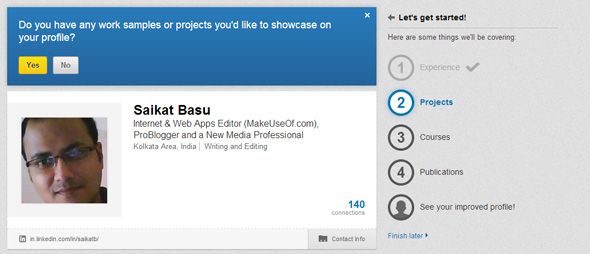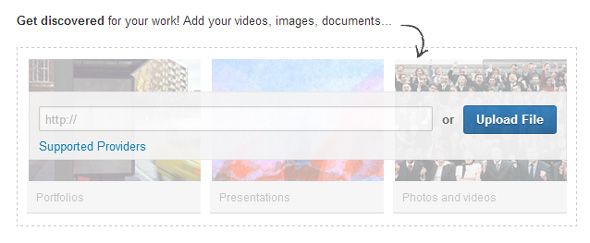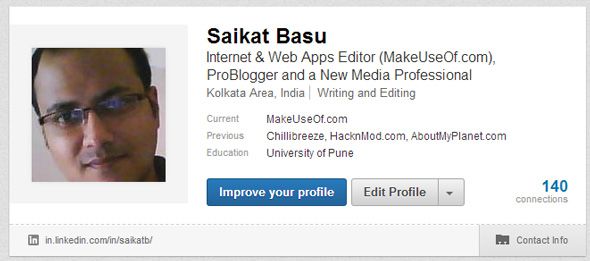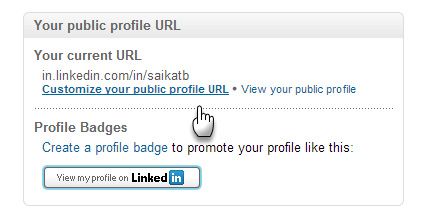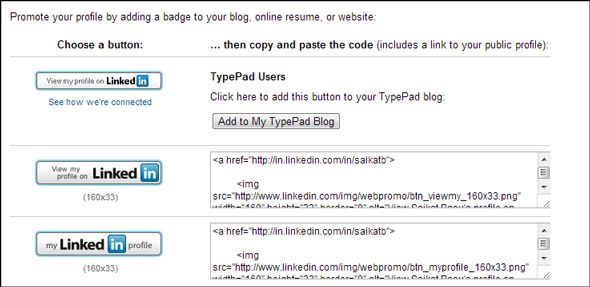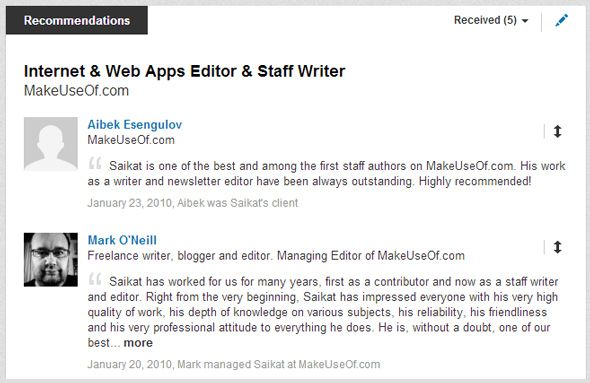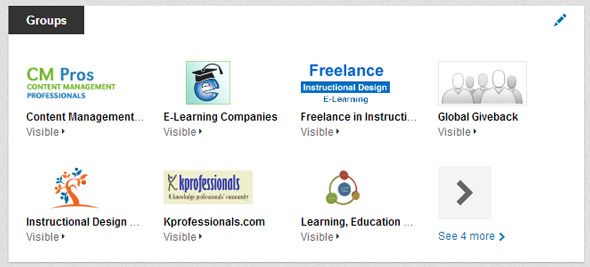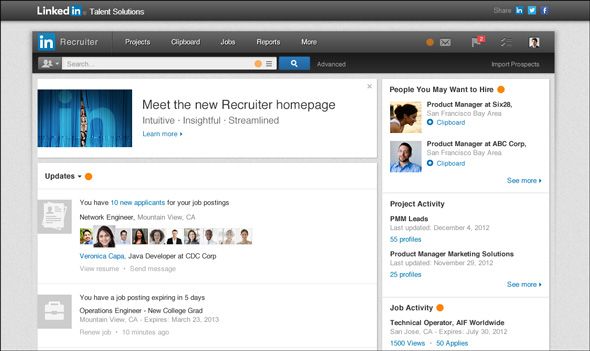Would it be wrong to assume that we fret more over our Facebook profile and status updates than with the same things on LinkedIn? At least, I think I do. This made me wonder because if social media has turned us into digital narcissists, then we should be building up our resume on LinkedIn all the more as it is a valuable platform for professional networking. I am sure searching for a job should be more important than sharing where we went for a Sunday brunch.
Here's a "scary" thought – what if you are on the cusp of a job, and the employers bring up your LinkedIn profile right when you are sitting at the interview! Maybe the impression you portrayed sitting in from of them isn’t matched by your digital avatar. You could be out of contention because you didn't put the same care into polishing your profile as you did in your grooming before the interview. Welcome to the digital age where we can be made or broken with what we are linked to (pun intended) on the web. So, it's time to make your LinkedIn profile irresistible.
Set Up a Complete Profile
It always starts with the profile. I could probably write an entire article on just this one point. Suffice to say, that you should expend the maximum care here because this is the jumping off point for a prospective employer into the rest of your LinkedIn persona. The basic idea – don't leave any gaps. The new, improved LinkedIn gives you a one-button path to improve your profile. It is step by step wizard which guides you towards a more complete profile. For instance, it will prompt you to include any work samples or projects, or any published works…among other things.
The new LinkedIn now helps you create a more visual resume by moving away from the word-heaviness of old and adding visual content like photos, presentations and videos to the profile. If you have a creative skill, or even a publication with a neat cover photo, the new elements could add a dash to an otherwise humdrum profile.
The Profile Strength indicator will tell you the completeness of your profile. Click the Improve Your Profile Strength link for a guided wizard that’ll handhold you through the process of adding content to your profile. If you’ve reached the maximum strength, you’ll have the option to share your profile on Facebook or Twitter.
Upload a Professional Picture
It's a more visual world now isn't it! So, a professionally composed photo should be a part of it. A Facebook-ish photo of you resembling a Cheshire cat who swallowed the canary won't do. Wear a suit or a blazer. Comb your hair. Shave. And get it all against a uniform background. If you are an actor, it doesn't matter because we love them all; but if you are not, spruce it up. That's the first visual message your LinkedIn profile communicates.
P.S: Maybe, I should put some work into my own picture.
Customize With a Vanity URL
You need to turn your LinkedIn profile into a personal brand statement. For that, you need to tell the world an easy address to type into the browser's address bar. Try placing the default LinkedIn URL for your profile and you will see the futility of it all. You can't place it on a business card or even an email. Thankfully, LinkedIn allows you to customize your URL and give it clarity with a vanity URL.
1. From Profile at the top of your homepage select Edit Profile.
2. On the Edit Profile page, hop over to the bottom-right where you will observe the link as shown in the screen below.
3. Click "Customize your public profile URL" and set the last part according to the name you want to give. If it's available, you will have your own vanity URL in a second.
Use a LinkedIn Badge Aggressively
Just below the setting for the vanity URL, you will see the LinkedIn badge. These are neat little graphics which can be used (and should be) on blogs, emails, online resumes etc. You need to select the preferred button and copy-paste the HTML code in the box.
You can choose to do away with other email signatures and just focus the attention of the email recipient on your LinkedIn profile via the blue badge.
Show Off Connections with the Right People
"Tell me who your friends are and I'll tell you who you are." That's an old Assyrian proverb and so true about our social media interconnections as well centuries down the line. I personally believe that this could be one of the key factors to make your LinkedIn profile irresistible. Taking care to connect with the right people works on many levels – first and foremost, if they endorse you and give you good recommendations, it could enhance your profile. You could have a common degree of connection with a prospective employer and that's like an automatic endorsement.
Staying connected with the right people also increases your chances of grabbing any opportunity that crops up. LinkedIn's new Contacts tool is an intelligent way to keep your connections in the loop of things.
LinkedIn has an Endorsements feature where someone acknowledges that you have a particular set of skills. I don't find this useful because it doesn't tell the degree of your proficiency and it seems that anyone can endorse anyone on their network.
Collect Recommendations from Bosses, Peers, and Subordinates
LinkedIn recommendations are like job references. Yes, recommendations are usually requested, but they do have an additive value. Recommendations from key influencers, clients, and superiors help to paint a positive image.
I personally feel that you shouldn't have too many recommendations. It could appear to be put-on. You should also strive to have recommendations which are specific to your industry and work. It also helps to have recommendations from your superiors, peers, and subordinates to round off your work-attitude. Here's how you can request recommendations.
Participate In LinkedIn Interest Groups
Professional development is a part of career motivation. LinkedIn Groups are a platform where you can interact with the members in your industry. How do LinkedIn Groups help your profile? Interacting with your group members helps to build your credibility. They help to connect with influential members. As there are so many groups out there, it is important to join the relevant groups. Obvious indications of such groups are their large memberships and active discussions. Focus on the more active discussions and participate actively.
It also might be a good idea to join a corporate sponsored group if any in your area of interest. These groups are promoted by LinkedIn and are generally high-quality. Do take care to remove the groups you don't take an active interest in because all your groups are shown on your profile.
Again: The Real Reason You Should Pay Attention to Your LinkedIn Profile
At its core, LinkedIn is an intelligent job board. Not many know that LinkedIn has a "hidden" service that is used by professional recruiters. The back-end service – LinkedIn Recruiter, probably pours a lot into the professional network's revenue stream because companies pay to use the service for their staffing needs. LinkedIn's powerful search allows them to search for the right candidate with the right skill set. Someone may be hunting you stealthily, and could just bypass you because you forgot to add a detail in your profile.
Don't be sorry. There are lots of ways you can professionally network and have fun on LinkedIn. Yes, at the same time; but it's all the more worthwhile if you have a spic-and-span profile without any bullet holes. Tell us about your own take on how to make a LinkedIn profile more attractive. Any tip I missed? Do you know anyone who got a job through LinkedIn?