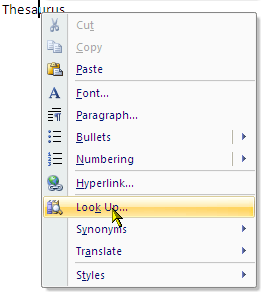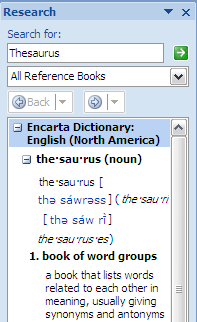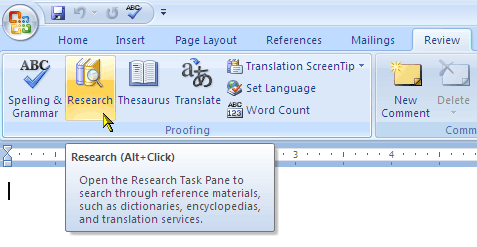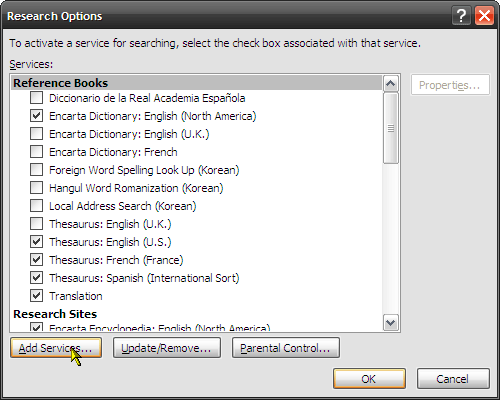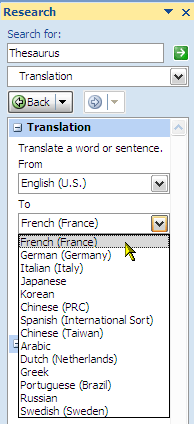Most of us fire up Microsoft Word for our run of the mill document needs. Most of us don't peek under the hood to see and use the other ready at hand tools that are just a few clicks away. I too accuse myself of this common shortcoming. It is perhaps a dire need or a serendipitous event that lead me to exploit a feature until now ignored.
A contingent requirement lead me to the "˜discovery' of Research feature in Microsoft Word 2007. Since Office 2003, this feature has been a quite presence. Perhaps, not used as frequently because for most of us a browser is more second nature. But a Research feature within the Office suite has its own value too.
Simply put, the research options button provides one click access to particular reference books and research sites that the Microsoft Office 2007 suite provides as information resources. For example, the Research services to choose from include dictionaries, thesauruses, and various Internet research Web sites in several languages. The Research pane also includes a very useful translation service.
3 ways to access the research feature
Stuck at a word for a meaning or its nuance? Get the dope on the word by either"¦
- Right clicking on the word and selecting Look Up"¦ from the context menu.
- Select the word and Alt-Click on it.
- Open the Research pane by going to - Review - Proofing - Research.
Set up your Research Resources
The research functionality includes quite a few known resources as can be seen from the dropdown. Third party reference mines like Dow Jones' Factiva iWorks, the premiere online library HighBeam, Gale Company Profiles and Microsoft's own Live Search coupled with its rich Encarta dictionary and encyclopedia.
To fine tune our results we can include a few more options and exclude those we don't want. Configure the research sources by following these steps -
- Click on Research options at the bottom of the Research pane.
- The Research Options box gives us checkboxes to select or deselect for Reference books, Research sites and Business /Financial sites we choose.
- The Add Services button puts in the choices in the Research Options dialog dropdown.
Similarly, the Update/Remove button updates or removes the services of our choice. The Parental Control is a filter which sieves the results and screens out the offensive and the vile in the results.
The quite so useful translate service for a word or a phrase
Word 2007 can translate a single word or a phrase into 15 languages. Translating a single word is simple through the right click menu or through the search box in the Research pane. The word is looked up in the dictionary and the meaning returned. Translating a phrase involves sending the selected text to WorldLingo.com, a language translation service. The results open up in a browser window.
Note: The selected text is unencrypted so user discretion is advised when sending sensitive text.
The sum and the substance
The research feature is not only a Word 2007 tool but it is inbuilt into every Office 2007 application. It also combines several third party sources like Gale's company profiles, WorldLingo or HighBeam along with standard issue Microsoft resources like Encarta or Live Search.
Yes, for a more comprehensive lookup I might have to head over to my favorite search engine, but having a research option with the plus of a translation tool is also help enough.
So, have you also ignored the research functionality of Office 2007? Or are you a frequent user? Let us know about your satisfaction score on this one.