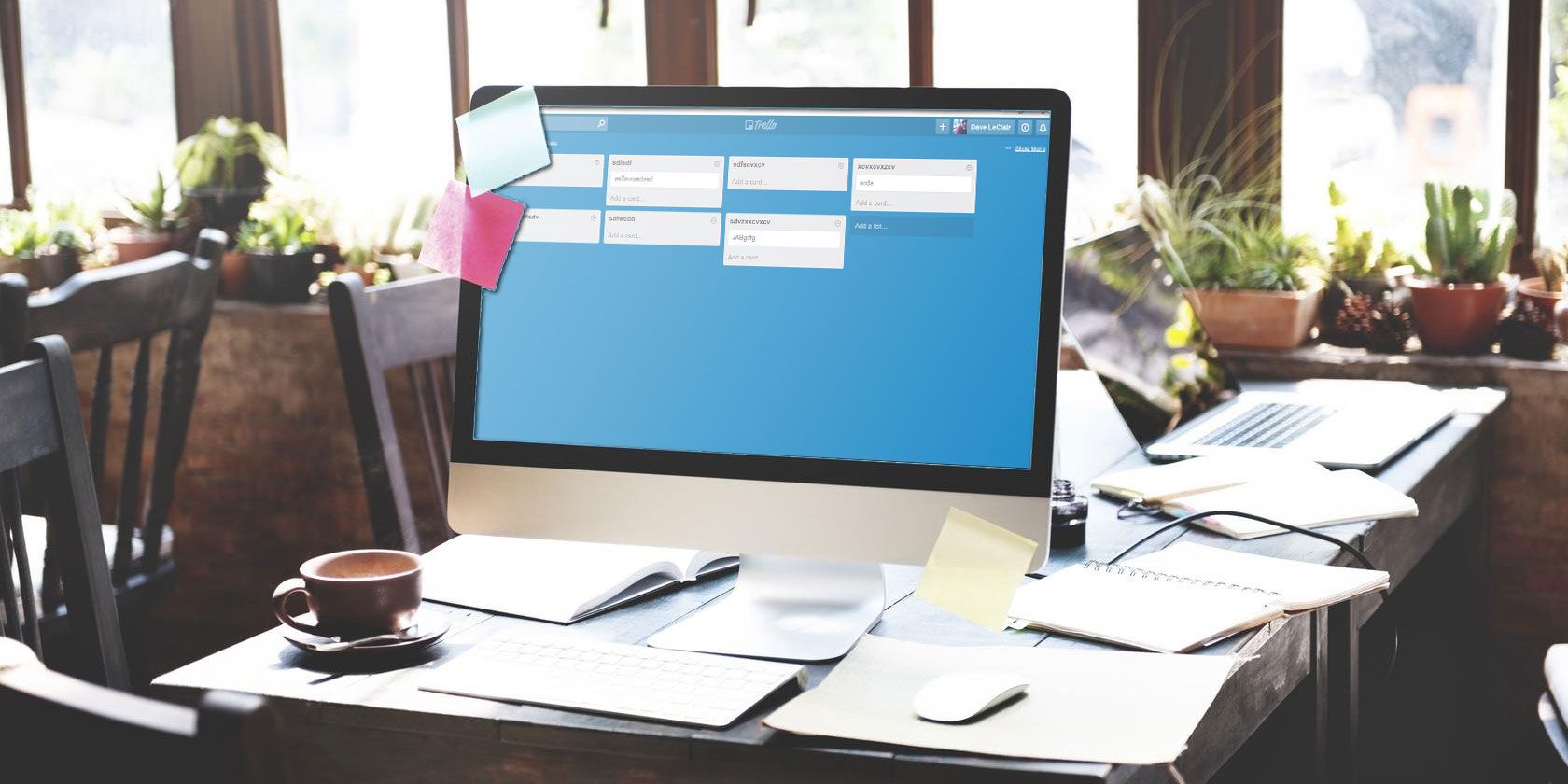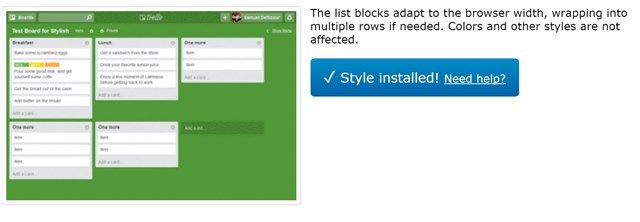Trello is a fantastic tool for keeping your workflow in check. Whether you use it for a team, or just as a way to manage your to-do list, there's a lot to love about the service.
I do have one problem with Trello, and I'm willing to bet I'm not alone in this one. I don't like the fact that it always places new lists horizontally. I wanted to find a way to make Trello react to the width of the browser window, and I did!
You'll need to download an extension called Stylish. It's available for Firefox, Chrome [No Longer Available], Safari, and Opera [No Longer Available]. Once you have the extension, go to Userstyles.org and download Trello: Multiple rows (responsive).
To manage the style, click on the Styles symbol in the Extensions part of your browser, then click Manage Installed Styles. You can turn it on and off from there.
Launch Trello, and your lists will move vertically to fit on the screen, preventing you from needing to scroll left and right. This will prove especially useful for boards that have a large amount of lists with each having only a few cards.
Do you prefer to use Trello the default way, or are you going to make it respond to your browser width? Let us know!
Image Credit: Rawpixel.com via ShutterStock