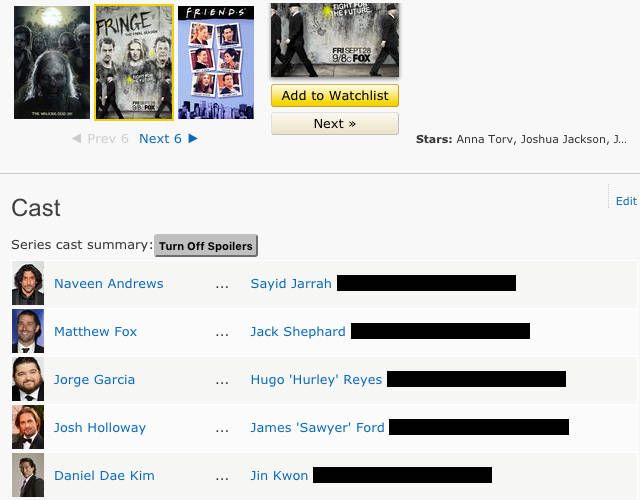If you binge-watch TV shows as often as I do, then you've probably done the same thing I always do: find that you love a particular characters or actor, look them up on IMDb for more information, and inevitably find out that they're to be killed off in a few episodes.
IMDb is wonderful for many things, but the fact that it makes it so easy to see how many episodes a character appears in -- in fact, it's almost impossible not to see the episode counts -- means that an innocent visit to the site could result in spoilers, both minor and major.
One effective way to get around it is to install and use the IMDb Hide Episode Spoilers extension for Chrome, which was created by someone who knew how frustrating this exact struggle can be for TV fans.
When installed, the extension blacks out the episode counts for actors in the cast list. They'll still be listed in order of most episodes to least episodes, but you won't know the exact number, which is really all that matters. The "spoilers" can be toggled on and off at the click of a button in case you really need to see the episode counts.
Check out our other tips for hiding spoilers on Netflix and avoiding TV spoilers altogether.
Have you ever been spoiled by IMDb? What kind of tricks do you use to avoid being spoiled ever again? Let us know in the comments!
Image Credit: IMDb Logo by Helga Esteb via Shutterstock