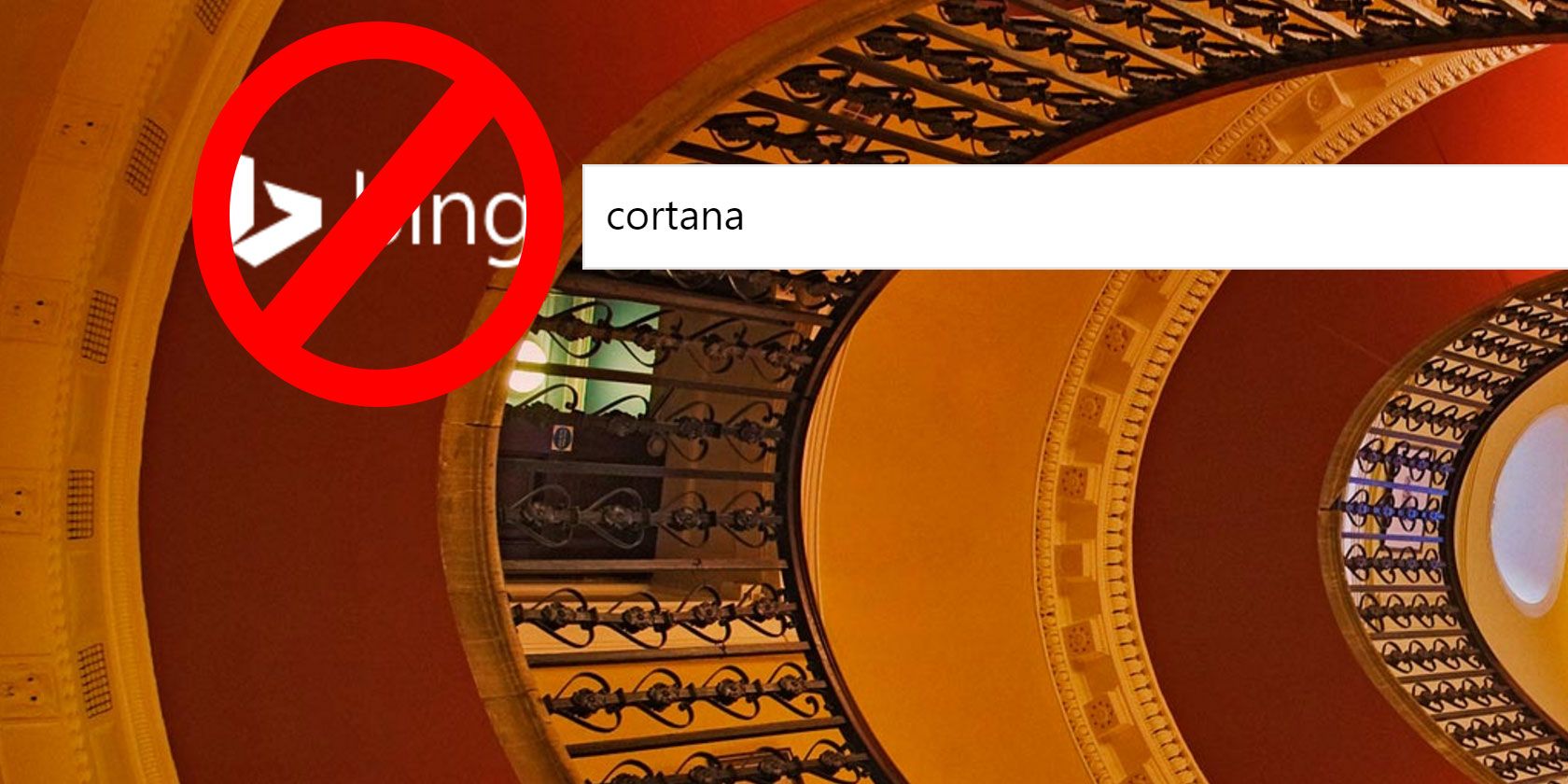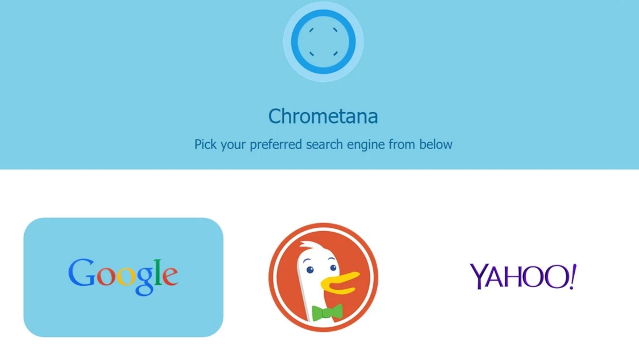I'm not here to say anything negative about Bing. In fact, with Bing Rewards giving you a reason to use it, it's actually not a bad search engine. However, we can all admit that Google is the king of search. The problem is that Bing is Microsoft's search engine, so it's all over Windows.
If you use Microsoft's personal assistant Cortana to search the web, you can change your default browser to Chrome, but you can't change the search engine to Google through Windows.
There is a way around it, and it's incredibly easy to set up. All you need to do is downloaded a Chrome extension called Chrometana and pick the search engine you want all Bing searches to redirect to. You can choose Google, DuckDuckGo, or Yahoo.
Once installed and running, you simply search with Cortana as you would any other time, and your searches will be redirected to the one you choose. Keep in mind that anytime you try to search Bing, even if not through Cortana, it will redirect.
Did this extension change your Windows 10 life? Share your joy in the comments!