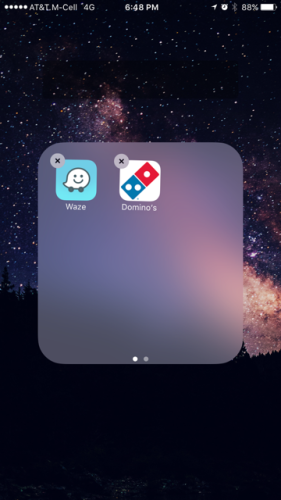Do you have a bunch of app on your iPhone or iPad that you never use? Personally, I never touch many of the apps that come with the device, and as such, I hide them in a folder labeled something like "Garbage".
But what if you'd just like to throw some apps in a folder without a name attached? Maybe there's some apps that you don't want anyone who uses your phone to know what they are at a glance, or maybe you're like me, and you want a place to put apps you don't use.
Either way, Apple doesn't actually let you name a folder nothing, but there's a quick little workaround that doesn't require any kind of jailbreak or hacking!
You need an app that's in the "Food & Drink" category on the App Store. Hold your finger on said app until it wiggles, and then place it on top of another app to make a new folder. When it opens, the folder will not have a name. You can freely delete the Food & Drink app from your phone, remove it from the folder, or whatever you want with it once you make the folder.
This is one of those weird tricks where we don't quite know why it works, but we're certainly happy that it does!
Any weird iOS tips or tricks you'd like to share? Hit the comments section and let us know!
Image Credit: Ostancov Vladislav via ShutterStock