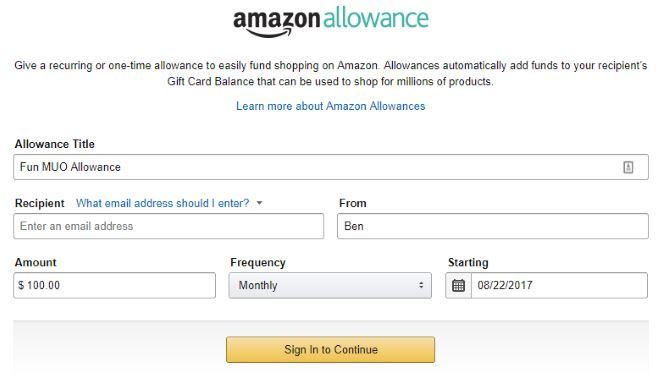If you often give money to someone to spend on Amazon, then you should take advantage of a hidden feature that lets you directly send money as an Amazon gift balance.
You can add money to recipient's Amazon gift balance via credit card, gift card, or similar payment means. This option is perfect for giving your kids an allowance, for example. And because you can set up a recurring transfer, it frees you from having to buy gift cards all the time.
How to Set Up an Amazon Allowance
Visit Amazon and click the Account & Lists tab. Under the More ways to pay header, select Allowances. Here, you'll need to enter a title (Sam's Allowance, for example), along with their account email address and your name.
Finally, select the amount of money to send, how often to deposit (Monthly is the least frequent, but you can select One-time or even Daily), and the starting date.
Pick a start date, then click Sign In to Continue. Log into Amazon and select the payment method that you want to fund this allowance. Make sure it will have the funds available to pay regularly. Once done, just hit the Create Allowance button and you're all set.
Whether your kids are in college and you want to help them out with books, or this will be your child's first allowance, Amazon's Allowance feature is pretty handy. It might even serve as a gateway to having family conversations about money.
Who do you give an Amazon Allowance to? Do you think it's convenient? Tell us your thoughts in the comments!
Image Credit: chrisdorney via Shutterstock.com