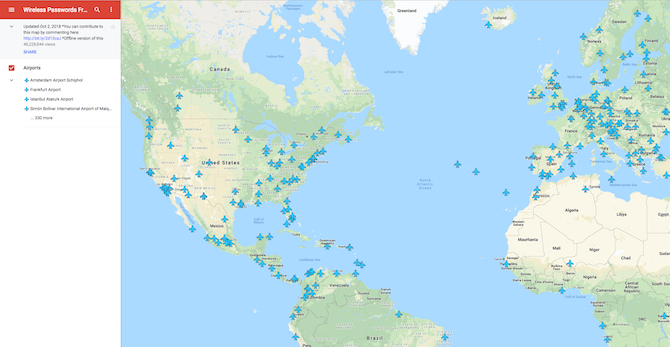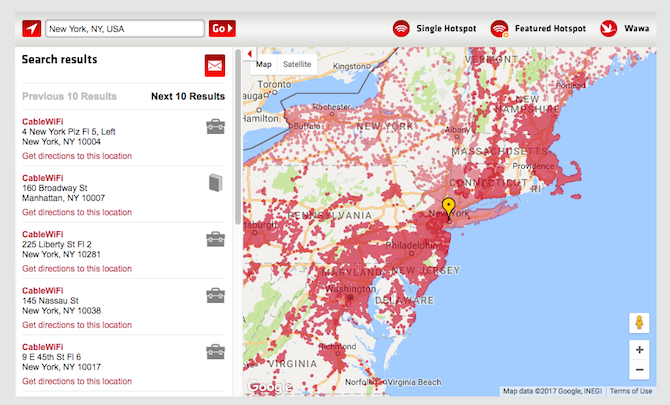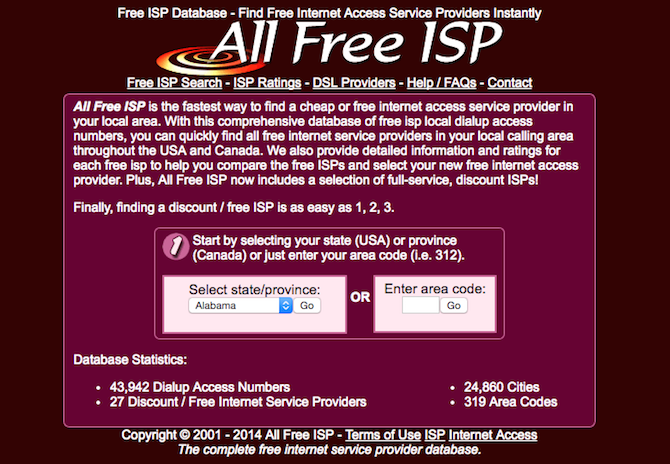WiFi certainly doesn't come cheap, but in a pinch, there are quite a few ways to find free WiFi, no matter where you are. You can use WiFi Hotspot Finders and arm yourself with information before you set out for the day to find free WiFi.
Remember, there are always security issues with public Wi-Fi, which can leave you susceptible to hackers. We've looked at some tips on how to spot fake Wi-Fi hotspots. It's also worth keeping in mind that you get what you pay for. In many instances, free Wi-Fi can be slow and frustrating, but can come in handy if you're a remote worker or digital nomad.
Free Wi-Fi at Businesses and Hotels
With a Starbucks on just about every corner of every major US city, it's no wonder this coffee shop is a popular option for people looking for free Wi-Fi (and a hot drink.)
Tons of coffee shops, restaurants, fast food joints, malls, and retailers in the United States are also the site of free WiFi. You can get free WiFi at the following locations, among other places:
- Starbucks
- Apple Stores
- Barnes and Noble
- McDonald's
- Panera Bread
- Dunkin' Donuts
- Buffalo Wild Wings
- Whole Foods
- Staples
- Best Buy
- Target
- Subway
- Taco Bell
- Michaels
Some hotels also offer free WiFi if you join their loyalty or rewards programs---just don't expect blazing speeds through these networks. Kimpton Hotels and Omni Hotels, for example, offer free WiFi through a free loyalty program. You can check out this list of hotels that offer free WiFi and how to get it.
There are also quite a few random places you might not think to look for WiFi including laundromats, courthouses, museums, bookstores, and gyms. The hotspot finders listed below are a great way to find more of these locations.
Using Wi-Fi Hotspot Finders
To find out which businesses or locations offer free WiFi in your area, you can use one of the following Hotspot finders:
WiFi Free Spot
The global database includes free WiFi locations in the United States, Europe, Australia, Canada, South and Central America, the Middle East, Africa, and Asia.
Locations are divided by country, state, and city, and includes libraries, hotels, restaurants, and even modes of transportation. The database includes addresses of the locations and links to their websites.
WiFi Map
If you want to take the database on the go with you, there are some great mobile apps worth considering. WiFi Map, available as a free iOS and Android app, boasts over 100 million hotspots in America, Europe, Asia, Australia, the Middle East, and Africa.
The app also includes user-provided passwords for networks that are password protected and will let you know how far that WiFi hotspot is from your current location. (To view these passwords, you will have to put up with some advertising.) With the free version, you can view nearby hotspots within a 2.5 mile radius of your current location on a list. You can also look at hotspots elsewhere by panning and zooming on the map.
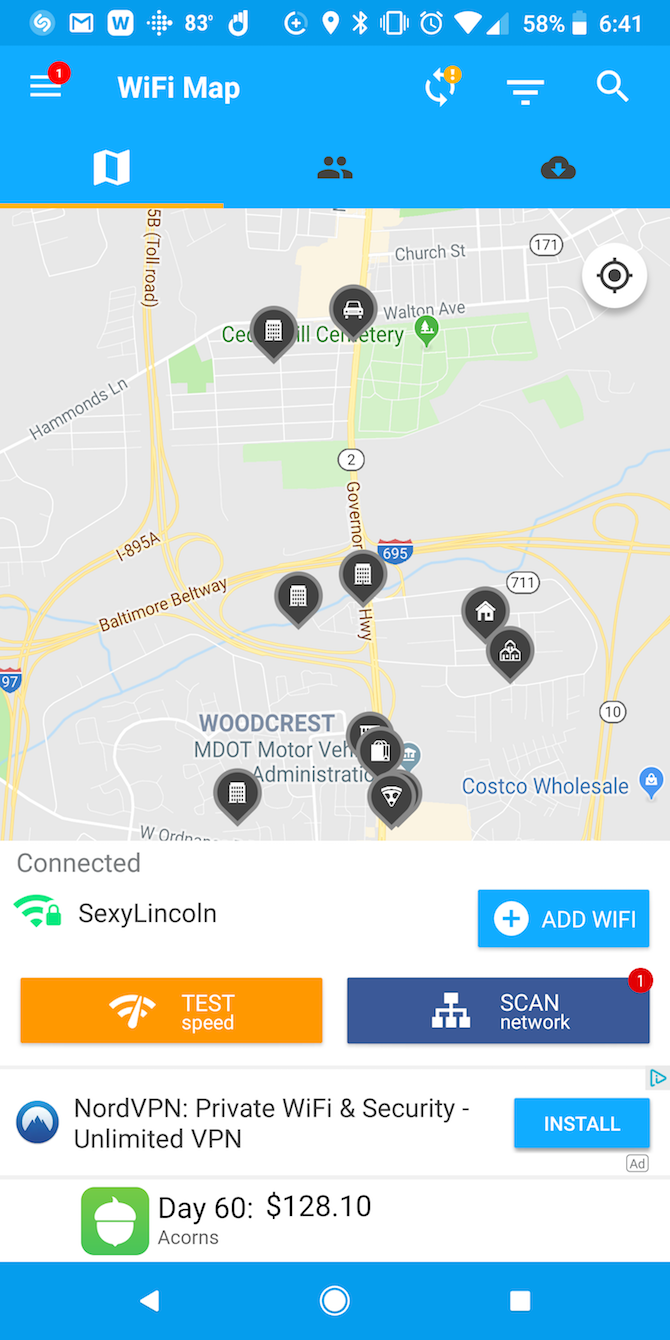
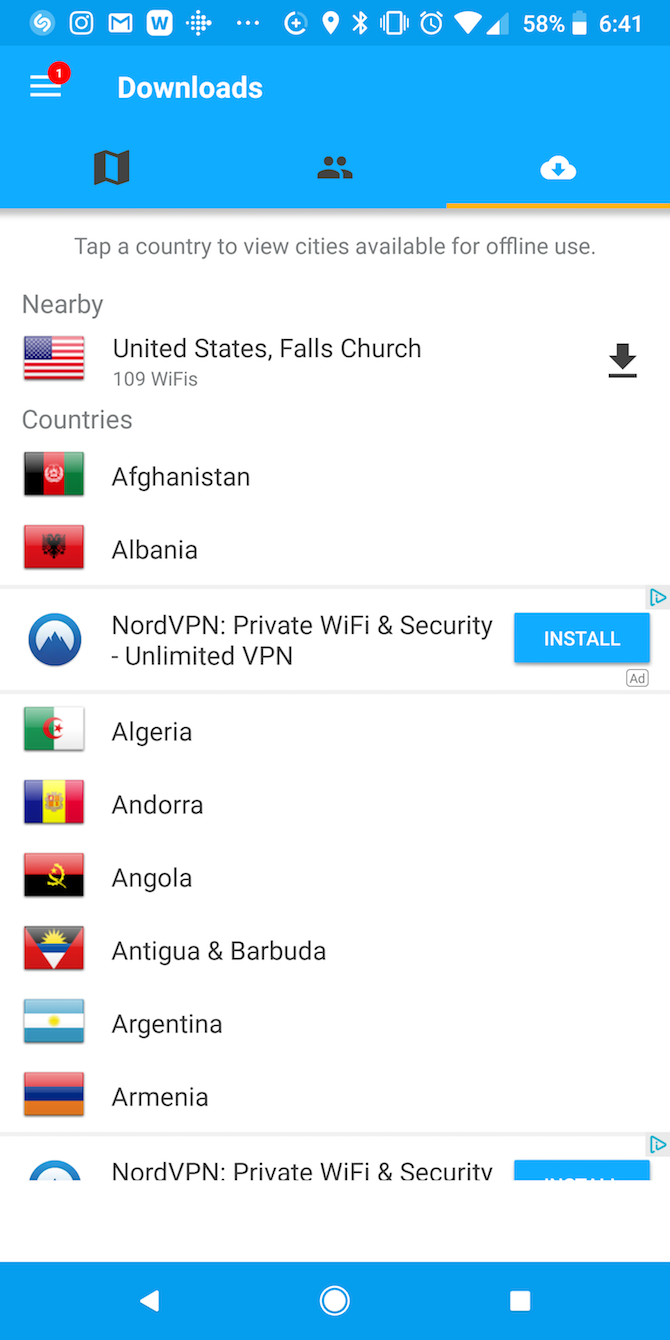
If you register for an account using the app, you will also get access to offline maps, which will definitely come in handy when traveling so you can avoid exorbitant roaming charges.
Download: WiFi Map for iOS | Android (Free)
WeFiPro
If you're looking for even more options, check out WeFiPro, also available for iOS and Android users. In addition a database of crowdsourced free WiFi information, the app automatically connects to what it considers the fastest network based on your location.
Download: WeFiPro for iOS | Android (Free) [No Longer Available]
Free Wi-Fi at Airports and on Airplanes
Airport WiFi is often either password protected or, if free, it's notoriously bad. Still, when you're stuck in an airport with a long layover, any WiFi is better than no WiFi. If you want to access the password-protected networks often associated with airport lounges, there are a few ways to find out that information.
WiFox
Available as a paid app, or for free through the website, WiFox is a crowdsourced and regularly updated map of wireless passwords for airport lounges around the world. It's easy to filter down to the airport of your choice to see all passwords listed.
The advantage to using the paid app is that you get offline access to saved maps, which will obviously come in handy when you're traveling.
Download: WiFox for iOS | Android ($1.99)
Airline WiFi
When traveling, it's also worth thinking about which airlines offer free WiFi onboard, because it just might not worth paying for. JetBlue offers free WiFi to all travelers, while airlines like Southwest and Alaska Airlines offer free in-flight messaging using apps like iMessage and WhatsApp.
When you know which airline you'll be flying, do your research ahead of time and find out if they offer any free options.
T-Mobile customers can also take advantage of an offer that gets them one hour of free in-flight WiFi.
Free Wi-Fi in Your Town or County
Municipal Internet Access, or Muni WiFi, seems to be an on-again-off-again project for most communities. County residents can sign up for a free account and access the internet for little to no cost---a service covered using taxpayer money.
Municipalities also often provide totally free, unlimited internet access at locations such as municipal offices, libraries, and some schools. To find out more about what your community offers, take a look at your local government websites. Free wireless access is a staple of most large libraries, and often no username or password is required. In some cases, you can also use public computers in these libraries.
New York provides a service for families that can't afford ISP charges. Families with at least one child attending a public school who don't have at-home internet can apply for free WiFi service at home provided through The New York Public Library’s Library HotSpot program. New York also offers free WiFi on select subway stations [Broken URL Removed].
Free Wi-Fi via Your ISP or Cell Phone Provider
Another place to check for free internet access is through your ISP. Many of them offer free hotspots, many of which you will find concentrated around major cities. Use your zip code to find out where to find hotspots from Xfinity, Cox, Time Warner Cable, Verizon [Broken URL Removed], and Optimum, among others.
Some US cell phone providers also offer hotspots. AT&T customers can take advantage of a similar free service, which T-Mobile customers will have to pay an additional $9.99 per month for access to hotspots. (That said, these hotspots can be crippingly slow.)
All Free ISP
As an absolute last resort, you could give All Free ISP a try. The searchable database covers the United States and Canada, making it easy to find a service provider near you. The catch is that most of the services that are completely free are offering dial-up Internet---which if you've ever used it---you know it's going to be painfully slow.
In addition, many of the providers, like Juno for example, will display large banner ads for the privilege of using their service. And of course, if you don't have a landline, this site really isn't for you. Depending on where you live in the US or Canada, you simply might not find free dial-up service. It all depends on what constitutes a long distance phone call for you.
To find out if you can get free dial-up in your area, you can either select your state or province from a drop-down menu or enter your telephone area code. All Free ISP breaks the list down into cities, includes a rating system, and lets you know what platforms are supported.
Alternatives to Free Wi-Fi
Can't find any free WiFi in your area? You can use your cell phone to create your own private hotspot. You'll obviously need to take certain things into consideration including your own data limits. If you have unlimited data, some mobile networks can throttle your speed to limit your hotspot use when you tether your phone to your computer.
If you're a remote worker, it's best to invest in a portable Wi-Fi hotspot for a reliable internet connection.