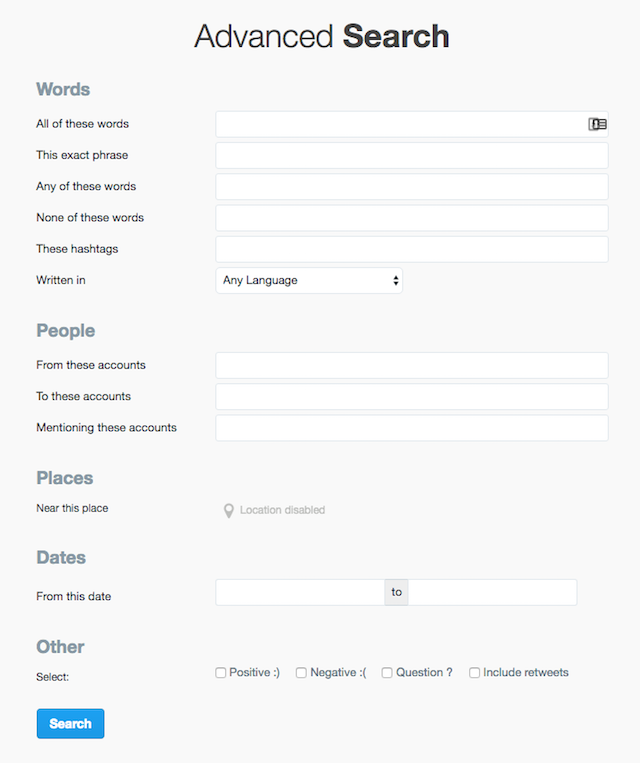We're probably all familiar with how to use advanced search operators in Google, Gmail, and Google Drive by now, but a little-known fact is that you can perform similar searches on Twitter using their advanced search function.
There are two ways you can use Twitter's advanced search function. You can simply go to the advanced search page and choose from a wide variety of fields to fill in. These include tweets from specific accounts, addressed to specific accounts, and from a specific date range.
You can also select the language of the tweets or even the sentiment - including whether it's a positive or negative tweet, or if it contains a question.
On the other hand, if you know the search operators you need to use to find a specific kind of tweet, it can be a great timesaver, and there are some added tricks you can use that you won't find on the advanced search page.
Here's a list of the search operators you can use on Twitter, and when to use them:
- For an exact phrase, place it between quotation marks. For example: "Make use of"
- For either/or, use OR. For example: Make OR Use OR of
- To exclude words, use the minus sign. For example: Make -Use
- For tweets from a specific account use "from:". For example: From: @MakeUseOf
- For tweets addressed to a specific account use "to:". For example: To: @MakeUseOf
- For tweets mentioning a specific account, use @. For example: @MakeUseOf
- For tweets in a specific location, use "near" and/or "within." For example: MakeUseOf near Washington D.C. or "Make Use Of" near Washington D.C. within: 5 mi.
- For tweets within a certain date range use "since" and/or "until." (The date should be written in this format: YYYY-MM-DD). For example:MakeUseOf since:2016-06-01 until:2016-06-08
- For tweets with a positive sentiment, use ":)". For example: MakeUseOf :)
- For tweets with a negative sentiment, use ":(". For example: MakeUseOf :(
- For tweets with a question, use "?". For example: MakeUseOf ?
- To include retweets, use "include:retweets." For example MakeUseOf include:retweets
- To search only for tweets with links, use: "filter:links." For example, MakeUseOf filter:links (This will however, include tweets that have images but not necessarily links to external content because Twitter search views the image as a link.)
- To search only for tweets with images, use: "filter:images." For example: MakeUseOf filter:images
- To search only for tweets with videos, use: "filter:videos." For example: MakeUseOf filter:videos.
Do you have any tips or tricks for finding content on Twitter? Let us know in the comments.