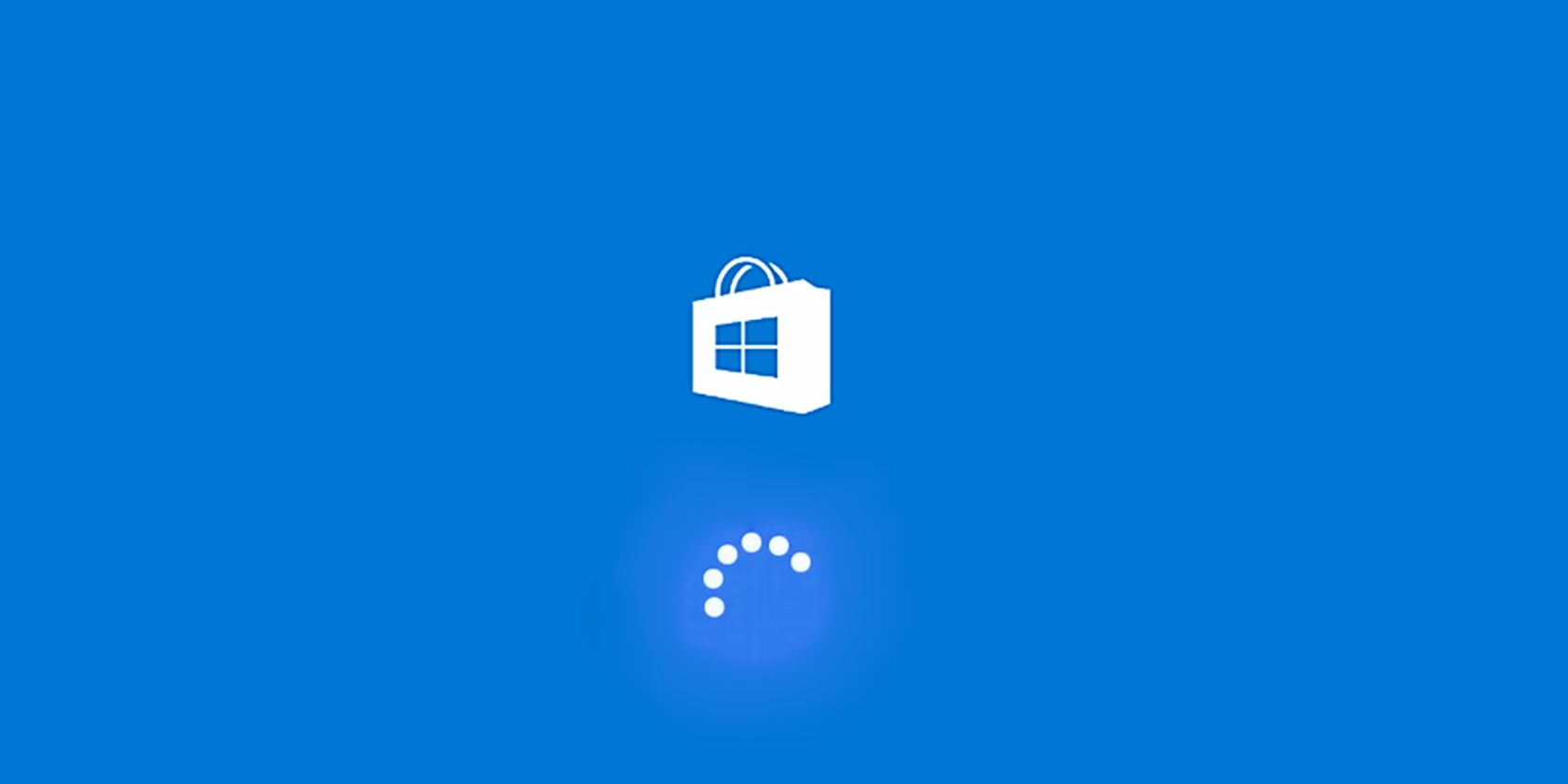Just when you think you have Windows 10 all figured out, it throws a new error at you. Thankfully, it gives us something to do, because we're here to help you fix them as they pop up.
In this post, we're going to show you how to fix the "App is Not Available to You" error that's popping up for Windows 10 users.
When this error pops up, basically it means that you're at the device limit (which is 10 devices), so you can't install an update and download a new app. Before the Anniversary update, the error was more descriptive, and it would link you to where you needed to go to remove a device from your Windows account.
Now it's a bit more confusing, and you'll need to head there manually.
- Open the Windows Store.
- Click the dropdown menu.
- Click Settings.
- Scroll down to and click Manage Your Devices.
- Remove a device you don't use on the page that opens.
Now, you can download or update the app that's giving you problems, and everything will be good to go!
Have you found any ridiculous new errors in the Anniversary Update of Windows 10? Let us know!