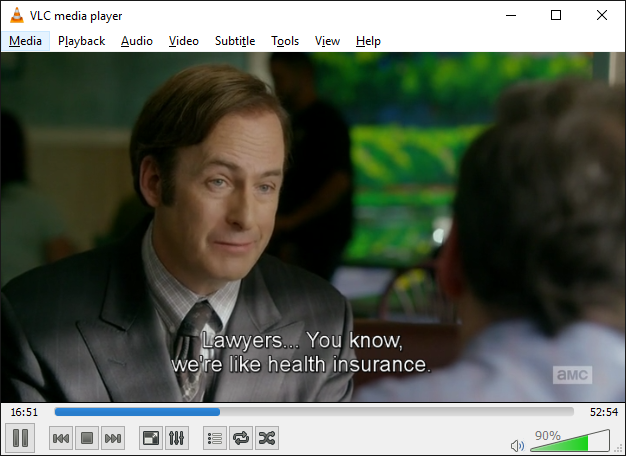Once you start using subtitles, you really can't go back. They're so useful for keeping up with dialogue in shows and films, especially when characters whisper, mumble, or have an accent you're unfamiliar with. They're obviously come in handy for foreign-language films, too.
So let's say you have a video file -- maybe you ripped one of your DVD or Bluray discs -- and you need subtitles. How do you go about this?
All you have to do is visit a subtitle repository like Subscene or OpenSubtitles and search for the show or film you plan to watch. The subtitles on those sites are usually sorted by language and whether or not they include sound effects for the hearing impaired.
Subtitle files are usually in .SRT, .SUB, or .SBV formats. Once you've downloaded the ones you need, open the video in VLC Media Player. Click on the Subtitle menu and select Add Subtitle File, then navigate to the relevant subtitle file.
Or if you want to do even less work, put the subtitle file in the same directory as the video file and make sure they have the same file name. The next time you launch the video, VLC will automatically detect the subtitles and load them.
If you want, you can even start making your own subtitle files. It's actually not as hard as you think. And you can even combine videos with subtitle files, which isn't that difficult either.
Do you watch shows and films with subtitles? Where do you get your subtitles from? Share with us in the comments!