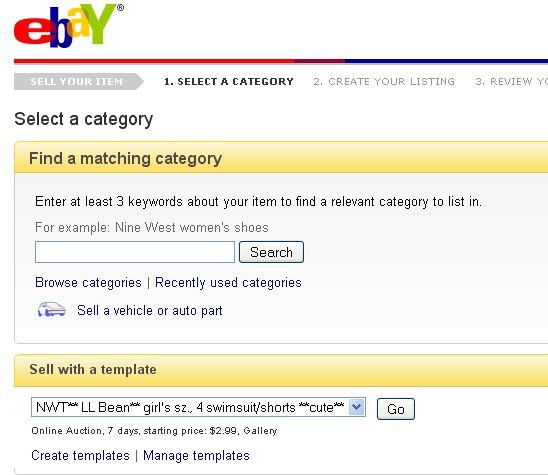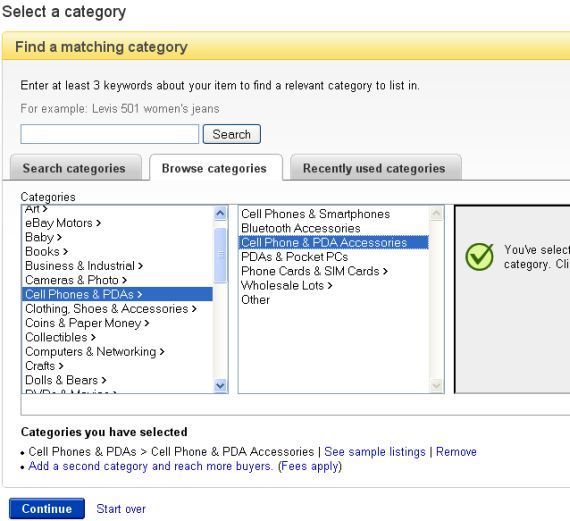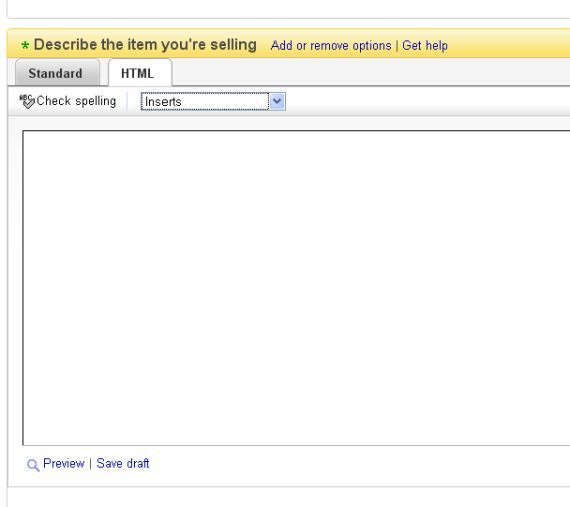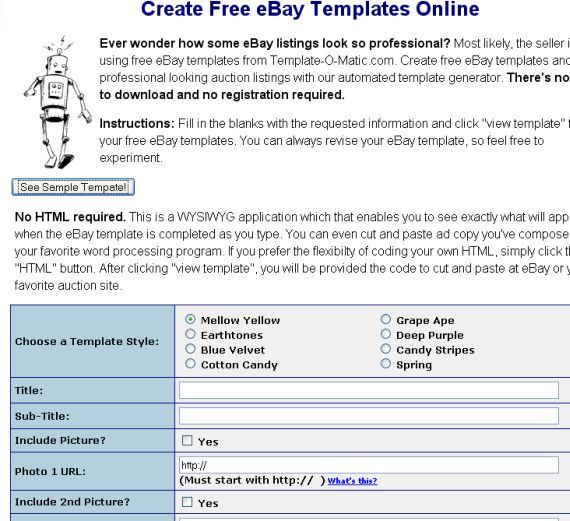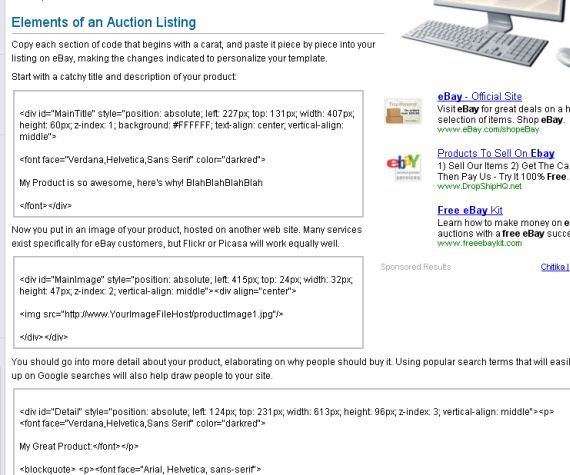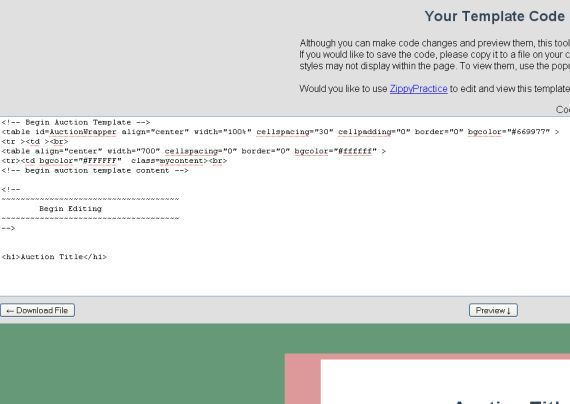Selling on eBay is not an easy business. People look at the many PowerSellers on eBay and dream about what it would be like to turn their treasures into cash. But folks, I've got to tell you that there's a whole lot more to selling on eBay than taking a photo and listing your item. I worked my way up from selling small household items, to selling cool yard sale finds, and then finally selling both low and high-end antiques discovered at auction.
This progression was a very long and slow one, and I had to learn a lot of hard lessons along the way before I was able to become a very profitable PowerSeller. One of the most valuable lessons I learned along the way is that your sales page template has a tremendous impact on the probability of successful sales and how much your item will sell for.
Here at MakeUseOf, you'll find a lot of awesome eBay resources, like Tim's article on alternatives to the eBay smart search tool.
In this article, I'm going to show you how you can find a free eBay seller template online and how to insert it into your eBay seller profile.
eBay's Template Management System
Anyone who has been involved with eBay for an extended time has probably noticed the gradual evolution of this massive online marketplace. In terms of a "seller template," all you had to work with was eBay's seller form, with a play box that you could insert either straight text or text including HTML formatting.
Now, the formatting was nice because you could use cool HTML codes to spruce up your listing. Add a bold headline here, throw a color border over there -- it certainly took some work to develop the first one, but after that you were golden. You could save the template in a text document, and each time you worked your way through the seller wizard to post another time, you'd just cut and paste the template, fill in the product details and then post.
While you can still do that when you're filling out the product detail form in the seller wizard, eBay now offers a handy management system for your various templates. This means that when you do download and save a free eBay seller template off the web -- you can store that template right within eBay. With a click of the mouse, you can select the template of your choice and your listing is 90 percent done!
Now, before we get to finding free eBay seller templates, you'll need to know how to load the templates that you discover into eBay's template system. If you're starting from scratch and have no templates in your list yet, just click on "Create templates." When you do, you'll need to go through the wizard, which first includes entering the category for your template.
Once you make it through the first part of the wizard, the next screen is the one where you'll enter in the title and some minor details about the product, but primarily what you're most interested in is the text box located further down the screen.
This text box is where you'll enter in the code to either create your own product template using HTML formatting, or you'll insert the code from the free eBay seller template you've downloaded elsewhere. One of the coolest new features that eBay added to this screen, by the way, is the "Inserts" drop-down box. Using this very cool feature, you can define small HTML code snippets to save you a lot of time entering the same sort of formatting HTML with each listing. Of course, if you just download and use the same seller template, you don't have to worry about doing any coding yourself.
Where to Find a Free eBay Seller Template
Okay, now that you know where to go in your eBay account to insert the free templates that you find, it's time to go out there and get some cool eBay seller templates!
Before you head out and start looking for sites where you can download an eBay seller template, keep in mind that eBay listings are straight HTML documents. So, if you're at all skilled with HTML, you'll probably pull the best template right out of your own efforts. However, if you're one of those folks who've never learned a single line of HTML, there are a few options available to you.
The first, Template-O-Matic [Broken URL Removed] is one of my favorites. Unlike the others, it isn't just straight HTML code that you copy and paste -- this website actually generates the HTML listing code for you based on your selections within the design form.
This is a pretty cool site, and it's probably the easiest way to whip together some cool-looking templates. Now, if you're just looking for a place where you can copy and paste a template, another site to try is the Web Design channel over at LoveToKnow where there's a free eBay seller listing separated into sections.
You can copy the element you like -- whether it's the title and description, image section, or detail section -- and just paste it into your own template box within eBay. Use one or several elements -- they're all free.
Another website with a fair number of free eBay templates is Shipscript's Templates. The list of templates certainly isn't pages long, but you can find a good number of clean templates, with a very easy cut and paste feature built-in.
Simply highlight and copy the HTML code (or click "Download file"), paste it into the eBay HTML box and your template is finished! All you need to do to post each product is to edit the sections highlighted "Begin Editing" with your information -- cutting about 30 minutes of posting an item down to about 5 to 10 minutes. And when it comes to selling products on eBay, time is most definitely money.
Are you an eBay seller? Do you have any tips and tricks to offer about creating quality eBay seller templates? Share your expertise in the comments section below!