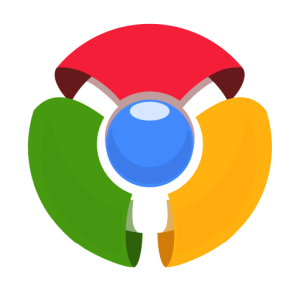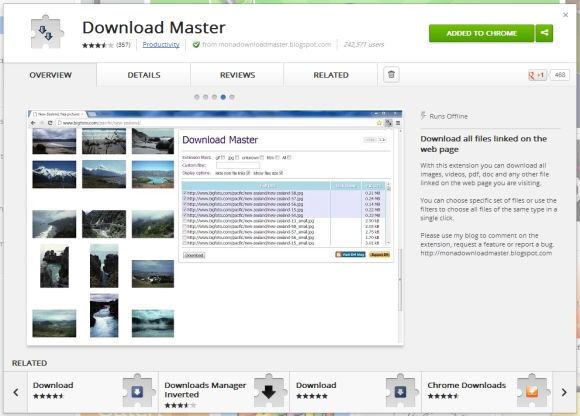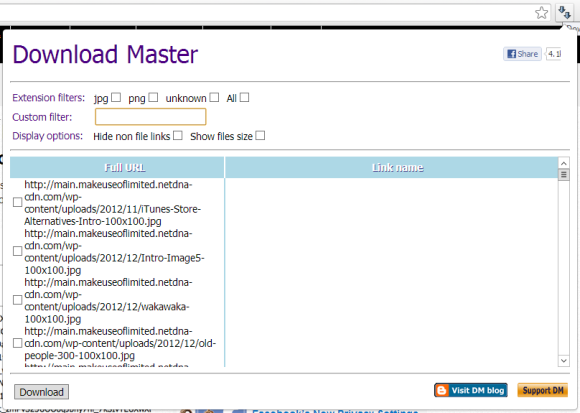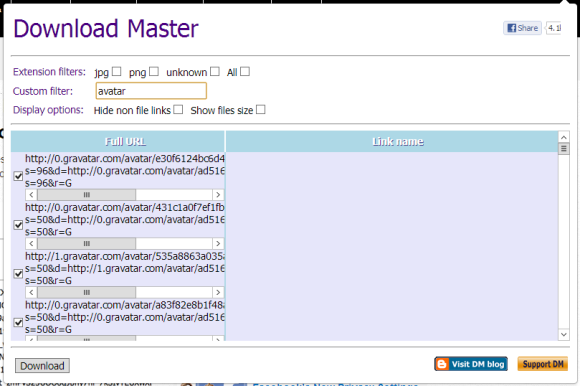After years of being a loyal Firefox user, I've finally made the switch to the same side of the river as many of my MakeUseOf colleagues and jumped to Google Chrome. Albeit late by most of your standards, I'm catching on quickly.
The single thing that was keeping me with Firefox was their extensive library of add-ons. While Chrome has plenty of extensions, Mozilla's add-on archive has too many years on them. There are some add-ons (like DownThemAll!) that are in an elite class and they just don't exist on Chrome. Nevertheless, I'm coping with it and finding some great alternatives. Being able to mass download within the browser is a big deal to me because I'm a bit of a hoarder. You should see my pile of external drives.
I immediately jumped to finding the best solution for mass downloading within Chrome.
Download Master [No Longer Available]
Searching the web for the best solution, I actually stumbled across Download Master in the MakeUseOf Directory.
I feel like Download Master is the best extension for this purpose because it's very simple and plainly gets the job done. It doesn't have many overwhelming extras and settings, but it does what it needs to.
Above is what the Download Master screen should look like after installation and clicking on the extension icon in the bar along the top. The page we're crawling here is the Download Master page from the MUO Directory (although I'd say MUO isn't really the ideal place to be mass downloading files).
By default, Download Master displays every single element that exists in the HTML document. This includes links, images, and everything else. To see only the kind of files that you and I care for (images, audio, etc.), I'd recommend ticking hide non-file links.
You're also able to filter listed results by extension. The custom filter allows you to filter by extensions as well, if you simply enter ".jpg" for example. Using the filter for another purpose, let's say we only wanted to download the avatars of users in the comments. That can be achieved very easily, as we notice "avatar" is a string included in each of those image URLs.
To download the ticked files, simply click the Download button. You should then see the following:
Simply click Allow and your downloads will begin within the browser just as any other file you've downloaded. Be advised that if you're downloading a huge number of files at once, say 100, that pop-up will be shown multiple times. Just spam click over the button to allow it to proceed and you'll be fine. It's a little annoying, but not the end of the world.
Until DownThemAll! makes its way to Chrome, this will be the solution to me. It lacks certain features, but when you're in a rush and need to stash everything you see on a page, this really does the trick.
If you're looking for a way to mass grab files that isn't dependent on the browser, JDownloader is a great solution. My article on the software should help you out. Otherwise, please share any neat tricks or tips you've learned to use with Download Master in the comments!