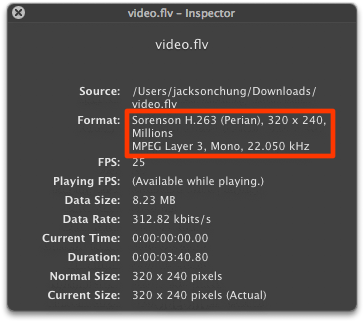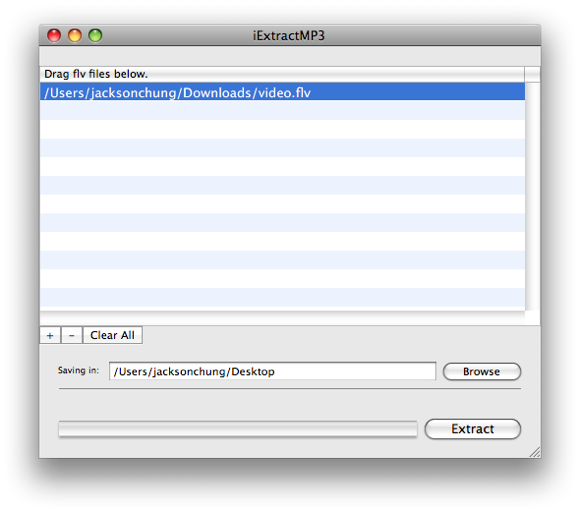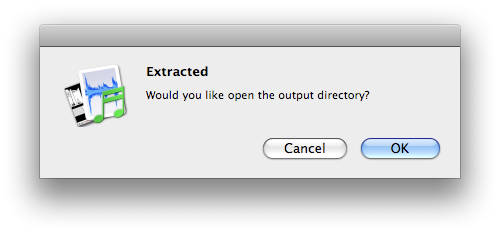I'm not an advocate of piracy but here's a cool idea to grab songs off YouTube. As you may know, YouTube has a huge collection of music videos. Sometimes, I'd watch a music video over and over again just to listen to the song. I've just found a nifty application which will extract the audio from FLV files (YouTube videos).
Most sites serve their videos as FLV (Flash Video) files. I'll just be using YouTube as an example. Video files from YouTube are generally in 2 formats: FLV and MP4. Normal quality videos are formatted in FLV and high quality videos are formatted in MP4.
Contained within a flash video are the video and audio tracks. Using iExtractMP3, the audio track can be split from any FLV file. The perk of using this particular application is: no transcoding is performed when extracting the audio - meaning that there is no loss in quality.
That's right, iExtractMP3 only grabs the audio, whatever the format (AAC or MP3) from the video file. And it does it amazingly fast too. It managed to extract the audio of a 3 minute long video in only 4 seconds.
And you don't need to be a brainiac to use it, either. Simply download videos from YouTube, we've covered a method here at MakeUseOf:
And drop the FLV file into iExtractMP3, select a destination and click 'Extract'.
If you fancy an online method of exactly the same procedure, Karl has the low-down.
iExtractMP3 is Universal Binary and will work on Mac OS X 10.4 and onwards. Here is the original website in Japanese.
Oh and for those of you who prefer web apps, you may try VidToMP3, an online video to MP3 converter.
Do you know of any other Mac (or Windows) application which can extract audio from FLV files? Share them in the comments!