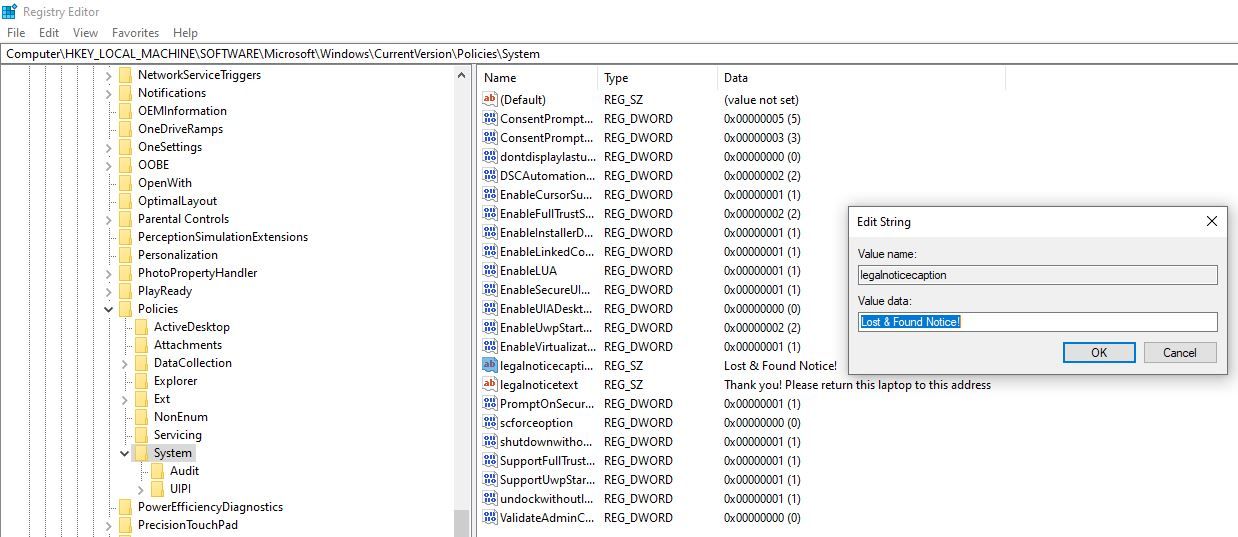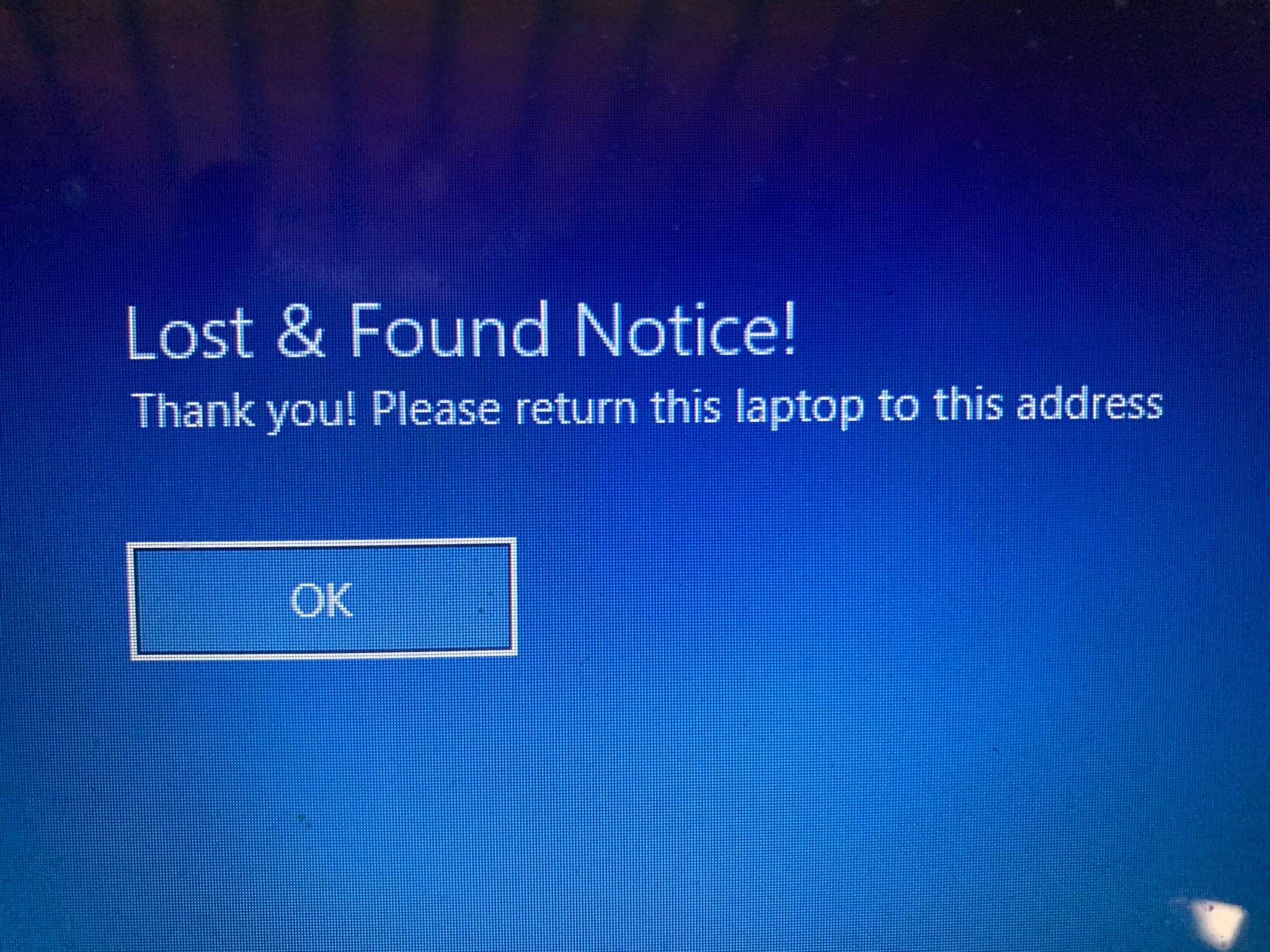Have you ever found a journal that someone left behind, only to open to the first page and see a message that says something like, "If you found this journal, please contact me or send it to this address"? It's a pretty nifty idea, especially for something like a laptop or tablet.
Windows 10 has a secret feature that lets you do that. You can set a custom message that shows on the login screen, which can be useful for setting up a "lost message" like above or even just leaving a reminder for other people who share your computer.
How to Set Up a Custom Message on Windows 10 Login Screen
This trick involves messing with the Windows Registry, which can have disastrous effects if you mess something up, so only go ahead if you know the risks and know exactly what you're doing.
Follow the below steps to set up a custom message on Windows 10 login screen:
- Open the Run prompt by pressing the Win + R keyboard shortcut.
- Type regedit, and hit Enter.
-
Then, navigate to the following key in the left panel and click on System:
HKEY_LOCAL_MACHINE / Software / Microsoft / Windows / Current Version / Policies / System - Then, in the right panel, right-click on legalnoticecaption and select Modify. For Value Data, type in whatever you want the title of the login screen notice to be. For example, "Lost & Found Notice!"
-
Then, in the right panel, right-click on legalnoticetext and select Modify. For Value Data, type in whatever message you want to display. For example, "Thank you! Please return this laptop to this address."
That's pretty much it. If you want to get rid of the notice, edit the same keys back to blank. Of course, it doesn't really work if you're skipping the login screen, so keep that in mind.
Leave a Custom Message on Windows 10 Login Screen
By now, you should be familiar with adding a custom message to your login screen. With this method, you can easily communicate with strangers or loved ones.