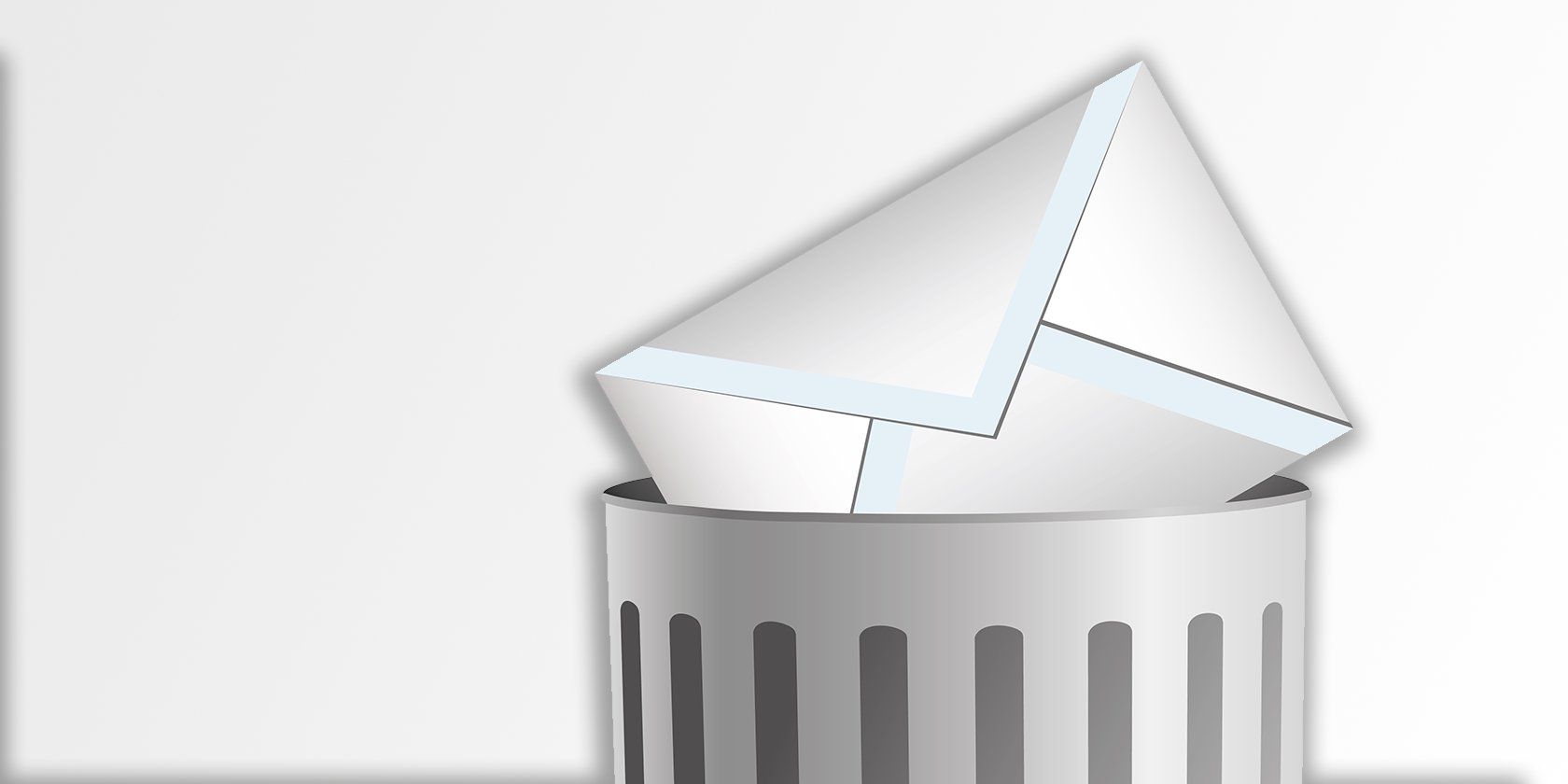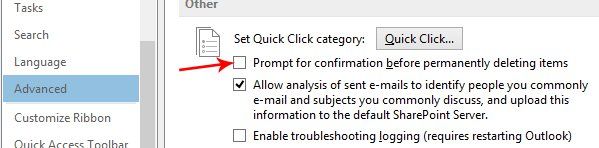Do you permanently delete a lot of emails in Outlook, thus ending up having to confirm your decision over and over?
Outlook makes it easy enough to delete all of the emails in Trash permanently, but it pops up a box asking you to confirm every single time. Of course, this box is meant to save your butt by preventing you from saying goodbye to an email forever by mistake.
If you frequently get rid of emails forever, and you aren't worried about mistakes, here's how to disable that confirmation box, and save yourself some valuable time.
First, click File on the main Outlook window. From there, click Options on the left side of the screen. Now, click Advanced and scroll down to the Other section. Uncheck the box "Prompt for confirmation before permanently deleting items." Last, click OK, and you're all done.
Just remember, these emails will gone forever, so give it a little thought before you click that button!
Do you delete your emails forever, or do you prefer to keep them just in case? Let us know in the comments!
Image Credit: Sergey Markov via ShutterStock