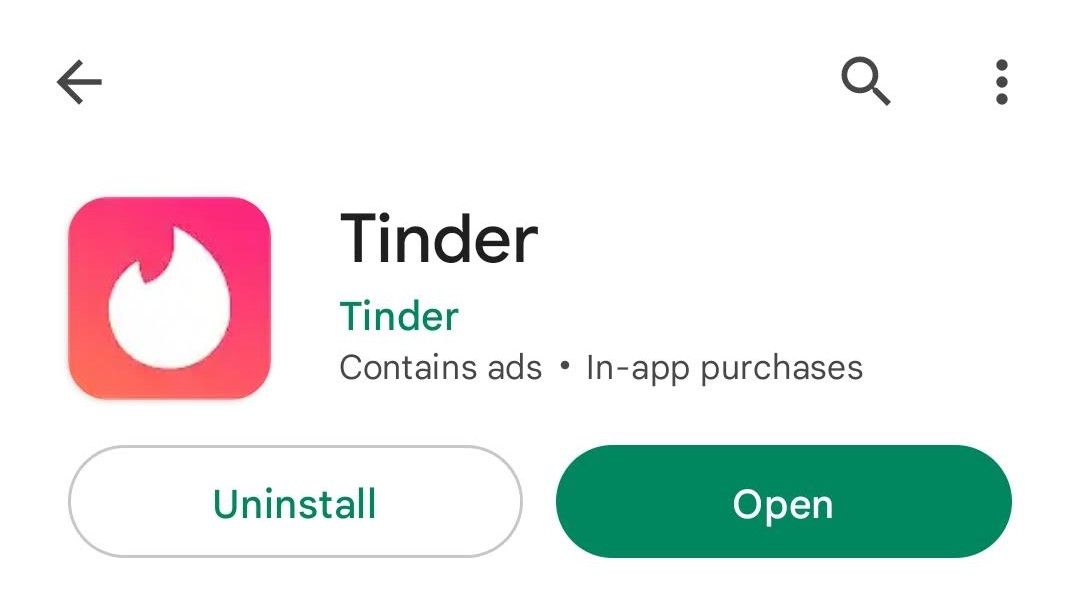Tinder is one of the most popular dating apps out there, but this doesn't mean it's for everyone. So you may be wondering how to put your account on pause or even how to delete Tinder permanently.
If you don't plan to use Tinder again anytime soon, here's how to uninstall the Tinder app and delete your Tinder account once and for all.
How to Delete Tinder: The Options
Whether you're leaving due to Tinder scams or you're in a relationship and no longer use it, there are various actions you can take if you want to delete your Tinder account. Some are temporary solutions that are aimed at people who simply want to take a break. For example, you can pause or hide your account so that it doesn't show up in the discovery queue of other users.
You can also just delete the app from your device. Then, when you reinstall Tinder and log in to your account, you'll be back up and running.
Meanwhile, if you want to permanently wipe your profile from the app, you should delete your account If you have a Tinder Plus, Gold, or Platinum subscription, you should definitely cancel it first before trying to delete the app. In certain circumstances, you may still be charged recurring subscription fees even when you no longer have the app installed.
Here's a look at the different ways to get rid of Tinder, from temporary breaks to more permanent solutions.
How to Uninstall the Tinder App
If you simply want to remove the Tinder app from your phone, you can uninstall it. This deletes the app and prevents it from sending notifications on your device. However, this does not remove your account from the Tinder servers.
There are a few ways to uninstall the Tinder app: through the relevant app store, using the app's icon on your phone, or by using your device's app settings.
If you're an Android user, you can simply visit the Tinder page on the Google Play Store. Next to the open/update button, there is an uninstall option on the left. Select this and the app will be deleted from your device.
You can also delete Tinder by using the app's icon on your home screen or in your app drawer. On both Android and iOS, long pressing on the app icon will let you choose the Uninstall or Delete option. On Android, you will either get a dropdown menu where you can choose to uninstall the app or you will need to drag the icon to the uninstall bin on your screen.
The third option is to delete Tinder using your phone settings menu.
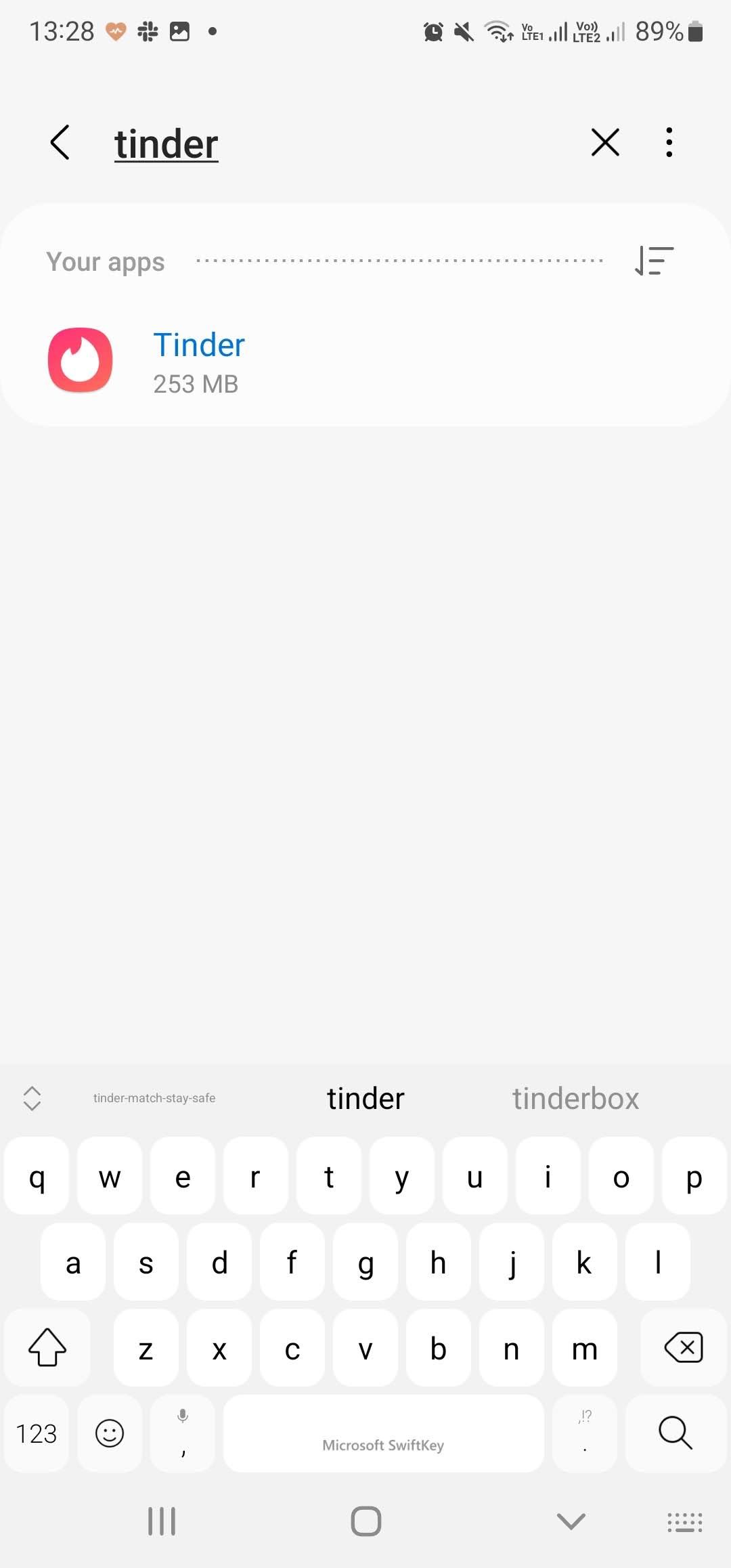
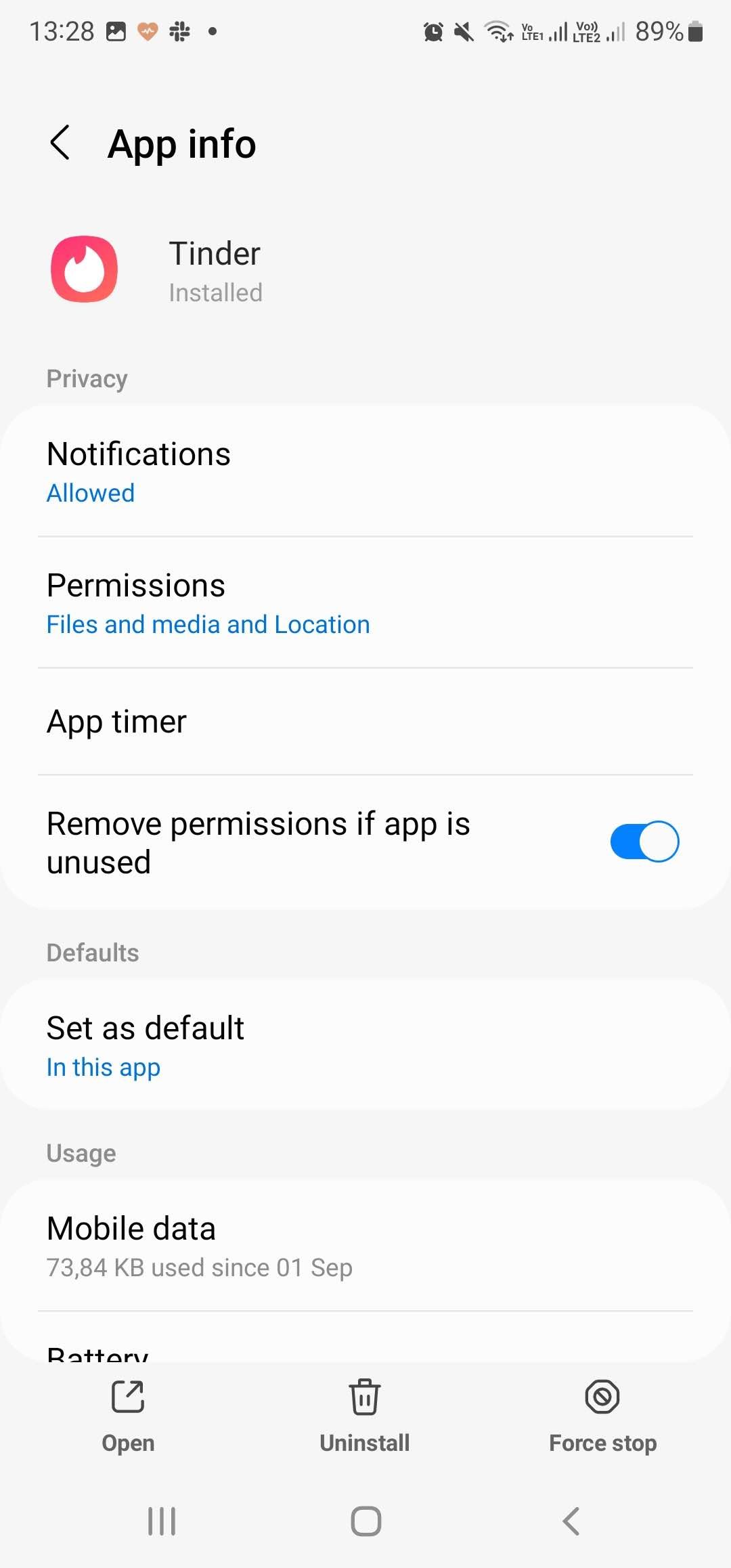
To do this, you simply need to access your phone settings menu and then your app settings. The exact steps and name of your app settings menu will depend on your phone's operating system.
On Android, go to Settings > Manage Apps or Settings > Apps to access your list of installed apps. Select Tinder and then the Uninstall option.
On Apple devices, you can delete Tinder by going to Settings > General > iPhone Storage and choosing the option to delete Tinder.
If you ever choose to reinstall the app, your account will still be there waiting for you. However, if you haven't used it for some time, Tinder will have also automatically paused the account and you will need to opt to reappear in the discovery queue again.
How to Hide Your Account on Tinder
If you want to take a break from Tinder without fully deleting the app or your account, you can choose to hide or temporarily deactivate your profile. It's important to note that this simply prevents you from showing up in other users' discovery queues.
This does not cancel your subscription, prevent the app from sending you notifications, or remove your information from the Tinder servers. In fact, you can still contact your existing matches and use the app.
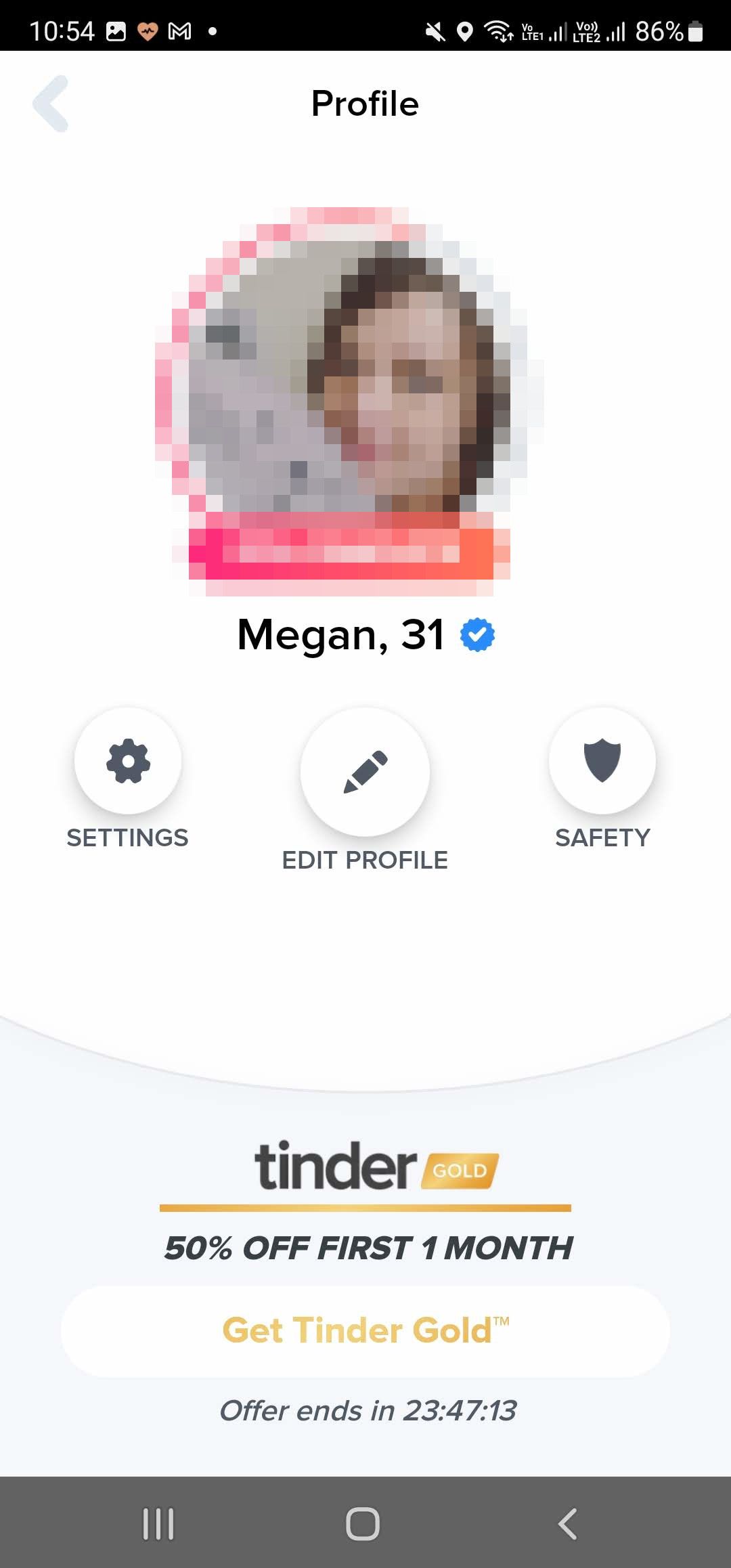
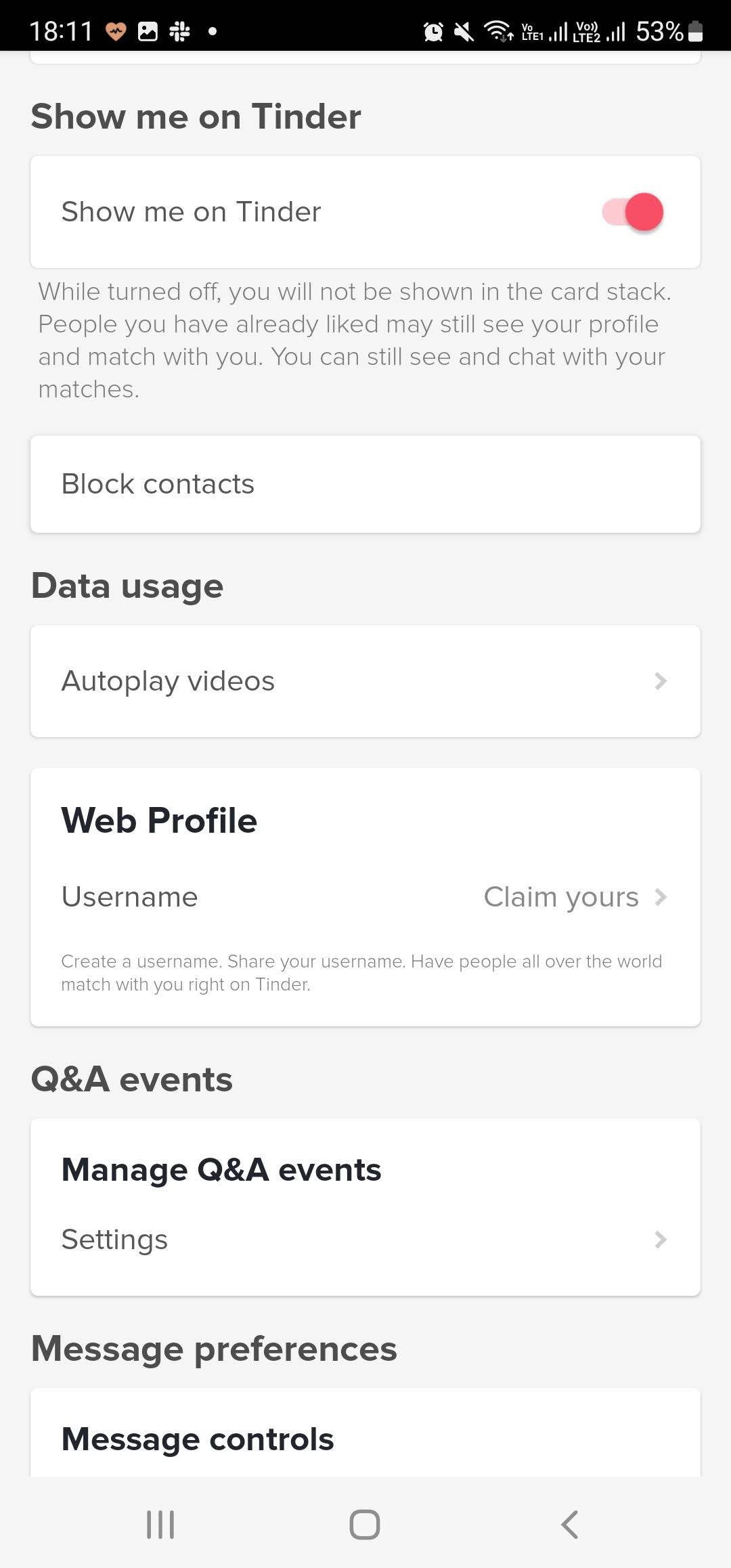
To temporarily hide your Tinder profile, you need to visit your account page. In the Tinder app, select the profile icon (top left). This takes you to your account profile page.
Here, select Settings and disable Show me on Tinder. If you ever want to appear in Tinder feeds again, you can go back to these settings and re-enable the option.
How to Cancel a Subscription on Tinder
If you've subscribed to a Tinder premium plan, deleting the app doesn't necessarily end your subscription. Rather, you should manually cancel the subscription yourself.
When canceling your subscription to Tinder on Android, the steps depend on how you purchased it.
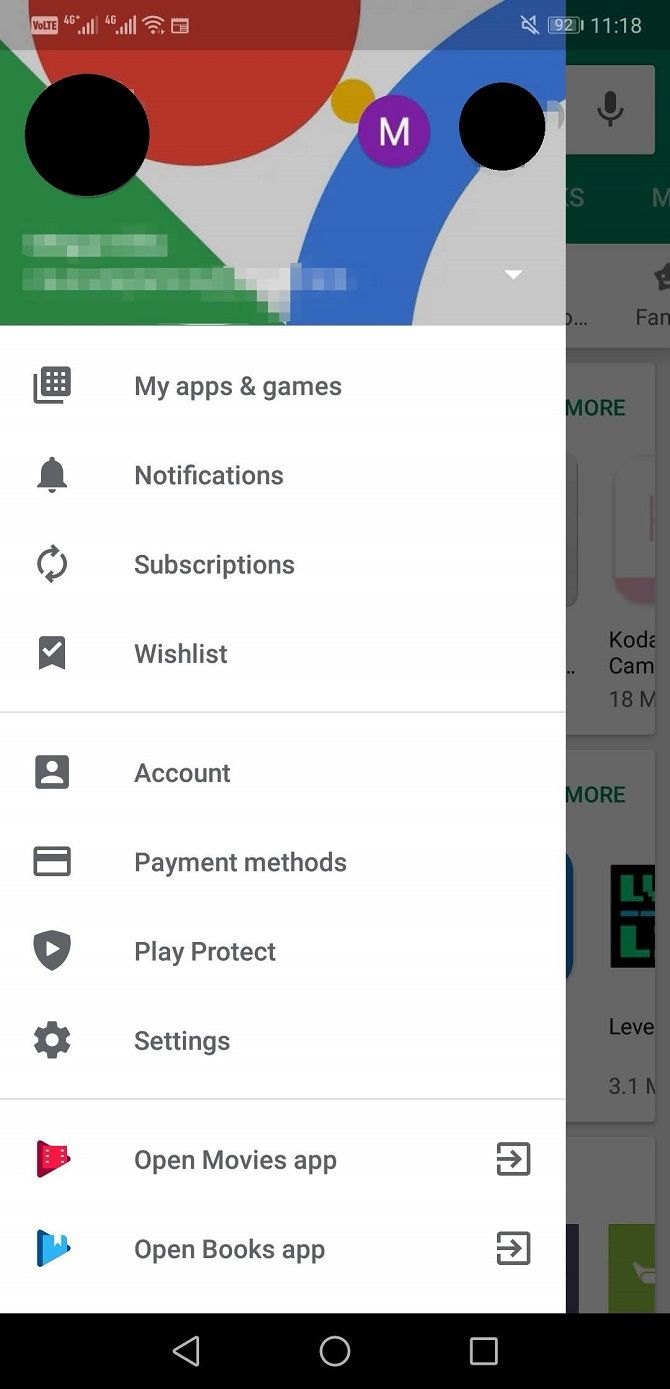
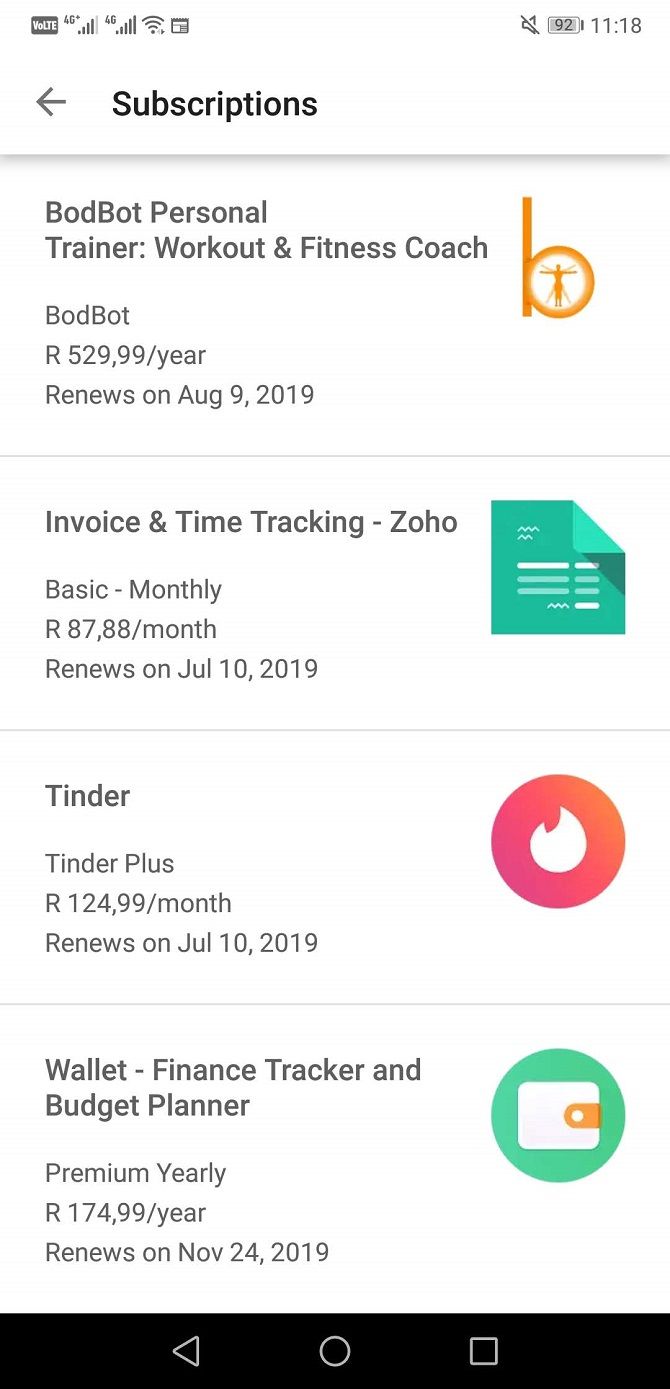
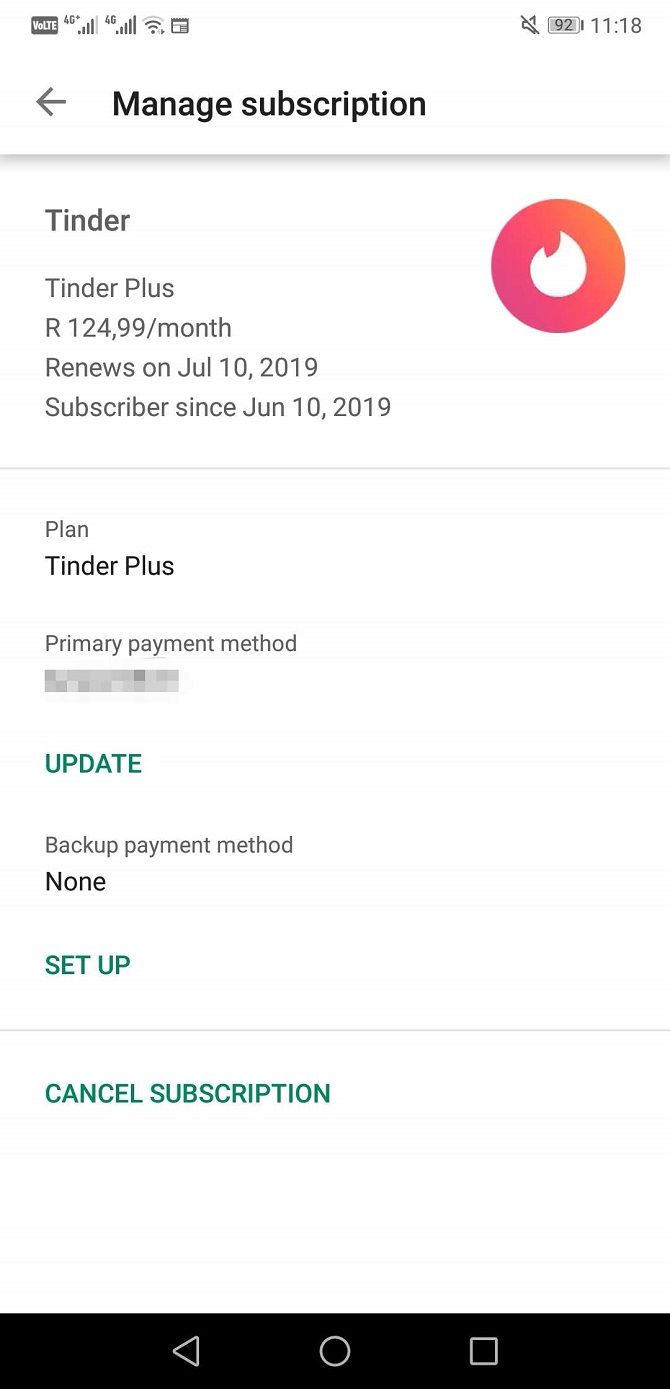
For Android, if you subscribed through the Google Play Store, you can cancel your subscription with these steps:
- Open the Google Play Store.
- On the left sidebar menu, select Subscriptions.
- Select Tinder in your list of subscriptions.
- Select Cancel Subscription.
If you used a direct credit card payment on Android, you can cancel your Tinder subscription with these steps:
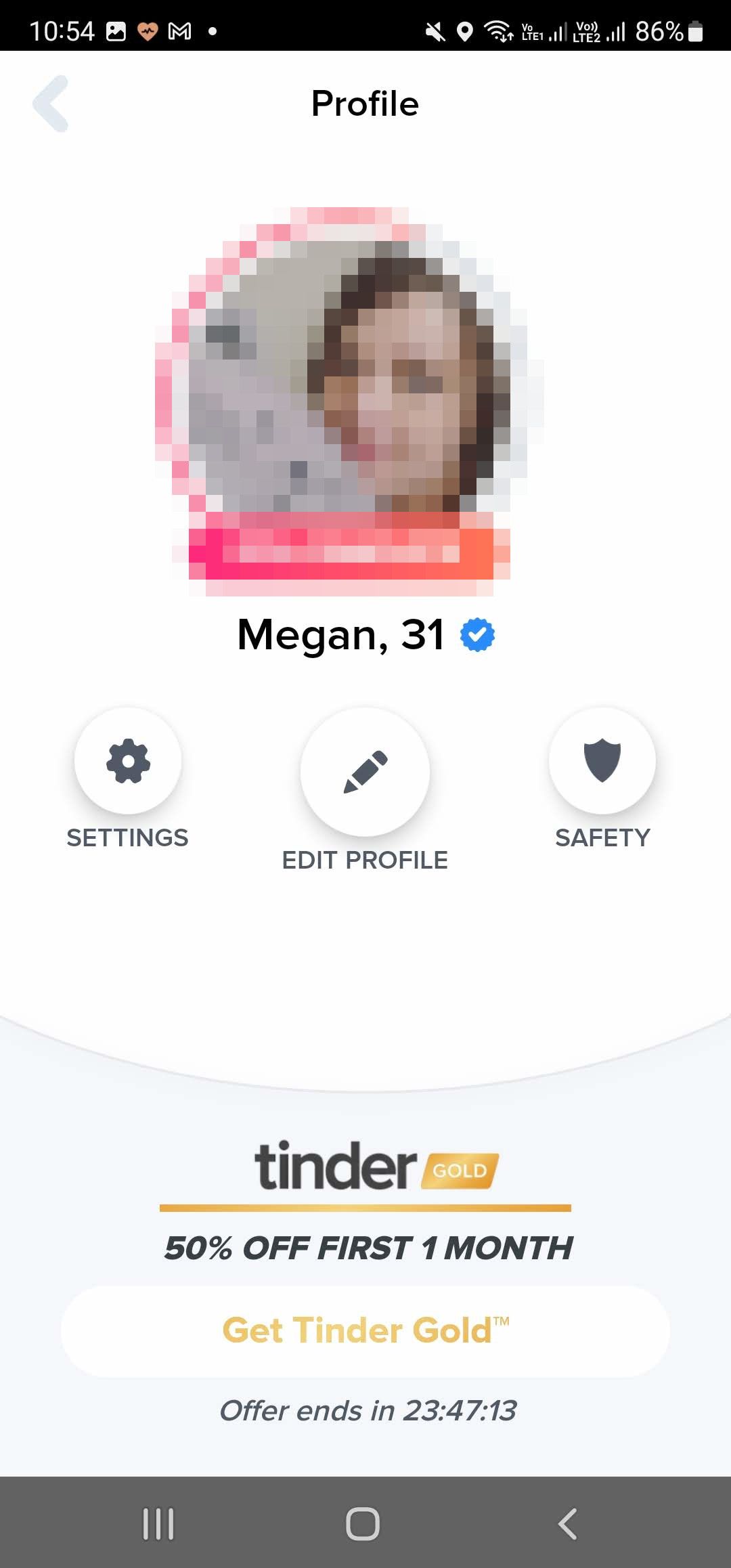
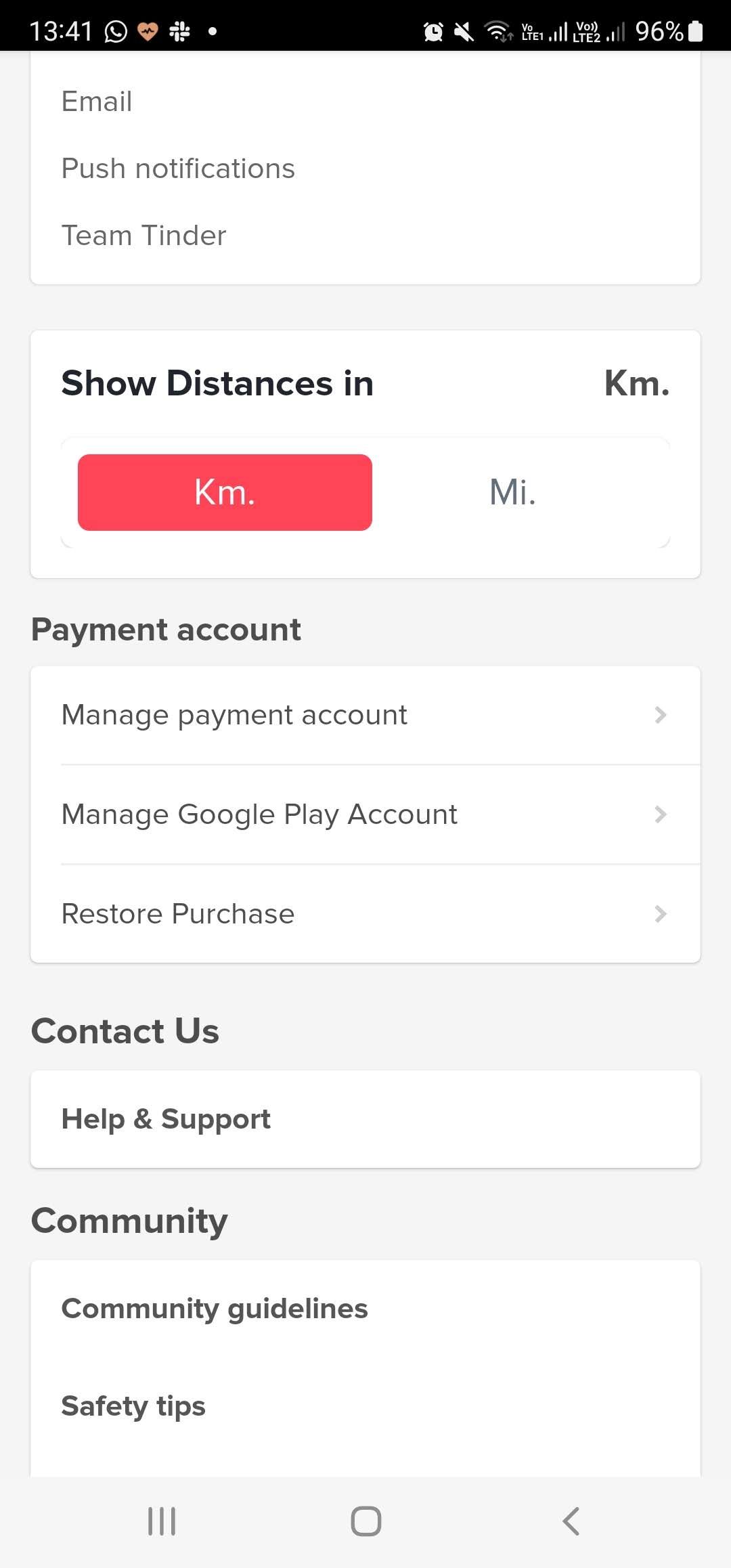
- Open the Tinder app
- Select the profile icon at the top of the main screen.
- Go to Settings.
- Scroll down and select Manage Payment Account under the Payment account heading.
- Tap Cancel Subscription.
If you subscribed to Tinder on the iOS app, you will need to cancel the subscription in your iPhone settings. Here's how:
- Go to your iPhone Settings > [User Profile Name] > iTunes & App Store.
- Tap your Apple ID at the top of the screen and then View Apple ID.
- Scroll through the page and select Subscriptions.
- Choose your Tinder subscription.
- Select Cancel Subscription.
Once your subscription is canceled, you will be able to delete Tinder without worrying about charges continuing.
How to Permanently Delete Your Tinder Account
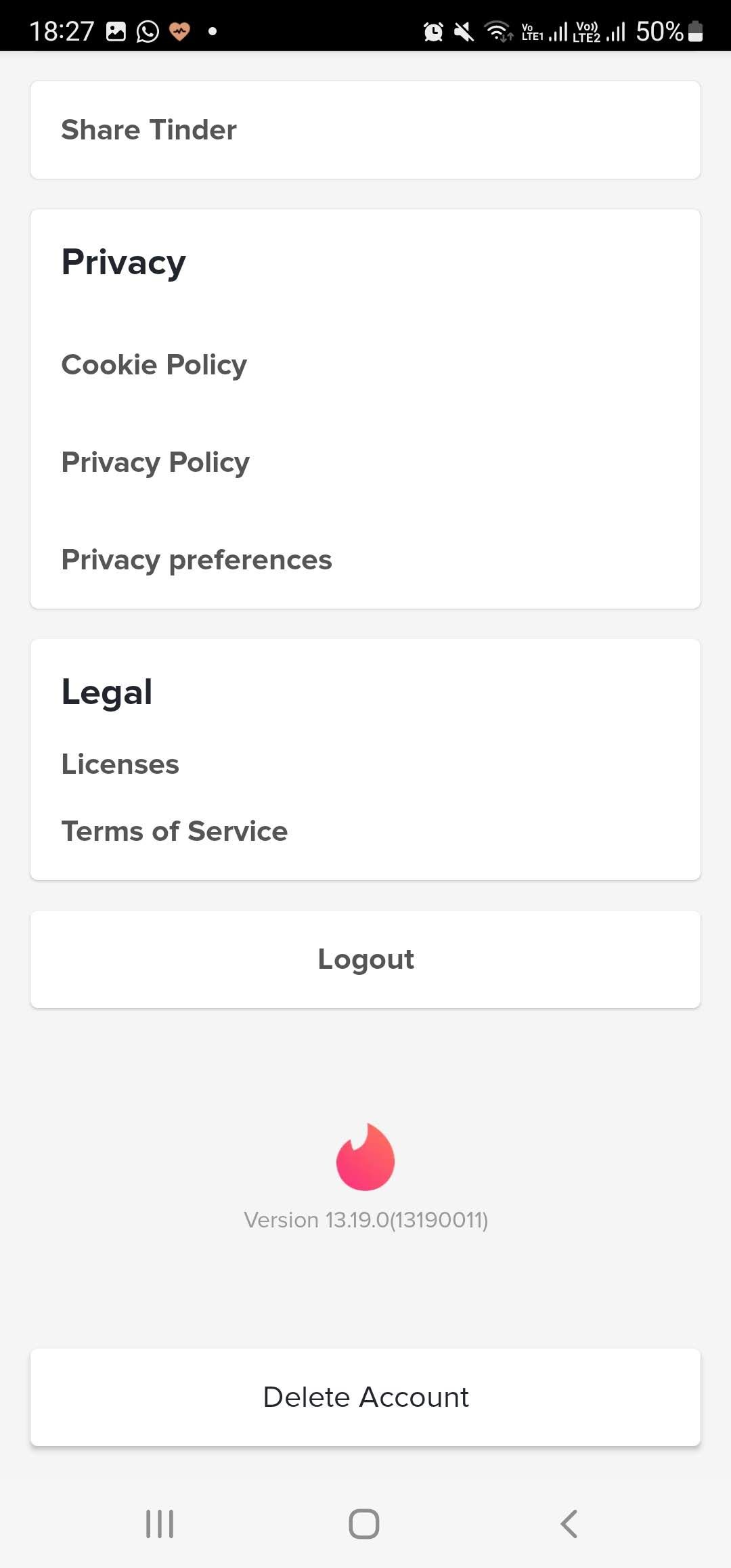
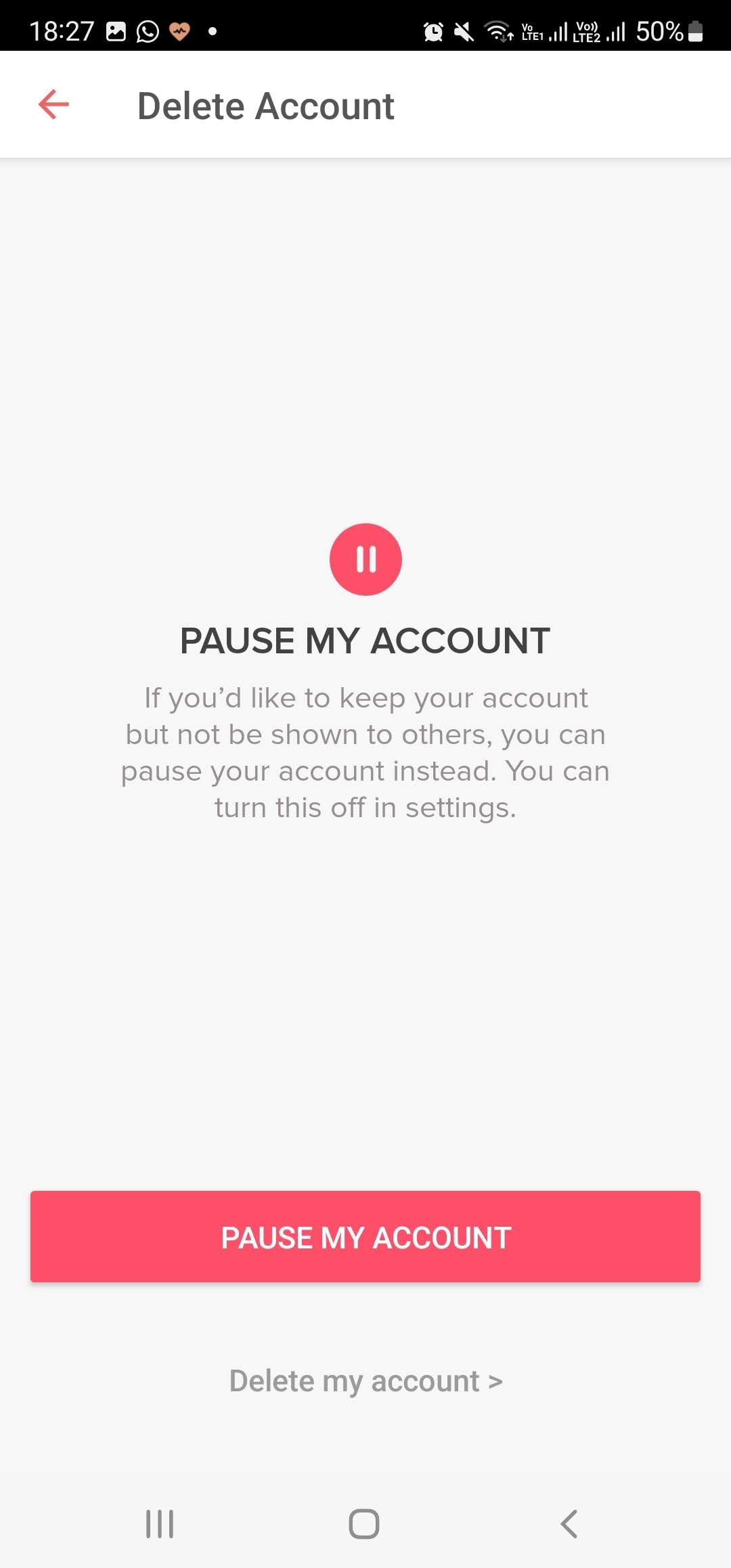
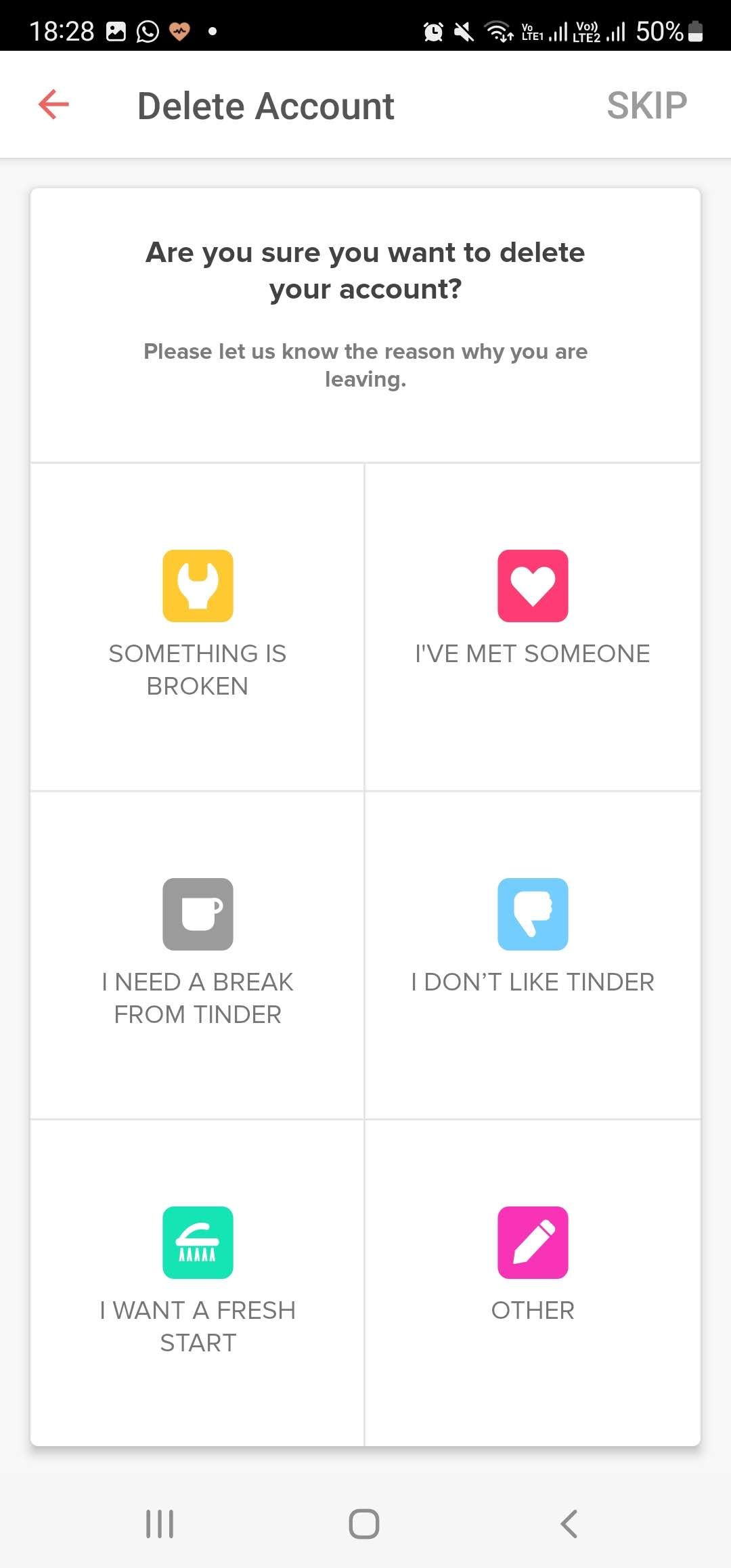
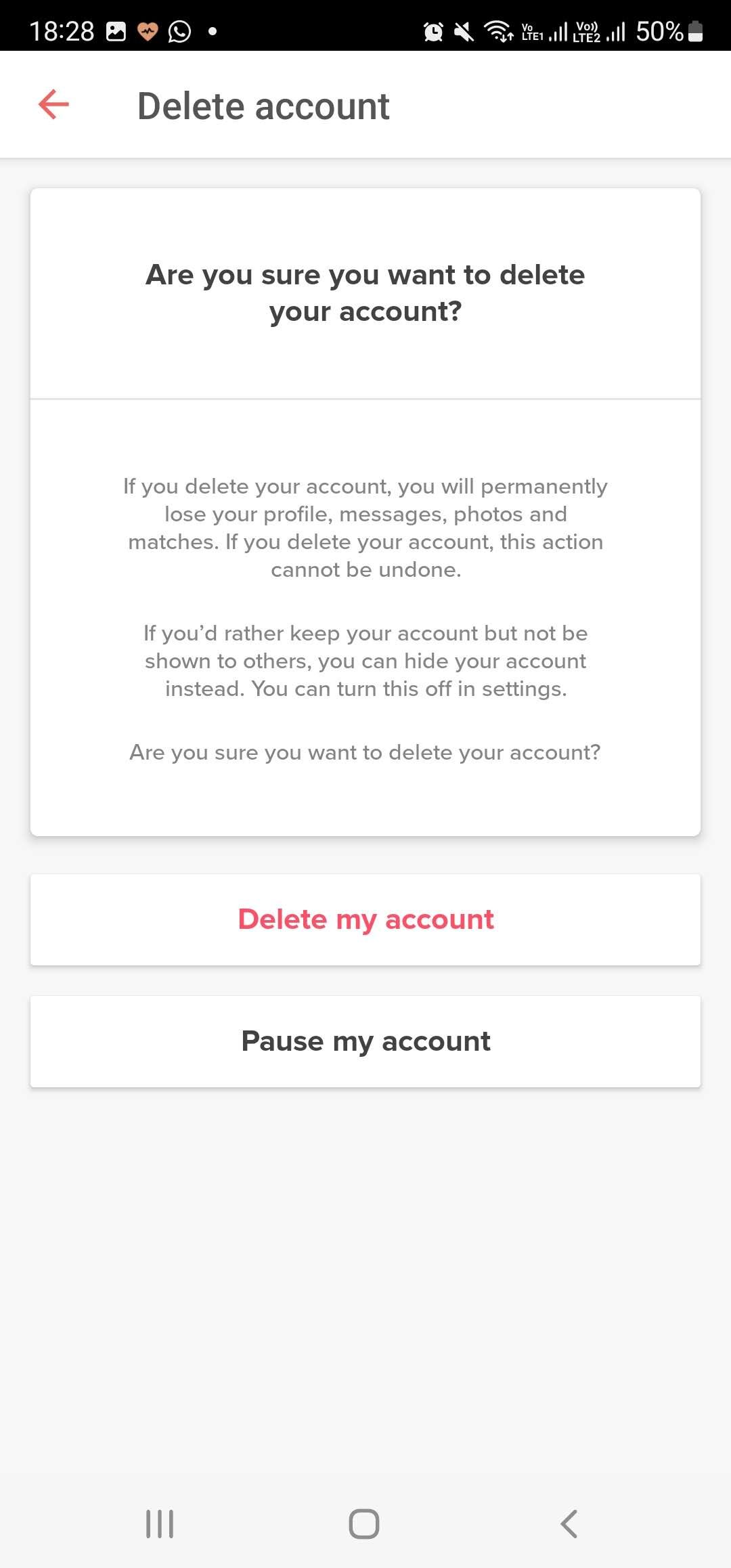
If you're not looking for a temporary solution or to cancel a subscription, you are able to permanently delete your Tinder account once and for all.
To delete your account, you will need to go to your Tinder profile page and select Settings. Scroll to the very bottom of this menu, past the Tinder logo, and you will see the Delete Account button.
When you select this option, Tinder will ask you whether you want to delete your account or simply put it on pause. Putting it on pause removes you from the discovery feed but keeps your profile intact. Select Delete My Account to proceed. Tinder will then ask you to specify your reason for leaving. Tap on one of the options. Depending on which option you select, you may also be asked for further feedback.
Once this is done, you need to click on the popup option to delete your account once again (third time's the charm). Tinder will then delete your account permanently. You can now uninstall the app from your phone, knowing that your account is also gone for good.
If you attempt to log in with your phone number, email, or Facebook page again, Tinder will create a completely new profile for you.
If you've given up on Tinder specifically but not dating apps entirely, you should see if there is an alternative dating app or service you can try.
Other Dating Apps Are Available
Not all dating apps have the same vibe as Tinder. If you're still interested in online dating, but don't like the mechanics of Tinder, there are other apps you can try instead.