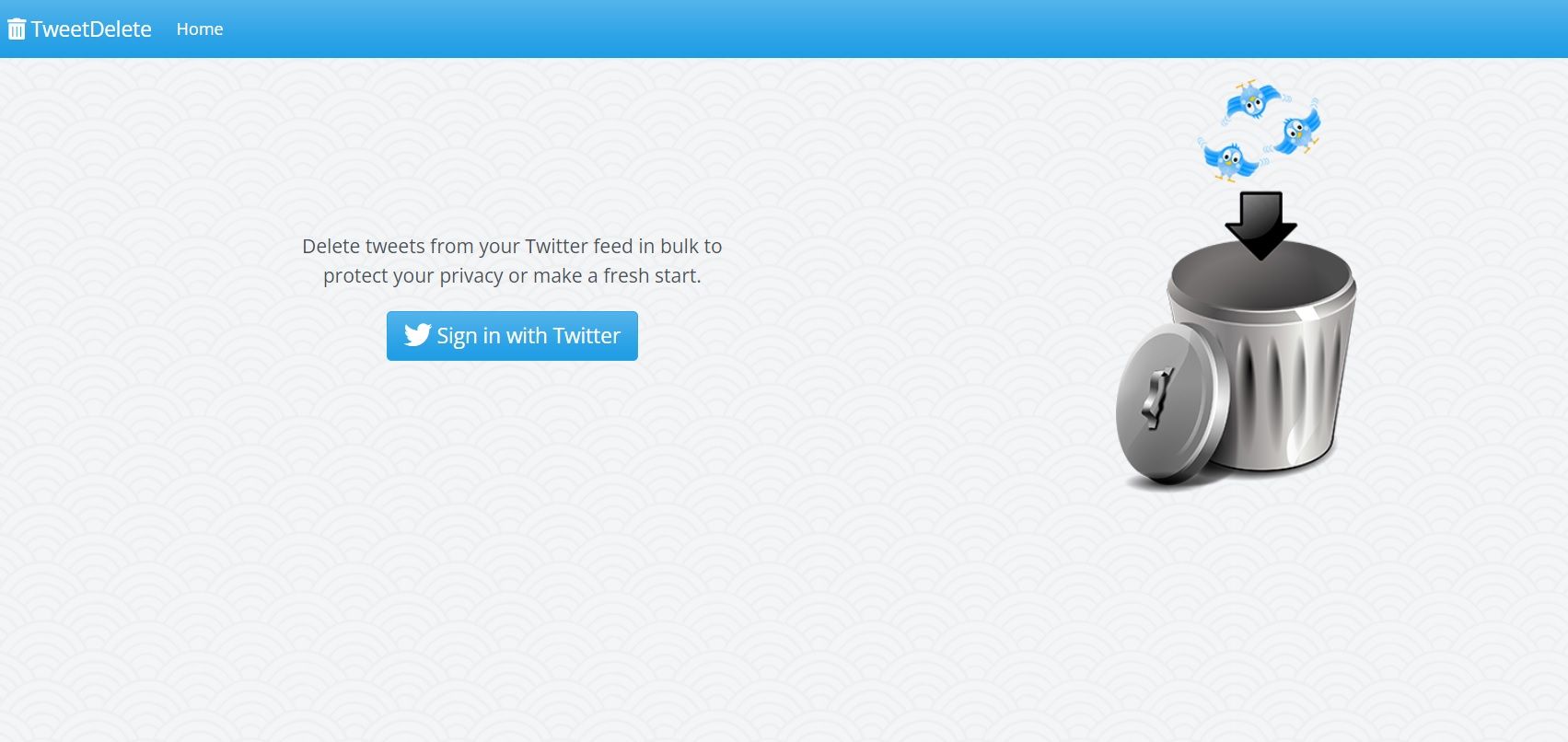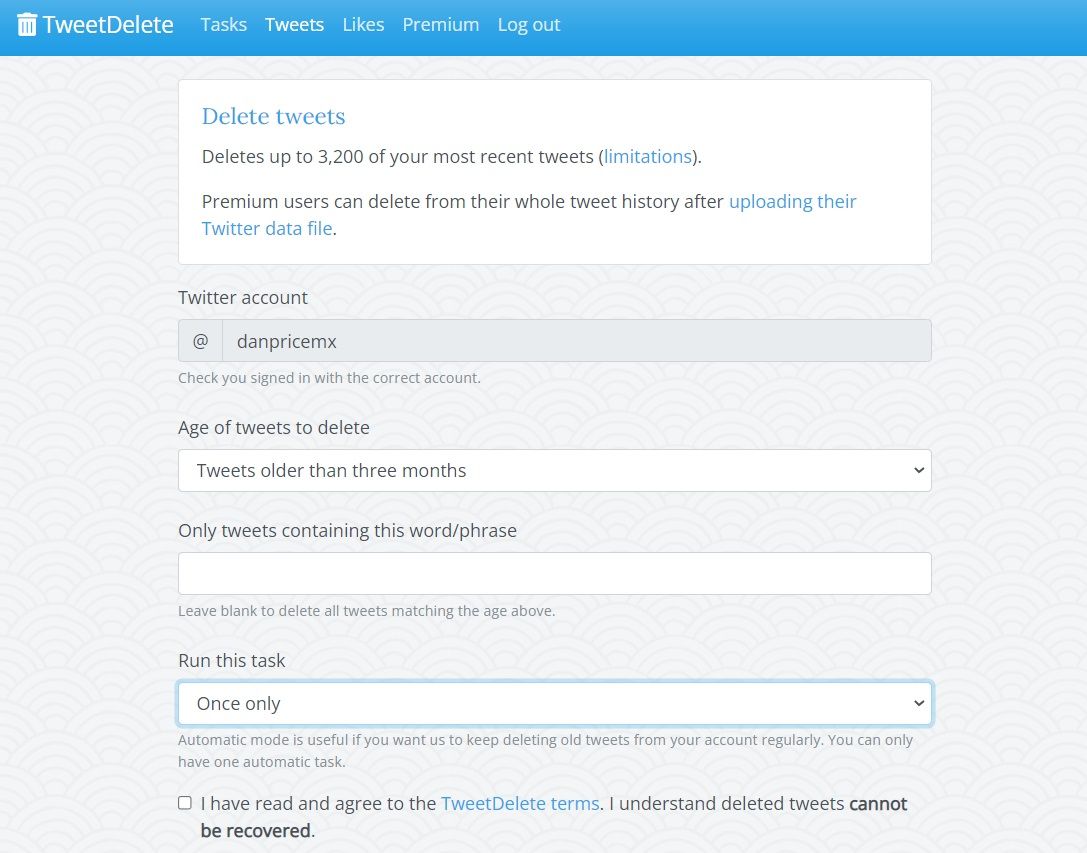We've all heard the horror stories. The woman who lost her job because of a Facebook post she made during a party at college a decade ago. The man who was sacked because he accidentally tweeted something that could be easily misinterpreted.
The reality is that our social media personas are now an extension of ourselves. Would-be employers trawl through your data to see if there's anything concerning. Border guards look at your online identity as part of their visa checks. The list goes on.
Luckily, TweetDelete offers a way for you to remove tweets from your account.
How to Delete All Your Tweets
If you regret a few things you said on Twitter in years gone by, it's easy to delete your post history without taking such drastic steps as suspending or removing your account.
But Twitter does not provide a native way to bulk-delete tweets.
There are a few third-party tools out there, but our favorite is TweetDelete. It can delete up to 3,200 tweets in one go and can automatically delete any future tweets that grow older than a set number of weeks or months.
Follow the steps below to use Tweet Delete to delete your Twitter history:
- Go to the TweetDelete homepage.
- Click Sign in with Twitter and authorize the app to use your account.
- Choose which tweets you want to delete. You can choose specific timescales or all the tweets you have ever made.
- Mark the checkbox to agree to the terms.
- Click Activate TweetDelete.
- Once you've deleted your tweets, open your Twitter account and go to Settings and Privacy > Apps and revoke TweetDelete's access.
If you wish, you can leave TweetDelete as an authorized app on your account and schedule tweet deletions in advance. You can run the process automatically every few days.
Use TweetDelete to Maintain Privacy
No one should leave all their social media posts in the public sphere forever. Doing so carries too much risk.
Simple tools like TweetDelete will let you keep enjoying the benefits of social media while still maintaining some privacy from prying eyes.