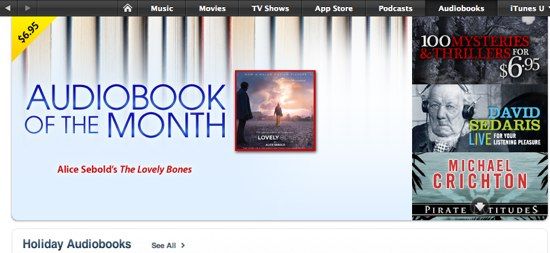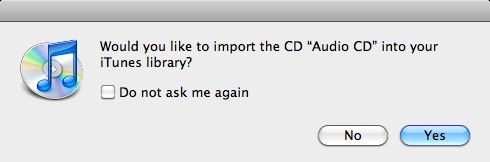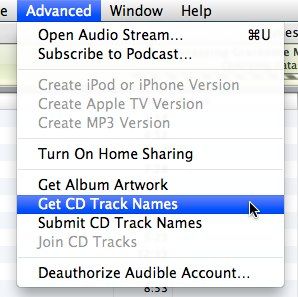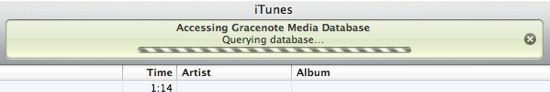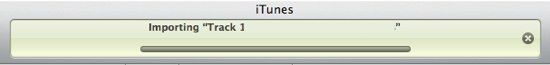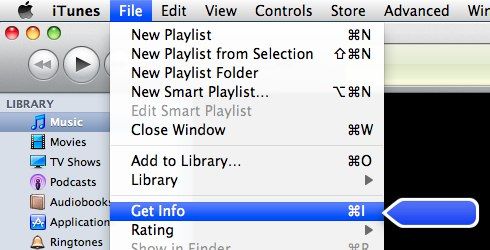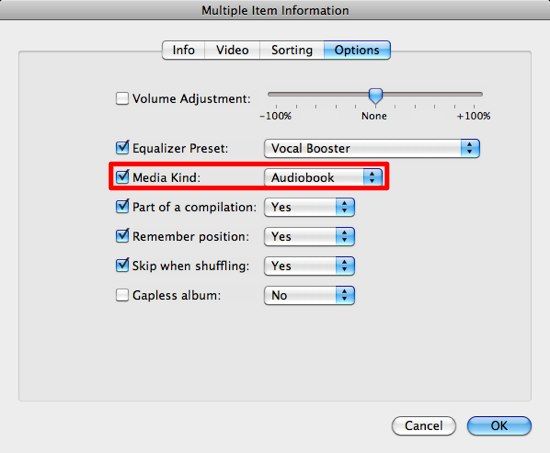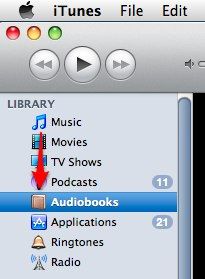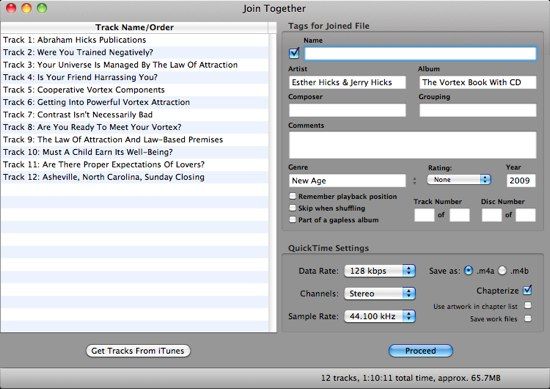About a year ago, I wrote an article in my blog about how people are getting old on the road [Broken URL Removed]. It discussed commuting, but from a different perspective: the amount of time commuters lost on the road. I also discussed several ways to fill in the lost hours with useful activities, and one of them is listening to audiobooks.
Audiobooks are my perfect companions while I'm driving to and from work. Without even realizing it, I've finished tons of books on the road - from suspense sci-fi novels to self-help masterpieces. I would never have found the time to read those literature pieces had I done it the traditional way.
The Need To Convert
There are downloadable audiobooks all over the net, both free and paid. Sometimes you can find free audiobooks from famous authors as part of their book promotion campaigns. You can use search engines to start your treasure hunting, and you can also use this article as a starting point.
The Internet is not the only place to find audiobooks. You could buy them in the physical form of CD's. But nobody carries around portable CD players anymore. To enjoy your audiobook CDs on the road, you have to convert them to digital files format such as MP3. You can use iTunes to convert these CDs to MP3's.
The problem is, ordinary MP3's are not audiobooks. Due to their nature, audiobook files have certain traits different from ordinary MP3's. For example: aside from having its own library, audiobooks are automatically bookmarked. So if you stop an audiobook in the middle and play something else, then go back to the audiobook, it will start playing where you left off. Audiobooks can also be played faster or slower than the normal speed in iPods.
The Importing Process
There are several steps needed to convert CDs to itunes audiobook files. The first one is the usual iTunes' audio CD import.
Just put the CD into your Mac's optical drive, and iTunes will ask you whether or not you want to import the CD.
After clicking "Yes", iTunes will try to get the CD data from Gracenotes. This process can be triggered manually via the "Advanced > Get CD Track Names" menu.
Then iTunes will show the process of "Querying Database" in its screen.
And the importing process will begin.
The Audiobook Conversion Process
After successfully turning the CD tracks into MP3's, you need to convert those tracks into audiobook files. This process can be done easily in iTunes.
First, select the tracks that you want to convert. And choose "Get Info" from the File menu (or use Command + I).
Choose the "Options" tab and change the "Media Kind" from Music into Audiobook.
You can also adjust other settings to make the files more "audiobooky" :).
- Set the "Equalizer Preset" to Vocal Booster if your files consist of spoken words only.
- Set the "Remember position" to Yes
- Set the other settings according to your preferences.
Click "OK" and those files will be moved from Music into the Audiobooks library.
Combining The Files
For those who prefer one audiobook file instead of several MP3 tracks, you can join the converted files using Join Together - available as a free basic version and $7 shareware Plus version.
This application will combine audio files into one AAC music of audiobook files. There's the option to "chapterize" the file with pointers to the individually joined tracks.
The usage is pretty straightforward: you choose the files (by dragging and dropping or by selecting it in iTunes), adjust the settings, and click "Proceed"
Do you listen to audiobooks? Do you know other alternative ways to convert them from a CD into digital files? If so, please share using the comments below!