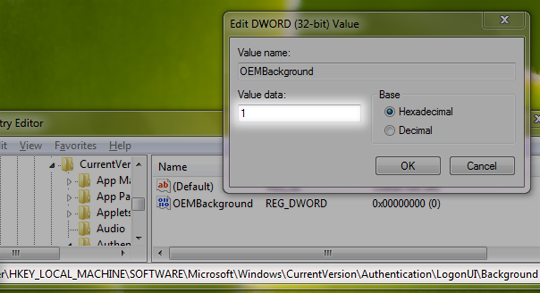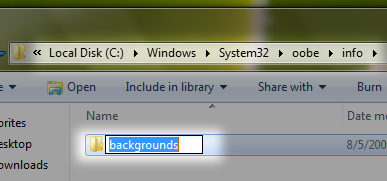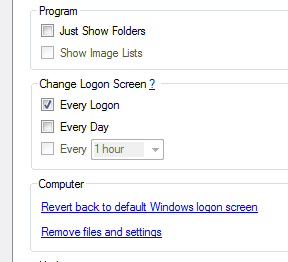Some time back Will showed you how to customize Windows XP Login. Windows 7, on the other hand, has the ability to change the logon screen built into it. Well sort of, the functionality exists to make it easy for OEMs to include their custom branding, but nothing stops you to take advantage of it. In this article we shall first look into how you can change the logon screen manually and then we will point you towards some tools that make the job easier and add even more feature rich. So let's get started.
Manually
Its is always nice to know how things work behind the scenes, what better way to do so then try them out yourself. To change the logon screen manually follow these steps:
- Fire up registry editor (Win Key + R and then type regedit, hit enter)
-
Browse to
HKLMSoftwareMicrosoftWindowsCurrentVersionAuthenticationLogonUIBackground
, double click on key named OEMBackground and change its value to 1 (If you cannot find the path or the key go ahead and create it, remember OEMBackground is a Dword) -
You just enabled the OEM Background functionality. Now browse to the folder
%windir%system32oobeinfobackgrounds
within Windows explorer. %windir% refers to your Windows install directoryC:Windows
in most systems. Again the folder path may not exist already, so you can go ahead and create required folders (info and backgrounds are generally not present) - Now put in any JPG file with size less than 256 kb in this folder and rename it to backgroundDefault.jpg. This file will be stretched to fit the screen, so you would want it to match the resolution of your screen so that image doesn't look bad. You can something like smush.it or Photoshop's Save as/Save for Web feature to reduce image size.
Using Tools
Check out Logon Changer from Tweaks.com, that lets you choose a image file to use as your logon background. That all what you do, just choose an image and Logon Changer will take care of everything else including the file size limit. It also makes it super easy to revert back to the default Logon Screen.
Windows 7 Logon Screen Rotator - takes the logon screen customization one step further by allowing you to select a set of images. It will then randomly use one of these images as the logon screen.
There you have it. Using any of the above method you can easily change Windows 7 logon screen to any wallpaper of your choice or that witty one liner graphic you created yourself or perhaps even one of your photos as long as they meet the requirements. Let us know your experience of using these methods and we would love to see what you have as your logon screen. Mention them in comments!