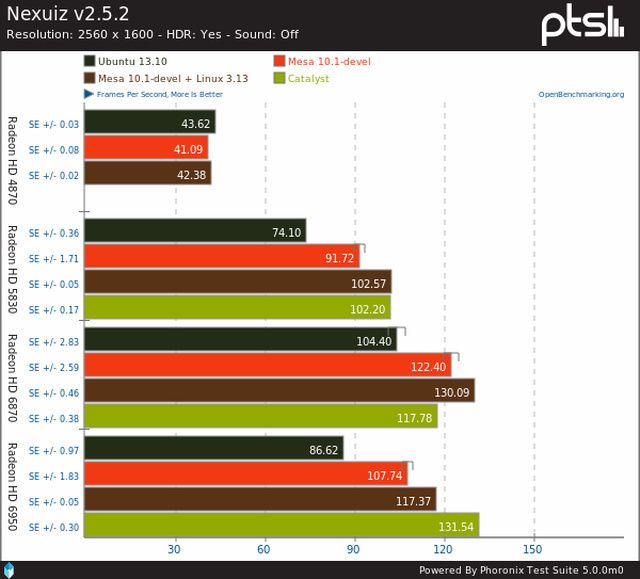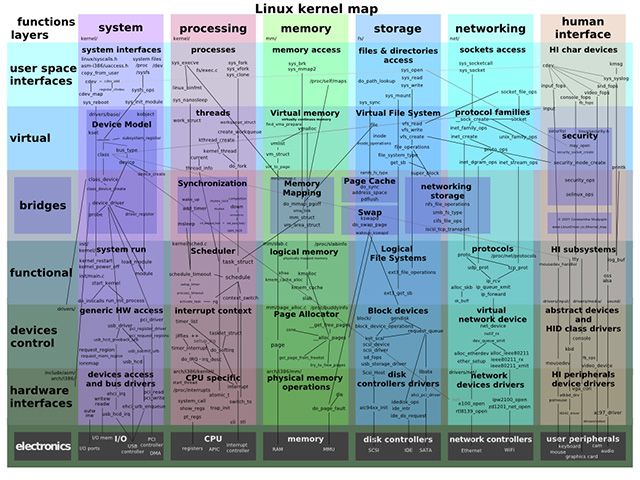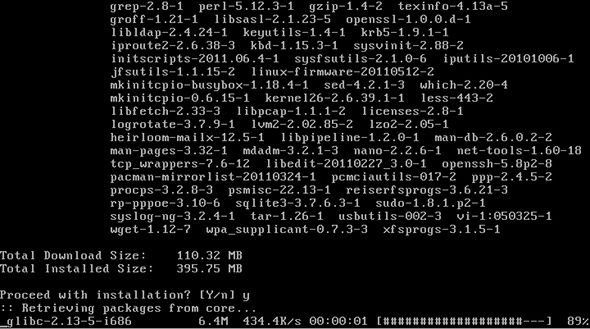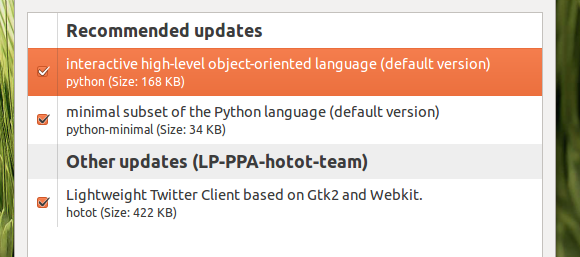Linux development can actually get pretty exciting at times, especially when there are some major changes in a piece of software that can greatly benefit you. However, you may be preventing yourself from gaining access to those changes if you don't make the right decisions.
Here's how you can start being on the cutting edge of Linux software, and why you might want to do so.
Why Be On The Cutting Edge?
The excitement of Linux development can best be described with some theoretical examples. Let's say that your laptop is either experiencing poor battery life or poor performance in gaming due to some bugs in the graphics driver. When the Linux kernel developers apply patches to the kernel that fix the performance issues and improve battery life, common sense might say that you should try to get your hands on that new kernel so that you can enjoy those improvements.
However, a handful of distributions absolutely refuse to upgrade kernels (except for security bugs) during the span of a single distribution release. This means that for these distributions, you'll have to wait until the next distribution release before you can enjoy the new kernel. For Ubuntu users, this could mean waiting up to six months, or even longer if you're a Debian user. The distribution developers refrain from kernel upgrades because it risks stability, but there has to be a reason why the upstream kernel developers consider the kernel to be stable, right? It's got to be stable enough for every day use, and my own experience suggests that there's little point in waiting until your distribution's developers finally trust the newer kernel.
There are plenty of other little examples that can concern other software. For example, LibreOffice 4.3 was recently released and it even fixes a bug that's been around for over 11 years. However, Ubuntu users are still stuck on LibreOffice 4.2 and likely won't be upgraded until a much later date, or by the next distribution release at the latest. Why wait when you could use the newer version now and enjoy those bug fixes?
How To Get To The Cutting Edge
So now that you know why you might want to consider living on the cutting edge, how do you do it? You must either choose a cutting edge distribution, or you must find ways to fortify your software sources to provide more cutting edge versions than what's offered in your distribution's repositories.
Choose The Right Distribution
The easier option (if you plan to do this from the beginning, at least) is to choose a cutting edge distribution. My recommendation for this would be Arch Linux, which is a rolling release distribution that just updates software as new versions are released upstream. Arch is very up-to-date in this regard and makes it easy to remain on the cutting edge throughout the entire system and on all installed applications, not just some bits and pieces. Was a new kernel released? You'll get it quickly. A new graphics driver? Just wait a few days at most and you'll get it. New version of LibreOffice? You won't have to wait months to get it.
The only downside to Arch Linux is that it's difficult to set up because you start out with a very minimal base and work your way up. It's definitely worth the effort, but some people may not want to have to put in the effort or they don't understand all that they need to do to correctly configure their system. If Arch Linux isn't up your alley, my next suggestion would be a distribution like Fedora. While Fedora doesn't operate on a rolling release model, it does have a higher tendency to update software to new major versions within a release cycle, including the kernel. It's a pretty close second as far as how cutting edge you can get.
Make The Best Of Your Current Distro
If neither of those are good for you, then you might as well just use Ubuntu or a derivative. You can then remain on the cutting edge by adding plenty of PPAs (Personal Package Archives) to your system. Be sure to check if there's a PPA for a piece of software that you regularly use and add it.
For example, the LibreOffice PPA allows Ubuntu users to upgrade to LibreOffice 4.3 even though the Ubuntu repositories don't offer it. There's also the GetApps repository for additional software and newer versions, and the Oibaf PPA for updated graphics drivers. Read about a few more in our listing of 7 useful PPAs you should add.
There's no direct PPA for kernels on Ubuntu, but you can visit this page, choose the kernel you want (scroll all the way down for the newest ones) and then install the packages yourself (the kernel for your architecture, the header for your architecture, and the header for all architectures -- all three files in the generic variant and not the low latency variant). Doing this takes a bit of elbow grease, and there's no way to automate updating your kernel in this manner aside from writing your own script, but it will allow you to benefit from any changes found in that newer version.
Are You Cutting Edge?
All in all, trying out the cutting edge can provide plenty of benefits to you sooner rather than later. Best of all, cutting edge still gives you a reasonable expectation of stability, unlike bleeding edge which means that you're trying out code basically right as it's being typed out and therefore have no expectation of stability.
The two general methods are the best ways of getting closer to the cutting edge, so try them out if you're interested.
Was there a method I missed out on? Do you think being on the cutting edge is or isn't worth it? Let us know in the comments!