If you are looking to change your phone or factory reset it, you'll need to back up your WhatsApp messages, among other things. You'll even need a backup in case you decide to reinstall WhatsApp.
The good news is WhatsApp on Android has a built-in backup functionality that connects to your Google Drive account to store backups. When you install WhatsApp, it asks you to connect your Google Drive account to it.
If you skipped that during the setup, here is how you can back up your messages and attachments by connecting WhatsApp to your Google Drive account.
How to Back Up WhatsApp Messages to Google Drive
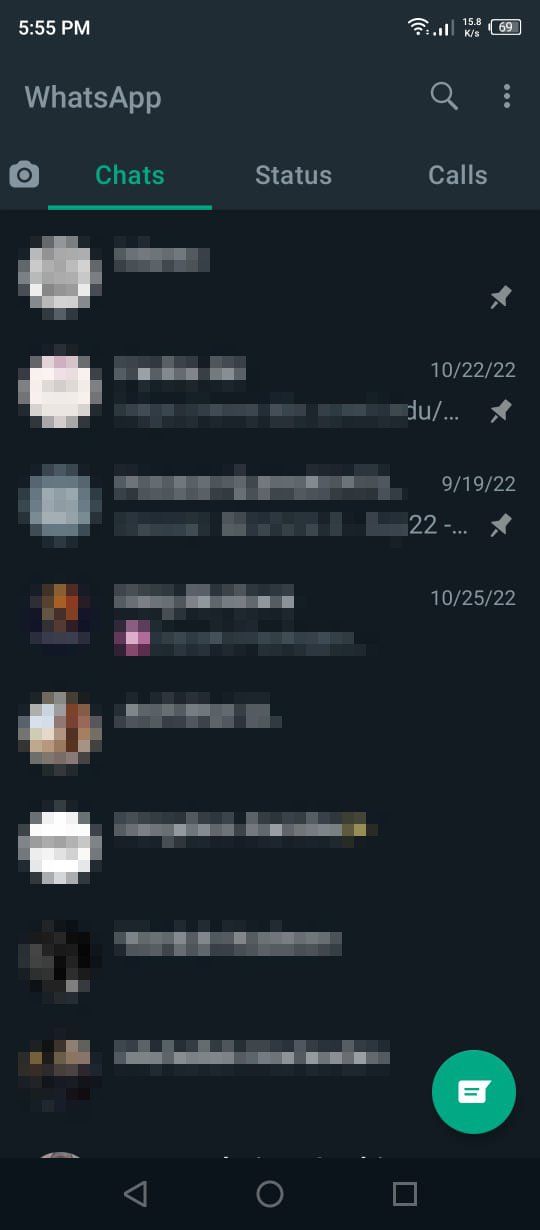
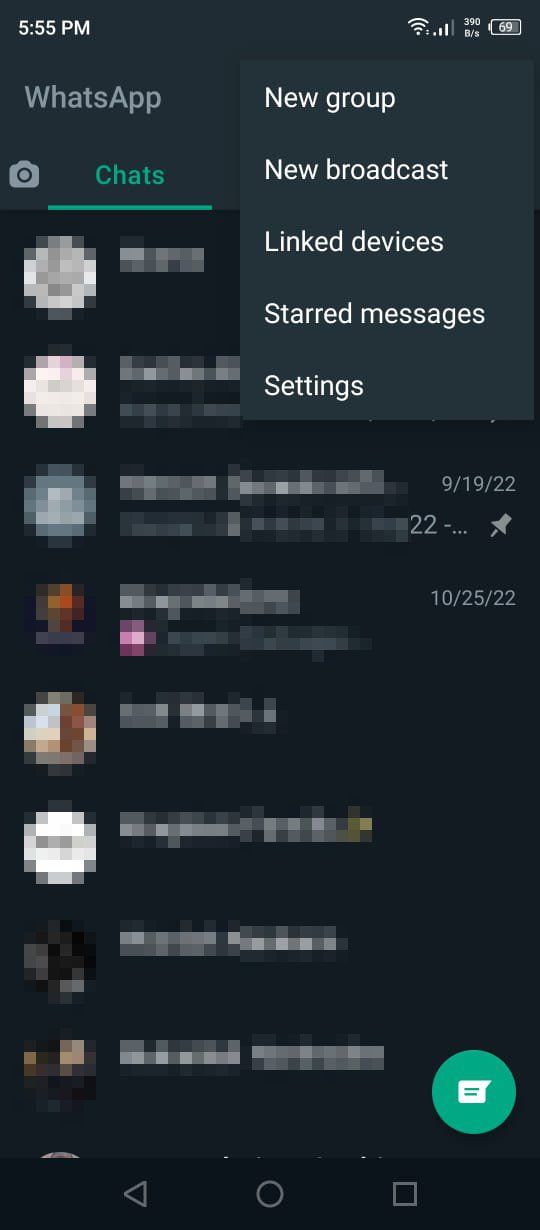

In WhatsApp, tap on the Three-Dots in the upper-right corner of your screen and go to Settings > Chats > Chat Backup. In this menu, scroll down a bit and tap on Google Account to connect your Google Drive account to WhatsApp for backup purposes.
Once connected, simply tap on the green Back Up button in the menu's first option to begin the backup process. And that's it.
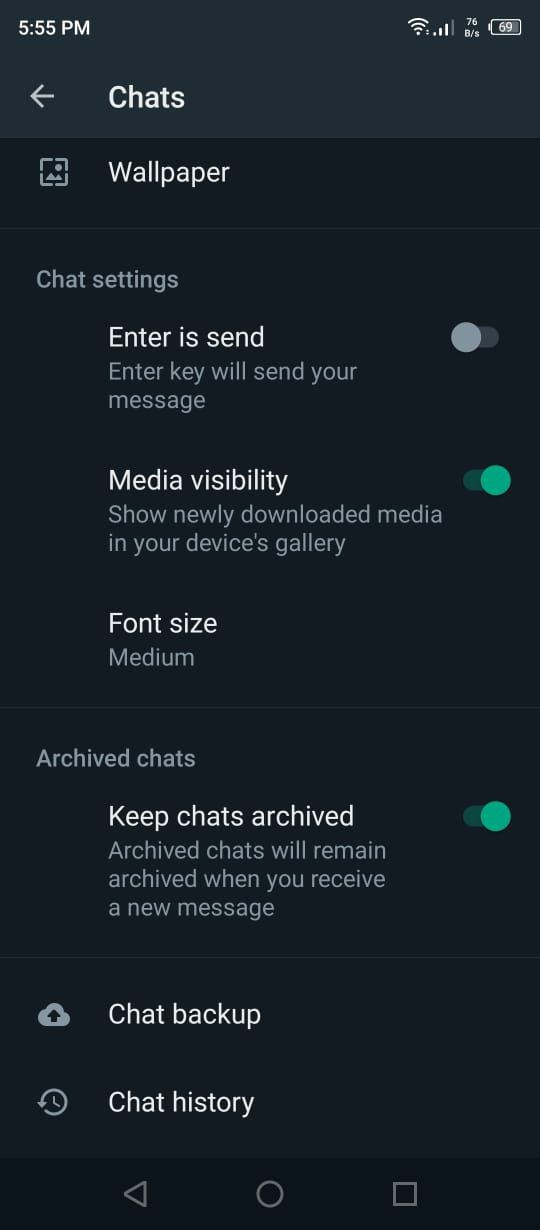
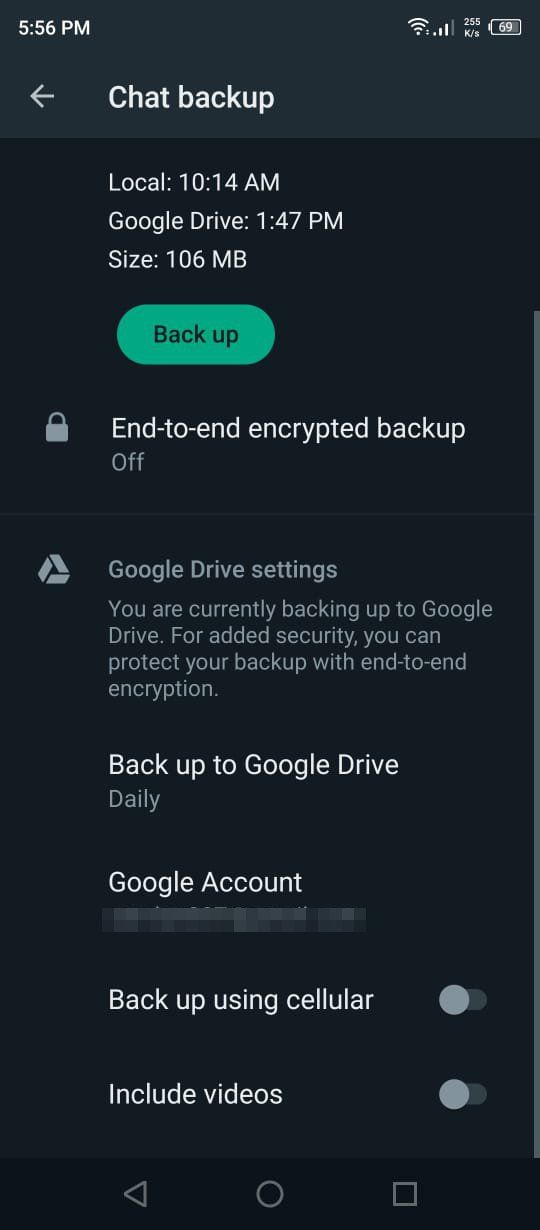
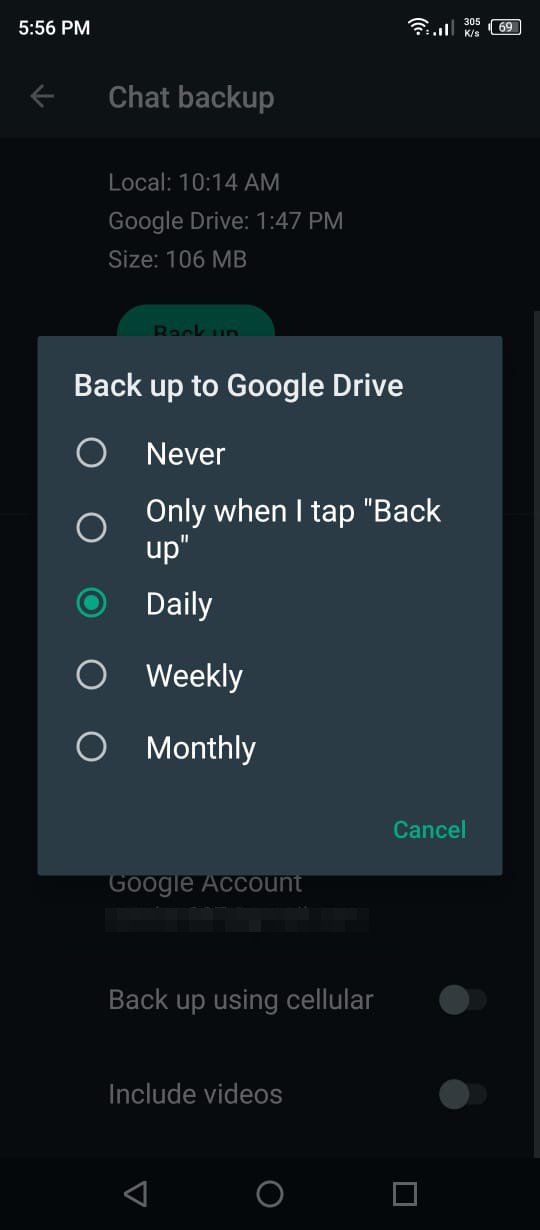
You have now taken a backup of your messages and attachments. You can fine-tune the backup process according to your needs in the same Chat Backup menu. For example, you can turn on End-to-End Encrypted Backup if you need extra security to protect your data.
You can also set the frequency of backup to Never, Only When I Tap "Back Up," Daily, Weekly, or Monthly. In addition, you also have the choice to Back Up Using Cellular and Include Videos in your backups. All of these options are there so that you can set them up depending on your data plan and Google Drive storage capacity.
As you now realize, this is indeed a pretty handy feature. However, it would be great if WhatsApp could add these missing features, too. Hopefully, we'll see some of these in future updates.
Enable Google Drive Backups and Keep Your Data Safe
As you noticed, the backup process is pretty much automated, so enabling it on your primary WhatsApp number is a good idea. In the case where you don't want to restore the backup during the next install, you can choose not to do that during the WhatsApp setup.
In most cases, though, you'll appreciate this built-in feature of WhatsApp as you can grab backups of your messages periodically without requiring any third-party app or service.

