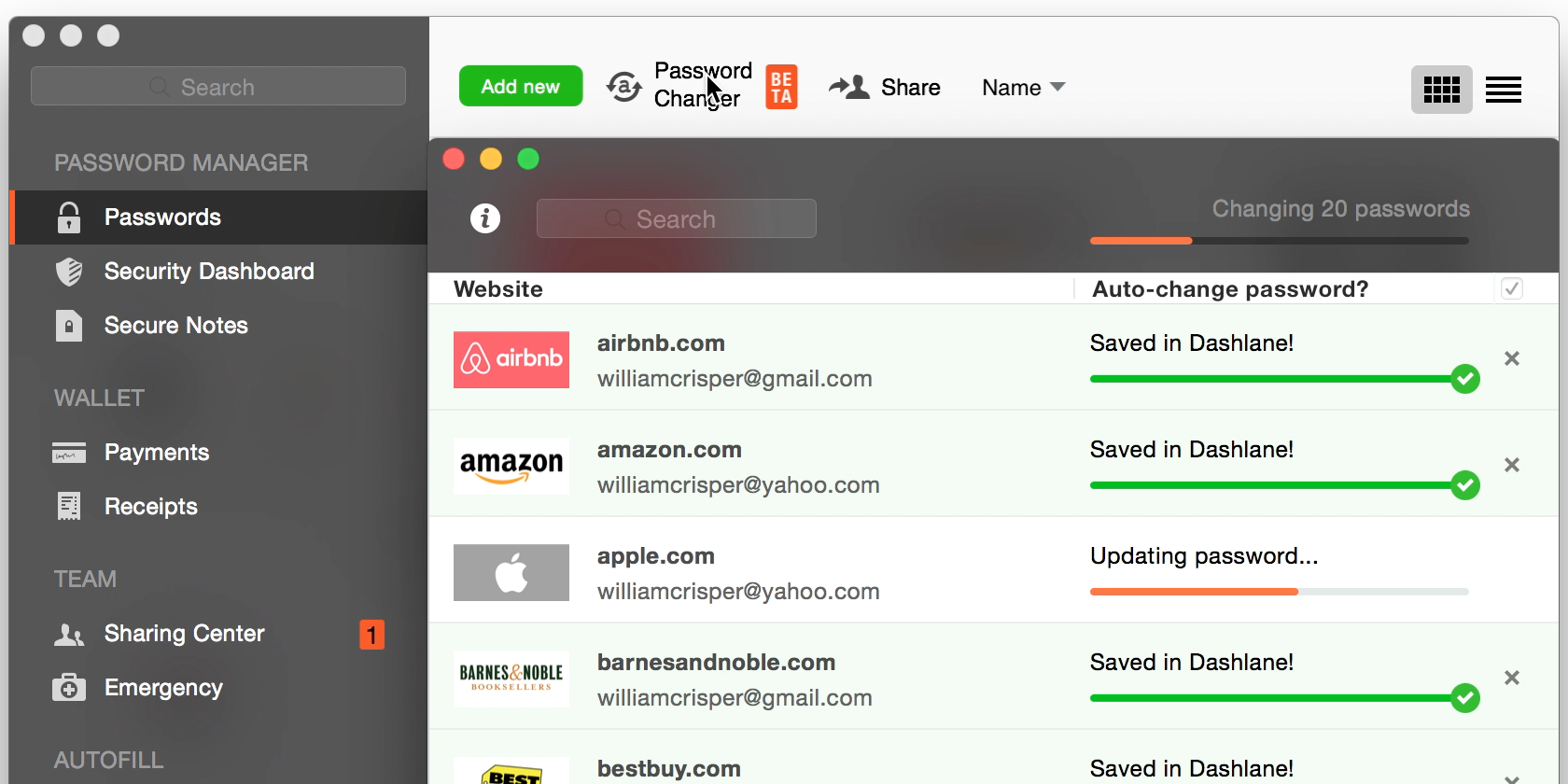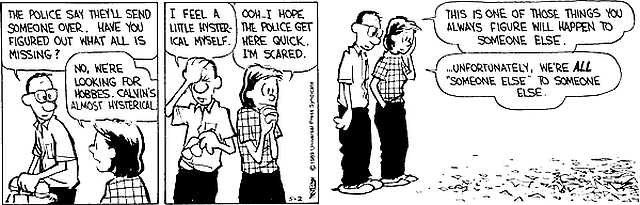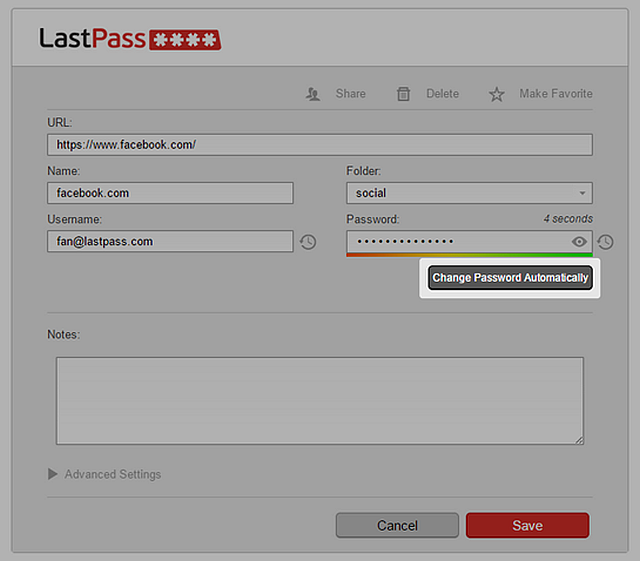Every few months, we hear of a new security vulnerability and all the techies advise you to change your passwords. There was Heartbleed in April, Shellshock in September, and several others before and after. Changing passwords across the many accounts you use is a time-consuming and tedious nightmare.
Good news! Password management apps are now coming up with automated ways to change your secret code across different services in a jiffy. So far, Dashlane and LastPass have rolled out this feature, but you can logically expect it to hit other competitors soon enough.
I've Got Secure Passwords, Why Do I Need This?
Even if you know how to create unbreakable, memorable passwords, it doesn't help in the face of a worldwide security breach where you are potentially left open to having your data stolen. It's best practice to have two-factor authentication (2FA), which requires multiple ways to log into your account.
The safest option in the course of a massive breach is to change your passwords, regardless of whether you think you're not affected. You know why?
The new feature to change passwords automatically makes this action easier. Instead of manually going to each site, these apps will handle the heavy lifting and only require a click or two from you. That said, Dashlane and LastPass work differently.
Dashlane: Password Changer
Dashlane itself is a slick password manager and online form filler. But the Password Changer feature promises to set it apart from several of the other password management tools.
- How does it work? This is the better of the two solutions. You'll only have to click one button—a big green "Change all passwords"—and it will update your passwords on more than 75 sites, including Google, Facebook, Twitter, Amazon, Paypal and many more. Here's the full list of supported sites. Dashlane randomly generates unique and secure passwords.
- How does it handle 2-factor authentication? "If you have two-factor authentication enabled, a pop-up will ask you for a code or for the answer to a security question," writes The Verge. So that means you will be interacting once in a while and it won't be all automated. Still, it's a small price to pay and worth it, especially since even 2FA isn't fool-proof.
- Does it support smartphones? At the moment, no. The Password Changer feature is currently available for Windows and Mac, with mobile versions coming soon.
- What does it cost? Dashlane is free to use for a single device. To sync it across multiple devices, you need a pro account, which costs $39.99 per year.
- Anything else worth knowing? In their press release, Dashlane said they will soon introduce a feature that automatically changes passwords at preset intervals. For example, a user could set Password Changer to automatically change some of their most important passwords every 30 days.
Dashlane Password Changer is currently in beta. Sign up here to get access.
LastPass Auto-Password Change
LastPass is so good, we recommend you buy the premium version. The introduction of this new feature is the cherry on top.
- How does it work? Unlike Dashlane, LastPass doesn't have a single "change all passwords" button, which means you will have to click a button for each site manually. That's painful and hopefully LastPass solves this soon, but for the moment, Dashlane edges out. Click the "Change password automatically" button on any of 75 popular websites and LastPass will begin to automatically log you into the site in the background (in another tab) and change your password, auto-generating a secure and unique code. You can track it all through a progress bar.
- How does it handle 2-factor authentication? In our interview with LastPass CEO Joe Siegrist, he advised everyone to use multi-factor authentication. Unfortunately, the new feature does not support that yet. So if you have 2-factor authentication, you have to revert to manually changing the password. Another point in Dashlane's favour!
- Does it support smartphones? Nope, at the moment, it's only for Chrome, Firefox and Safari web browsers running the LastPass extension v3.1.7+.
- What does it cost? Similar to Dashlane, the extension is free but you'll need a premium account ($12 per year) for unlimited syncing and access on phones and tablets.
- Anything else worth knowing? In their blog post, LastPass says, "We've implemented this feature to make password changes locally on your machine, ensuring we stay true to our mission and never have access to your data. All of your sensitive information is encrypted on your computer before syncing, and your encryption key is never shared with LastPass."
Download the Lastpass extension to get Auto-Password Change.
Is This Just A Gimmick? Do I Really Need It?
No, it's definitely not a gimmick. Look, automatically changing passwords is not going to make you magically more secure and hack-proof. But it's one extra security step. Think of it as another brick in your wall. Can you do without it? Sure. Does it help? Oh yeah!
Planning to try these new features? Already living a password-changing free existence? Tell us all about it below.
Image credits: Dashlane, LastPass, GoComics, Ervin Strauhmanis