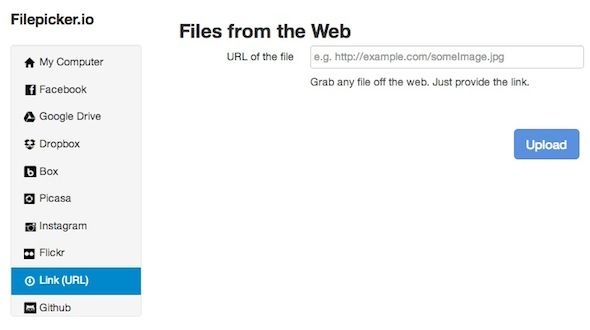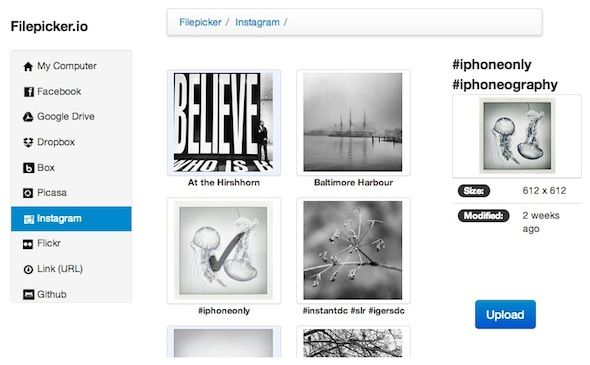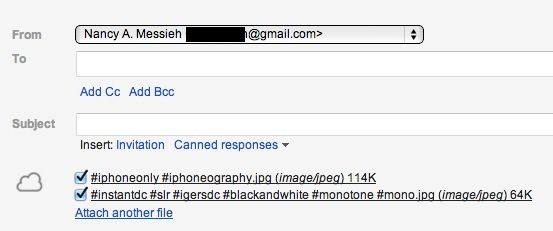Have you ever found yourself in a position where you're trying to get files out of the cloud and send them to friends or colleagues via email? You probably end up having to download the file to your computer first and then uploading it once again in an email. With Chrome extension Cloudy, you can finally get rid of that unnecessary first step of downloading it to your desktop, by creating a direct connection between your online accounts and your email account.
With Chrome extension Cloudy [No Longer Available], you have instant access to a variety of cloud-based files which you can attach to your emails in your Gmail account at the click of a button. After installing Cloudy, just head over to Gmail and create a new message. If you had Gmail open when installing Cloudy, be sure to refresh.
You'll find a new icon in the compose window - a cloud next to the 'Attach a file' link:
Click on the 'Attach a file' link and instead of opening up a window to browse files on your hard drive, you'll be presented with a window, supported by Filepicker.io, that gives you access to several online storage services: Facebook, Google Drive, Dropbox, Box, Picasa, Instagram, Flickr, Github, Evernote and Alfresco are all supported.From here you can also attach files directly from your computer or even from a URL, from an FTP or WebDAV server. It doesn't end there - you can also take a picture or record video directly from your webcam and save it as an attachment, so search for web-based images on Wikipedia, Flickr and Google Image search.
You can pick and choose which services to connect to Cloudy, granting access only to the services that you find yourself downloading files from only to upload them via email later. After connecting the service, you can upload one file at a time, but can attach multiple files to an email - you're just going to have to do them one by one.
After you 'upload' a file from the cloud to your email, they'll appear as attachments the same way they would if you had uploaded them directly from your computer:
If you've made the switch over to Gmail's new compose interface, you'll be happy to know that Cloudy works just the same as it does in the standard Compose window. The same can be said for those of you using a Google Apps account - Cloudy is fully functional both with standard Gmail accounts, as well as with Google Apps accounts.
Some Cloudy users have commented on the fact that there are certain services that are noticeably missing from the service - such as SkyDrive. And while you can search Flickr images, you can't actually connect your own account to the service.
Cloudy couldn't be easier to use. The service works 'out of the box', and bridges your online accounts with your email account in a way that makes perfect sense - and yet hasn't been implemented before.
If you're looking for an option that does the reverse, liberating the attachments in your Gmail account and accessing them in the cloud, Attachments.me is a great option for power charging your Gmail attachments. With Attachments.me, you can save your Gmail attachments to Dropbox, Google Drive, or Box.
What do you think of Cloudy? Let us know in the comments.
Image Credit: Karin Dalziel