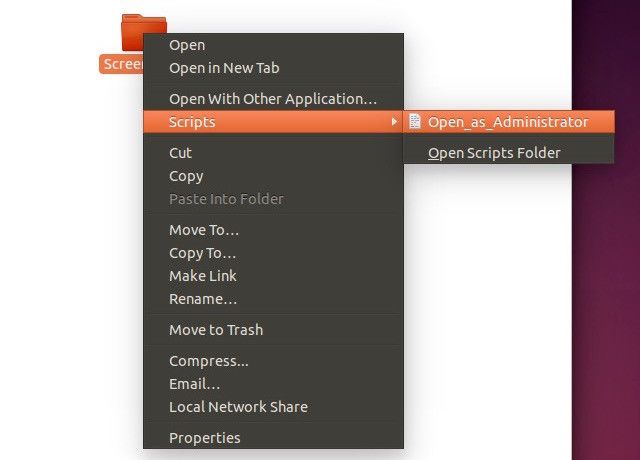To open Nautilus (Ubuntu's default file manager) as root, the easiest route is through the command line -- but this can get annoying when you have to do it often. Fortunately, you can save yourself time in the future by adding an "Open as Root" item to the right-click context menu.
One of the simplest ways to do this is installing the Open as Administrator script that was released by NoobsLab, a popular Linux website for newbies. The script is available via PPA.
To install it, open the Terminal (keyboard shortcut Ctrl + Alt + T), paste the following line of code, and hit Enter. This adds the PPA repository to your system:
sudo add-apt-repository ppa:noobslab/apps
Next, update your list of available packages by typing:
sudo apt-get update
Finally, install the actual script with:
sudo apt-get install open-as-administrator
Now all you have to do is relaunch Nautilus. The next time you open the context menu for any file or folder, you'll see a Scripts submenu with an Open_as_Administrator option. In some versions of Ubuntu, the option will be in the main menu and not in a submenu.
This works for Ubuntu 12.04 to 15.10 and Linux Mint 13 to 17.
Do you have such a tweak handy to get root access to Nautilus? Or do you prefer to go through the terminal every time? Tell us!
Image Credit: Hands on laptop with "ROOT ACCESS" words on keyboard buttons by mozakim via Shutterstock