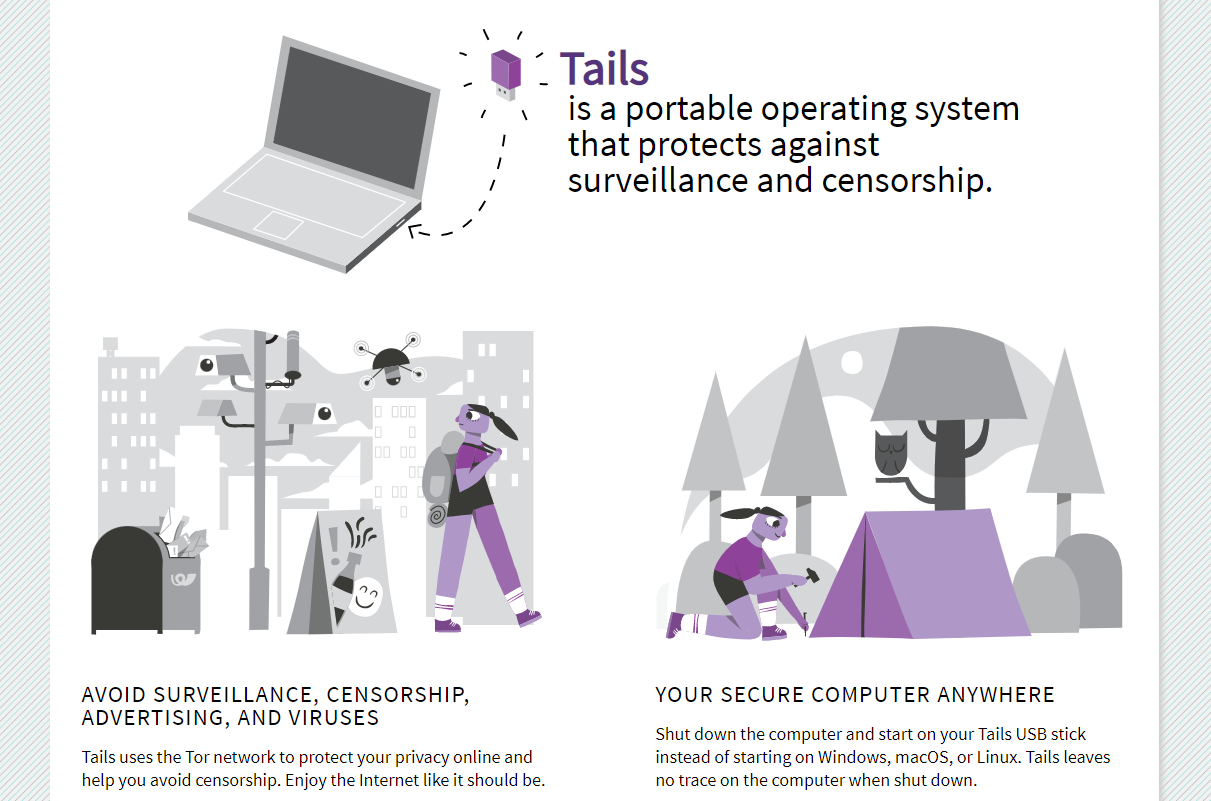So, you want to get on the dark web? Don't worry; we're not judging. There are lots of perfectly legitimate reasons you might want to access all that shady content.
Joking aside, if you want to know how to access the dark web in a safe and anonymous way, keep reading. There are some crucial steps you need to take when you want to get on the dark web.
1. Always Use a VPN to Access the Dark Web
We're not going to dwell on what the dark web is or how it works. Suffice to say that too many users think they are safe from the prying eyes of ISPs and governments just because of the way the dark net uses onion routing technology.
That's not true. Even if you use the Tor browser, your traffic can still be traced back to you by anyone with enough time and know-how (for example, the FBI!).
And remember, the Tor browser fell victim to an IP leak in April 2018. Nicknamed “TorMoil”, the flaw allowed a user's operating system to connect to a remote host, bypassing the Tor Browser entirely. macOS and Linux users were most at risk.
Ergo, you should also use a VPN when connecting to the dark web. It will encrypt your web traffic, ensuring it's hidden from snoopers even if there's a similar repeat of last year's issues.
We recommend using ExpressVPN or CyberGhost.
2. Download the Tor Browser from the Official Website
Tor might have had its security problems in the past, but it's still the safest and most popular way to get on the dark web.
Because of its market-leading position and the nature of the content which you can access when using it, it should come as no surprise to learn that there are a lot of bad actors out there. These people try to spoof the app and make you download a compromised version instead.
Therefore, you should never download the Tor browser from any source other than the official website. You can find it at torproject.org. The browser is free to download and use.
You also need to make sure you keep your dark web browser up-to-date at all times. Failure to do so could leave you vulnerable to security issues. Check out our list of tips for using Tor safely if you'd like more information.
3. Take Security Precautions
The dark web is a popular hangout for hackers, cybercriminals, malware creators, and other unsavory types that you really don't want anywhere near your machine.
Sadly, the nature of the dark web means you'll probably encounter them at some point. Ideally, you need to make yourself as small a target as possible by reducing the number of attack vectors they can use.
Therefore, before you open the Tor browser, you should close all the other apps on your machine, stop unnecessary services from running, and cover your webcam with a piece of paper.
And be sure to check out our piece on dark web myths debunked so that you know what's true and not before you visit it.
4. Install TAILS
The Amnesiac Incognito Live System (TAILS) is a unique Debian-based version of Linux that leaves no trace of any user activity—nor the operating system itself—on your computer. The operating system is free to use and live boots from a USB stick or DVD.
TAILS cannot save cookies or files to your hard drive without directly asking it to do so. You also won't run the risk of browsers dumping “page out” data onto your disk (most browsers do so for speed and efficiency.)
Furthermore, TAILS comes with the Tor Browser pre-installed; you won't need to worry about extra steps once you're up and running.
All web traffic on a TAILS machine is automatically routed through Tor. If the operating system detects any non-anonymous connections, it will automatically block them.
And yes, TAILS also has built-in productivity tools like a word processor and email client, meaning you can do more than merely browse the web while it is running. You can download TAILS from tails.boum.org.
5. Know Where You're Going
When you access the dark web, you won't have the luxury of Google neatly indexing search results for you to browse. As a result, it can be hard to find what you're looking for; you could easily stumble into someplace you really don't want to be.
As such, we recommend using one of the many directory sites to decide upon the pages you want to visit before you even open Tor.
The dark web itself also has plenty of dark web site directories. One of the best places to start for both newbies and experienced users is The Hidden Wiki. You can access it by pasting the following link into the Tor browser:
http://6nhmgdpnyoljh5uzr5kwlatx2u3diou4ldeommfxjz3wkhalzgjqxzqd.onion/
You should also check out our article on how to find active onion sites—we've listed some of the best dark web directories out there.
6. Use Cryptocurrency for All Your Transactions
If you want to purchase something from one of the many dark web marketplaces, under no circumstances should you use anything other than cryptocurrency. Indeed, you'll find most sellers will not accept regular credit card payments.
Of course, the temptation is to use Bitcoin—it's the world's most common cryptocurrency, and many people think it is entirely anonymous. In practice, that's not true. Issues such as address reuse, connected nodes, tracking cookies, and blockchain analytics mean it's very possible for someone to link your personal details to a transaction.
You could use a "Bitcoin mixer" to anonymize your tokens, but they're expensive and require you to place trust in an otherwise untraceable third party.
Instead, you should use a privacy-focused coin. The two most common are Monero and Zcash.
7. Close Everything
When you've finished browsing the dark web, don't be lazy. Make sure you shut all your browser windows and other content that may be connected.
If you've used TAILS, quit the operating system and reboot back into your usual interface. If you've used Windows or macOS, it's a good idea to restart your machine.
Stay Safe on the Dark Web
If you carefully follow the seven tips we have provided, you will be well on the way to accessing the dark web in a safe, secure, and anonymous way. There will also be risks, but as long as you stay vigilant, you should not encounter issues.