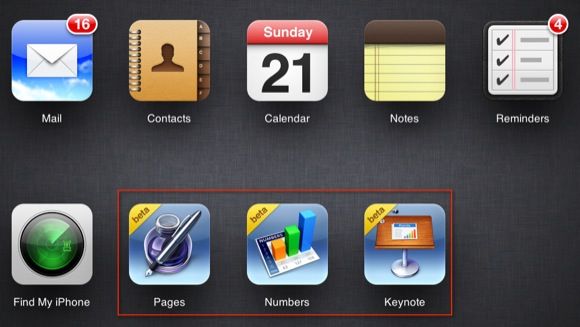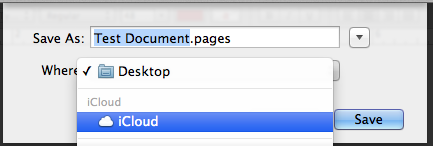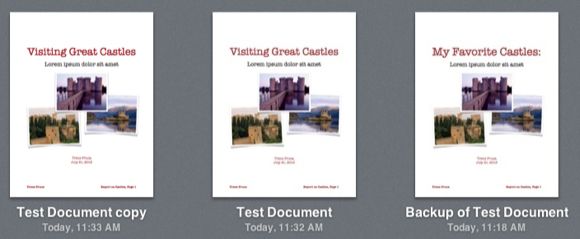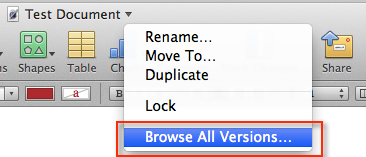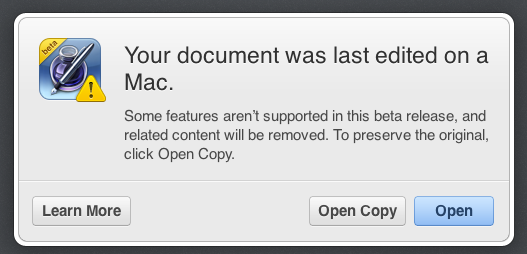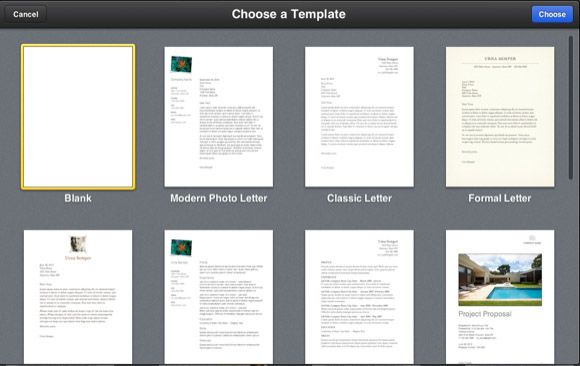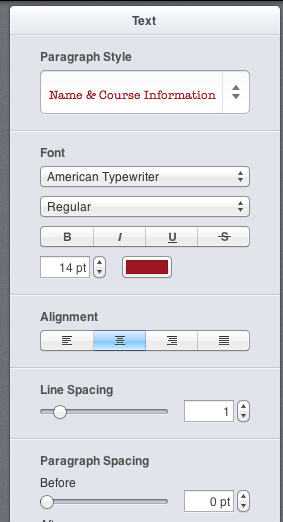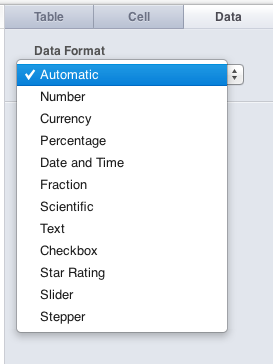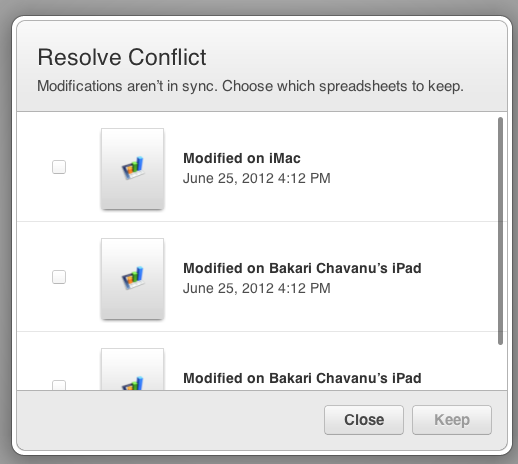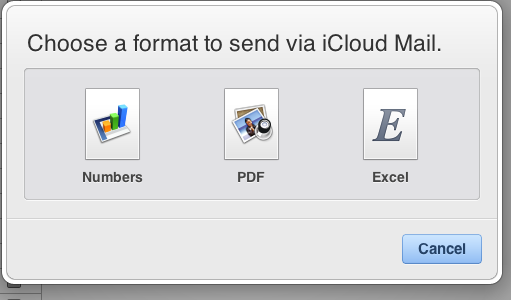Back in June, during its WWDC conference, Apple released the beta version of its iWork for iCloud applications to registered developers, but now the online programs are slowly being released to general iCloud members.
iWork for iCloud is a suite of online office applications (consisting of Pages, Keynote, and Numbers) that sync with the Mac and iOS versions of the programs. The online versions of iWork mirror most of the main features of the desktop versions, and users will be able to import and edit Word files online as well. The final version of iWork for iCloud will likely be available with the public release of OS X Mavericks, sometime this Fall.
But in the meantime, here's what you can expect when you finally get your hands on iWork for iCloud.
How It Works
To use iWork for iCloud, you basically enable iCloud on your all your Apple devices. If the beta version of iWork for iCloud has been released to you, you should see all three application icons on the dashboard of your iCloud account, at iCloud.com.
Next, when you create a Pages, Keynote, or Numbers document on your Mac, you will see the option to save it to iCloud, which in turn gets synced across all your devices that have corresponding iWork applications installed.
The first time you save a Mac version of an iWork document to iCloud, a backup copy will automatically be saved online as well. When you update and make changes to the document, and then go online to view the iCloud copy, you will be asked if you want to preserve the original copy or click open a new copy.
Edits you make on an iWork document will automatically get synced to your other devices, without you even having to click the save button. The updates can take several seconds to show up on other devices. Edits are automatically applied to the Mac and iOS versions of documents, but in the online version of documents, you will get a notice of updates.
The biggest plus to using iWork across platforms is that you never have to worry about losing all the work you put into a document. You can also view prior drafts of your iWork documents on your Mac (File > Revert To > Browse All Versions…), or select it from the title bar as shown below.
iWork for iCloud Features
Most of the main features of iWork for OS X and iOS are available in the iCloud versions, but not all. In the current beta version you will be reminded that features not supported in iWork for iCloud will be removed. This is why you should select "Open Copy" when you are asked whether you want to open the original version of the online file or create a copy.
Some of the features not yet supported in the online applications include user comments on documents, voiceover narration in Keynote '09, linked text boxes, and table categories. Additionally, forms in the iOS version of Numbers are hidden when you open the spreadsheet in Numbers for iCloud beta. See this document for a full list of features not yet supported in iWork for iCloud.
You can create new documents in iWork for iCloud, which also contains templates for each of the programs.
The online applications include many of the essential features and tools for creating documents and projects. Each program includes Text, Formatting, Shape, and Image importing and manipulations tools.
Numbers for iCloud also includes multiple table presets, data formatting, and cell manipulation.
iWork for iCloud also allows you to import Word, Excel, and PowerPoint documents, as you can on the Mac. If there are any conflicts between versions of documents, iCloud will allow you to choose which document to resolve that conflict.
Conclusion
If you have good, solid Wi-Fi connection, iWork for iCloud works nearly as fast as the Mac versions of iWork. I would say you could probably get most of your work done simply using the online versions of the applications, and over time unsupported features will be addressed in future updates.
There appears, however, no way for iWork users to collaborate directly with iCloud documents. At this point, you can't invite other users into your account to read and edit documents. You will have to export documents via iCloud Mail in their original format or PDF version.
Let us know what you think of this early version of iWork for iCloud. What additional features you would like to see added?