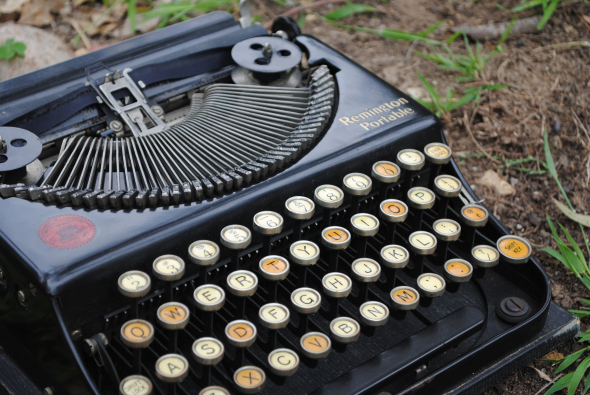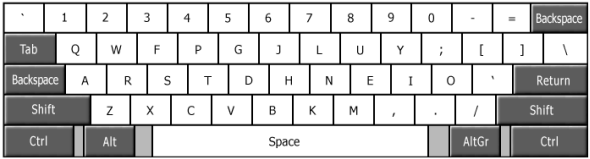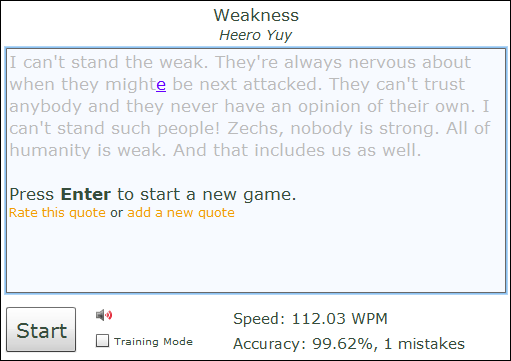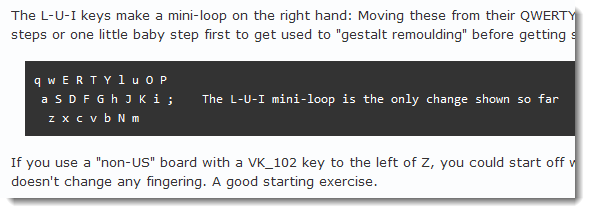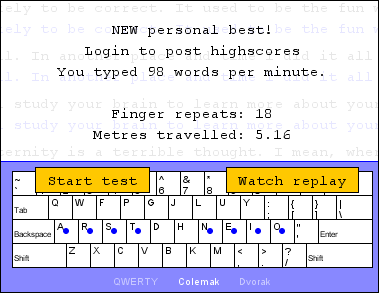If you're reading this on a computer, look at your keyboard. Chances are it's a QWERTY keyboard, or something closely modeled after QWERTY, like AZERTY for French or QWERTZ for Germany. Is that really the best keyboard for modern needs? I say, definitely not.
I'm not the only one to think so: There are plenty of alternative keyboard layouts, starting with the well-known Dvorak, all the way to more esoteric keyboards like the ASETNIOP, a chorded layout. Almost four years ago, in July 2008, I decided to try out an alternative layout called Colemak.
I haven't looked back since, but more importantly, I was able to learn it while staying productive, a pretty unique feat when ditching 20 years of touch-typing knowledge.
Why Mess With Something That Works?
QWERTY became popular in 1878 – we are now in 2012. At the time, QWERTY was definitely designed for speed: It was built so typewriter keys wouldn't jam when people typed fast. But when was the last time you found yourself hammering away at a mechanical typewriter? Is there any good reason to have letters such as I, O, and U off the home row these days?
The short answer is "no." QWERTY is such a sore thumb and a relic that it presents an irresistible target for tweakers and optimizers, and tools like carPalx let anyone design their own perfect keyboard layout while taking into account factors such as finger travel distance, symmetric hand use, curling and extending fingers, and more. But you don't have to design your own layout: Some very smart and dedicated individuals have already worked hard at this problem, and it's likely the layout you need is already out there.
What is Colemak?
That's Colemak right there. It's a keyboard layout designed by Shai Coleman, and it has a number of unique characteristics: Most importantly, it's based off QWERTY. Only 17 keys have been moved, and important keys like ZXCV (used for undo, cut, copy, paste) retain their QWERTY positions, as do the brackets, commonly used in programming (the semicolon does change location, though).
It is a feat of engineering, because it cuts the motion required of your fingers by more than 50% compared to QWERTY. When I type, my fingers don't fly all over the keyboard, but mainly remain around the home row. In other words, it's very comfortable. Another interesting advantage is its elimination of the caps lock key in favor of a second Backspace key – so no more inadvertent SHOUTING.
It's a pretty fast layout, too:
That's my result on Key Hero, a simple typing test. Note that you can get the same result, or even a better one, with QWERTY – but your fingers will have to move a lot more, and the typing experience won't be as comfortable.
What about Dvoark, you ask? Good question: Dvorak is an excellent layout, but it changes far more keys, and the net effect is not better, as scientifically proven by carPalx.
The Challenge: Not Swapping Keys, Not Losing Productivity
That's my keyboard right there, or at least, its "important" part where all the letters are. It's the legendary Microsoft Natural 4000, a fantastic ergonomic keyboard, but there's just one problem with it when trying to swap layouts: The keys are all shaped differently. You can't start pulling out keys and rearranging them, because they don't fit into other positions. Also, Microsoft has done a thorough job on the keycaps, and the letters don't wear off, so you're pretty much stuck with QWERTY on the keys. That means I had to learn Colemak without looking at the keyboard – part one of the challenge.
The other part of the challenge was related to what I do for a living, i.e, writing. Switching to Colemak cold-turkey would have meant completely losing my ability to type, dropping down to maybe five words per minute – not something I could afford. So I had to find a way to learn to touch-type Colemak without losing productivity.
Taking Off Gradually With Tarmac
In February 2008, a Colemak user who goes by the nickname DreymaR published an interesting thread on the Colemak forum called Learning it one hand at a time?! where he came up with a brilliant observation: It turns out the Colemak layout has built-in "loops" of keys. You can first change the position of just three keys, (L, U, and I, shown above) and keep typing with regular QWERTY until you're comfortable with the change. This can take a few weeks or even months. Also, while L, U and I switch places, they don't switch hands, which makes a big difference. Then, you can switch seven other keys, still on the right hand. At this point you end up with your left hand typing QWERTY, and your right hand typing almost-Colemak. Work like this for a while – it took me several months until I was fully comfortable.
Finally, once you're happy with the change, just move to full-on Colemak. Presto – you're done. I have documented my experience at the time using a forum thread from the very first day, all the way up until I could type Colemak easily. If you're curious, you can go to the thread and see exactly how things went.
One amusing note: On the first message of the thread, I documented my QWERTY performance at the time: "84 wpm, 43 finger repeats, 10.45 meters travelled (on Hi-Games.net)." Today, just for fun, I repeated that test with Colemak:
It's Worth It
That's basically the upshot here. Switching a keyboard layout may seem daunting, maybe even crazy. But if you take the time to do it, especially with such a uniquely gradual approach, it can really pay off for years in improved comfort and speed. If you do a lot of typing, this is a change you'll thank yourself for down the road.
Image Credit: Anthony Albright