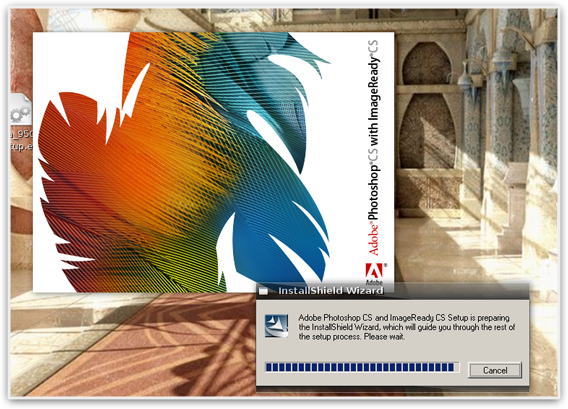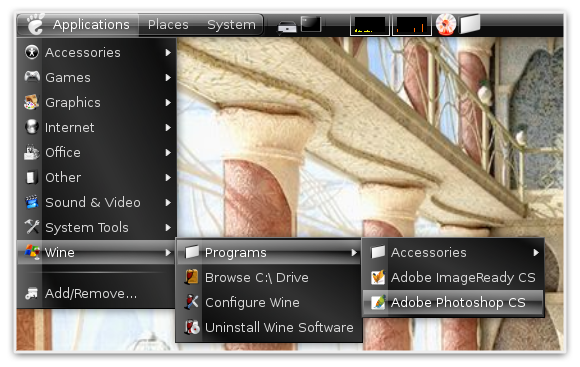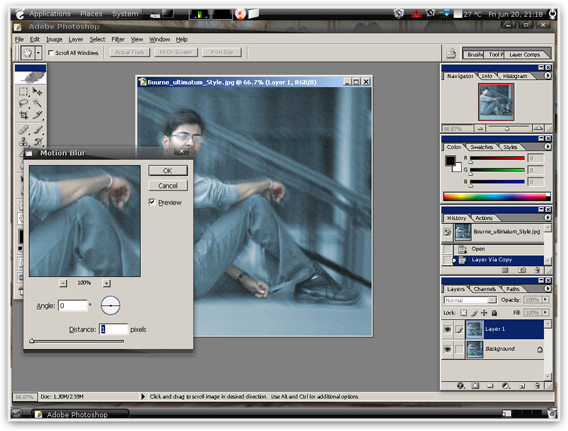There are thousands and thousands of applications available for Linux, and even more being developed as you read this. As much as I love Linux and Open Source, sometimes you happen to love a Windows application so much that you wonder if only this was available on Linux I would completely switch. It has happened to me in the past when I would switch over into Windows to play Counter Strike and Half Life and some people also wanted Photoshop on Linux because the GIMP requires some adjusting to on the interface.
Games are an important mention here because although the Linux games are catching up and going 3D and stuff, one would have to admit that there are a larger number of games for Windows that keep us going back to the Windows World.
Well if you wish for the same, your wish has been granted. There is a solution for all these situations and it has been around for sometime now. Its WINE. Chances are that if you are into Linux you might have heard of it. WINE is another of those recursive acronyms which stands for WINE Is Not an Emulator (Amazing how they come up with recursive names, GNU and PHP are other examples)
What Is WINE? Do I Drink It?
Nah, you won't like to drink anything with such a name! Formally stated "WINE is an open source implementation of the Windows API on top of X, OpenGL, and Unix. Think of Wine as a compatibility layer for running Windows programs."
In English this means that you can run Windows applications i.e. exe's on Linux, FreeBSD, Solaris and yes Mac OS X too! In fact the most popular use of WINE is to run Windows games on Linux!
Note that it doesn't require Windows at all. WINE is a completely free alternative of the Windows API and has "no Microsoft code" whatsoever.
How Do I Run My Windows Programs?
This is the fun part! First and foremost you need to have WINE on your system. Get it here. Or else if you are using Ubuntu (or apt based distro) like me then fire up the terminal and type the following:
sudo apt-get install wine
This will set up WINE on your system. That's pretty much it, as from now on, you just have to follow the steps you will take to install the application/game in Windows. Yes, it's that simple. No hassles, nothing. On Mac, it's even easier because you can use WineBottler to run Windows apps.
I had an old version of Photoshop so let me show you some screens, so you believe me:
Step 1: Install
Step 2: Run
Step 3: Work on a Handsome Guy's Pic!!
Can I Run All Windows Applications?
Well not really, there are thousand of applications (10,349 to be precise) whose status and compatibility to run with WINE can be viewed at the WINE AppDB. It categorizes applications into Platinum, Gold, Silver, Bronze and Garbage ratings, with the applications rated as Platinum being the most compatible and problem-free and applications rated Garbage being.. um.. well.. Garbage! (in regards to WINE compatibility of course).
However, there is no reason to be disheartened because many popular applications are featured in the Platinum, Gold and Silver lists. You may not want to go below this rating. If on the other hand an application you are looking for is not in the database then you can of course try it on your own, and let the world know how it went!
Here are some of the more popular applications that run smoothly with WINE:
- Photoshop CS2, other versions too but not CS3 - Platinum and Gold
- Half Life 2 - Platinum Counter Strike
- ACDSee - Platinum
- Command and Conquer - Gold
- Microsoft Office 2003 - Silver
- Call of Duty - Gold
- ..... many many more
What About Performance?
WINE doesn't slow down your computer, the application performance will be same as with Windows (no more, no less). In fact it's actually better than using virtualization which has two operating systems running side by side and thus more resource hungry. Refer to "Debunking WINE myths" for more on these and similar questions.
All in all if you cannot give up running a Windows app or you want to play Windows games inside Linux then definately give WINE a try. It's worth it.