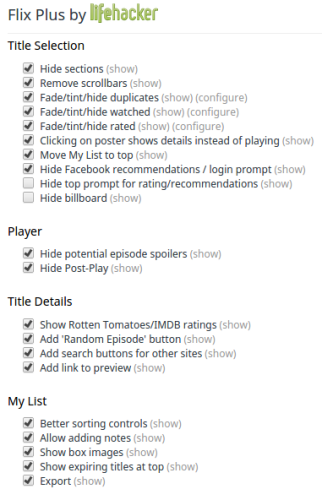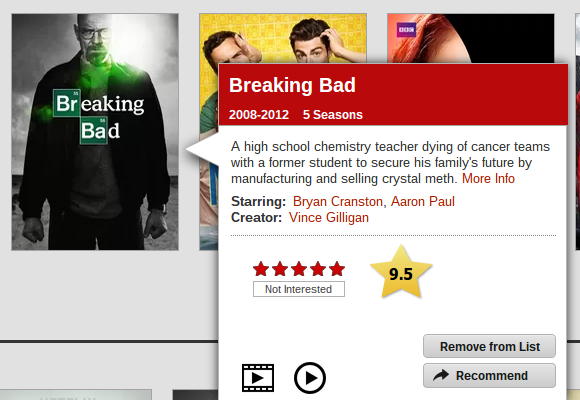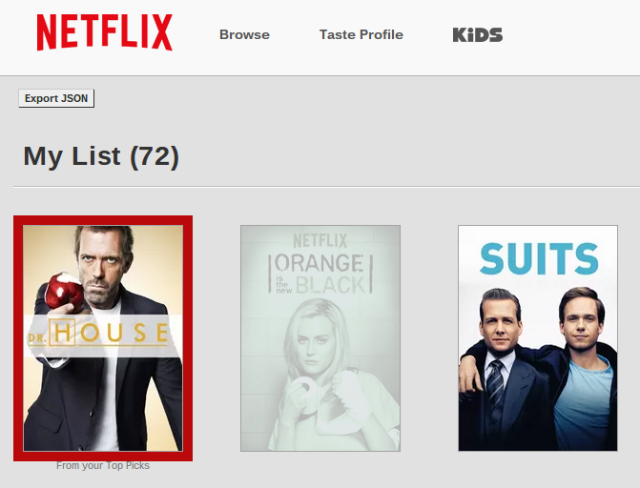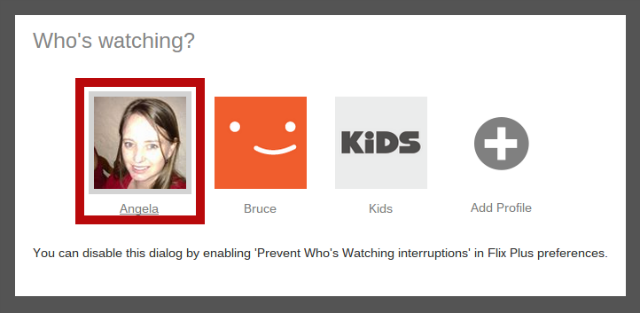Are you addicted to Netflix? If so, you've probably noticed that the interface could do with a few tweaks here and there. Thankfully, there are many who agree and who have built Chrome extensions to make Netflix better. And one of these kind creators has just released a massive update to their extension, making your Netflix experience even better still.
The Lifehacker Netflix extension, known as Flix Plus, has just improved their random button function and added a trailer button, spoiler hiding and custom keyboard shortcuts. But, it was already an impressive extension, so let's take a closer look at what else it can do.
Hide Spoilers And Get Reviews
When browsing for new movies and shows to watch, the last thing you need is a spoiler. Personally, if I see a spoiler I will avoid watching the show or movie until I've forgotten about it. Which could be a long time. Why Netflix has spoilers in the blurbs at all is beyond me. But all this is a moot point, as the Flix Plus extension will hide them for you by default. If you want to see the spoilers for some reason, just hover over the titles or un-check the box in the options. To get to the extension's options, click the spanner in your omnibar while you're on the Netflix site.
Correspondingly, while you're hovering over a show, or if you click on it to see more details, you'll also see ratings from Rotten Tomatoes and IMDB along with links to Wikipedia and more. This is just what you need if you have never encountered the show or movie before. You'll also see buttons for watching a trailer or playing it straight away if you're on a system that is ready to do so. For Linux users, here's how you can get Netflix working in Chrome under Linux.
Going Random
When you're looking at a show's custom page, you can click on a "Random Episode" button to watch something random immediately, which is fantastic for shows with a focus on episodic stories like House and other dramas.
Even better is that you can press "r" on any page of titles to choose one at random. This means you can get a random choice from the "My List" page, or from all recommendations or just from some genre that takes your fancy at the time.
Keyboard Shortcuts
As well as the awesome "r" random feature, there are a numbr of other useful shortcuts you can use with this extension. Just type "?" to get a list. If you love shortcuts because you're an avid user of Netflix, you may also want to read our Ultimate Guide to Netflix.
Hide Shows You've Seen
Rather than being bombarded with pictures of movies and shows you've seen before, this extension lets you grey out or blur the cover images and episode names of titles you've already watched. This makes it really easy to spot if you've got a new episode to view, where to start watching from, or to just gloss over movies and pay attention to the ones that are new to you.
When you mark a show as "Not Interested" the extension will hide it in the same way. This hide feature could really help you to ensure more of what you have seen is marked as such and rated, which will help to improve your Netflix recommendations and make sure Netflix is worth the money. On that note, if half-stars is something you've longed for in Netflix, you're also in luck.
Export Your Data
If you're keen to track your viewing habits in some other app, you'll love that the Flix Plus extension lets you export your data. On most list pages you'll see a button that lets you export as a json file. Now, you can't do that with a DVD, which is yet another reason ownership is dead.
Enhanced Playback And Display
The Flix Plus extension features a few options that enhance your playback, like adding a dark background and stopping Netflix from minimizing the credits. Meanwhile, your Netflix homepage can be enhanced by ensuring "My List" stays at the top, and that expiring titles also feature at the top. Also, you won't be interrupted by the "Who's Watching" dialogue box when you're just browsing the site for ideas.
Not Really US-Only
The extension only claims to work for the US Netflix site, but there are many people worldwide who say it works fine with their local version of the site, me included. So, don't worry about it and just see if it works for you.
What Else Do You Need?
So, you've seen all the tricks this Lifehacker Flix Plus Netflix extension has up its sleeve. IS this one of the main factors you love Netflix over Hulu Plus or iTunes? What else would you want it to do? Tell us!