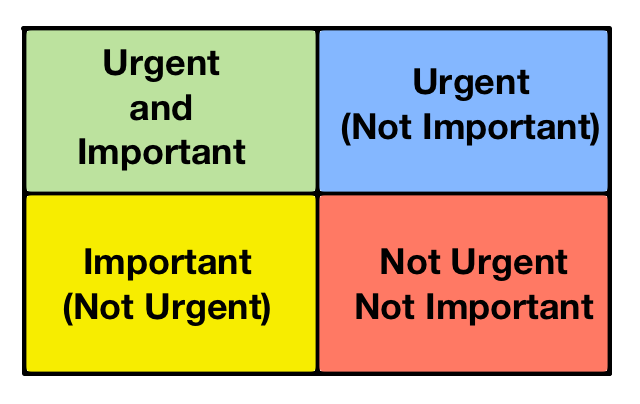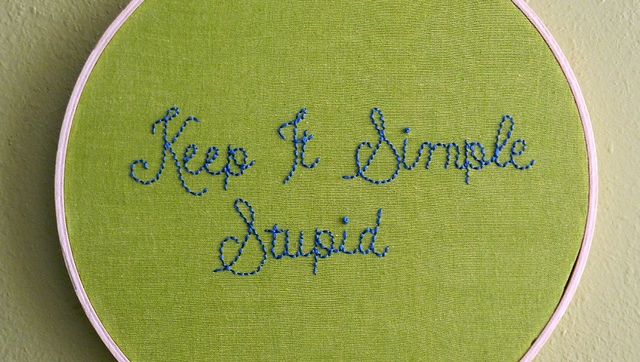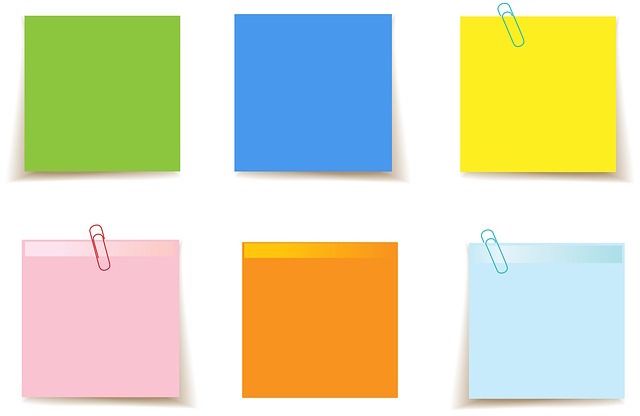Whether you use Gmail, Outlook, Google Inbox, Yahoo Mail or anything else, email is email and sooner or later, your inbox is flooded. But one simple sorting system will ensure you never feel it's gotten out of hand and are always on top of your messages.
Ever tried applying to-do list tricks to your email inbox? I did. More often than not, they don't work. What we fail to understand about the difference between email and to-do lists is that tasks require only an action from you, while emails are about communicating with people.
But modifying one popular productivity system is the answer to taming the constant flurry of emails. US President Dwight Eisenhower's matrix to sort tasks is wonderfully effective at sorting emails too, if you tweak it right.
Modified Eisenhower Matrix for Emails
The Eisenhower Matrix is how he sorted his to-do list into four quadrants, which helped him figure out what task he should do next. The basic matrix looks like this, and we're going to keep that intact:
You will classify each email into one of these four quadrants. The quadrants are going to dictate what you do with that email and when you act on it. Forget about "inbox zero", we're just going to concentrate on getting things done.
It's best to combine the matrix with folders in Outlook or use Gmail labels to tame your inbox. So each quadrant will have its own label/folder name and perhaps its own color too.
Whatever you do, do not change the name of these quadrants. So your folders or labels will have only these four categories:
- Important And Urgent
- Important (Not Urgent)
- Urgent (Not Important)
- Not Important Nor Urgent
What Is "Urgent"?
It's easy to identify what "important" is — it's a subjective call that we can take easily, depending on our priorities. But "urgent" puts up an image of a time-based calculation, and that throws people off.
Relax, don't panic. "Urgent" here is going to mean whatever you want it to mean. If you have a busy day without a single moment to spare, then "Urgent" takes on a new meaning. If you have a day filled with meetings, then "Urgent" takes on another meaning. Let it be flexible; in fact, it's important that it's flexible.
Several productivity experts actually like to put a time limit to the "urgent" column of the Eisenhower Matrix, but it's just not viable given that the time-based needs of life and work keep changing.
There is no magic formula or set time limit to define "Urgent". You'll know it when you see it. It's not a difficult word to understand, so don't overthink it.
Keep It Simple, Don't Have "Quadrant Rules"
You will be tempted to associate an action with your quadrant. For example, Tutum's Bryan Lee uses the system and has put a specific action for each quadrant, like "Decide when to do it" for "Important but Not Urgent", and "Delegate it" for "Urgent but Not Important".
Resist that. There are two problems with this.
First, these "action rules" end up biasing how you tag an email. If you know you have to act on an email right now but don't have time to do it, you'll find your brain tricking you into classifying it wrongly.
Second, a quadrant doesn't always have the same action. Delegating a task is not always going to be an option. "Not urgent nor important" does not mean you have to delete it, you might still need that email later.
Instead, trust in Eisenhower's matrix and trust in your own ability to get things done. An overcomplicated, over-specific productivity system is one that you'll end up dumping with the three-strike productivity rule. The names of these quadrants actually give you a good idea of what an email is all about, and you will be able to take the right decision accordingly.
One Golden Rule: No Moving On Without Labelling
The idea is to sort your emails ruthlessly, and involves one act of self-discipline — you can't move to the next email without labelling the one you are reading.
This is critical. Every time you open an email, you absolutely have to sort it. Do not allow yourself to check the next mail if you haven't classified this one in a quadrant.
As we have discussed before, not sorting or sorting badly is the reason your productivity app isn't working. You need to get the sorting step right, and then everything else falls into place.
How to Attack Your Emails
Here's the beauty of it: Once your inbox is sorted, you actually won't need much advice on when and how you should address your email. For the urgent and important stuff, you'll end up addressing it the moment you have some spare time.
For everything else, as ActiveInbox's Andy Mitchell told MakeUseOf,
Pick low-energy points in your day (like that sleepy half hour after lunch) and drop into your inbox to zoom through it.
If it's already prioritised, it's easy to get things done without missing out on a must-do item.
At the end of each day, act on all your sorted emails, even if from your smartphone app. Trust me, once it's already prioritised, you get through it in half the time you take otherwise.
Is This Easy or Hard?
Personally, I find the Eisenhower Matrix method of sorting emails to be the easiest one I have used. It has actually made my inbox much more manageable for me and I haven't missed anything because of it.
Do you think this system is easy to implement or would you find it hard? Tell us why!
Image Credits: Hey Paul Studios / Flickr