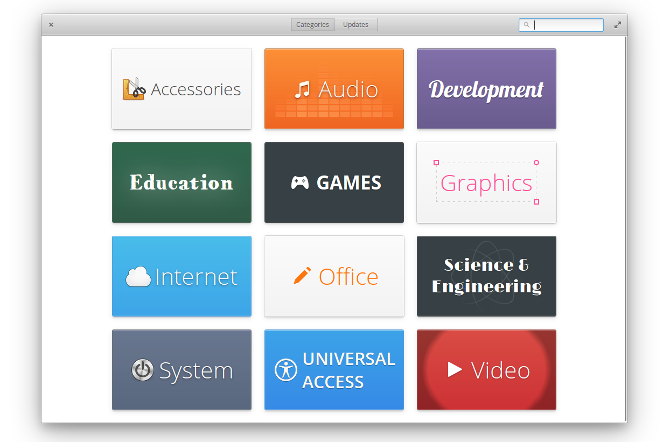2016 has been a big year for Linux. Chromebooks continue to sell like hotcakes, and Chrome OS is technically a Linux distro. But Google's web-centric devices are hardly what free software enthusiasts had in mind when cracking the same joke every year: Is this the year of the Linux desktop?
For many of us, it doesn't matter if Linux achieves world computing domination. What matters is that we can use it today, and it's awesome. Are you considering making the switch for the first time? Then 2017 can be your year of the Linux desktop.
And let me say, with all of the work taking place in the open source world today, this really is a great time to take the plunge.
Why Is That?
Linux has a reputation for being difficult to use and only intended for computer geeks. That isn't the case at all. These days Linux is arguably easier to use than Windows, especially for first time computer users.
Not only is Linux increasingly simple, it's also pretty. There are versions out there that are as nice to look at as anything being sold in stores. It's hard to go back to paying for commercial operating systems when, depending on your needs, you can get a better experience for free. Just take a look at Elementary OS.
Switching to Linux is not only good for your wallet, it's great for the environment. The OS runs on just about anything, and the system requirements are much lower. This encourages you use your existing computers for years longer than you thought you could. Adopting Linux helps you fight back against planned obsolescence and reduce electronic waste.
This freedom empowers you to be more creative. Since you can run Linux in so many form factors, makers all over the world are using cheap hardware like the Raspberry Pi to produce their own gadgets. Even if you're only running Linux on your desktop, the customization options empower you to create an interface that is uniquely yours.
Plus with all of the leaks, breaches, and other privacy concerns making the news, switching to Linux is a good way to increase your security. Attackers prefer to target more popular OSes like Windows, and Linux developers are far less inclined to monitor your usage (and the community is quick to call them out if they even try).
How to Switch
There are two ways to make the switch. One requires zero technical experience, while the other option is free.
1. Buy a Computer Running Linux
Aside from Chromebooks, you can't walk into your local big box store and walk out with a computer running Linux. But you can buy one online. You're not limited to one site or vendor either.
System76 has a flashy website and computers that ship with Linux running out of the box. All you need to do is create your account to start using your new laptop or desktop, as though you had just picked up a Windows or Mac.
Some other vendors give you a choice of which version (or rather, distribution) of Linux you run. ZaReason [No Longer Available] and Think Penguin are two sites that will let you choose your preferred Linux distro at checkout.
2. Install Linux on Your Current Computer
You may not be aware that you can replace the operating system powering your current computer. Well, you can, and this can often breathe new life into hardware that Apple and Microsoft would tell you needs to be replaced.
Installing Linux yourself does require some comfort with certain computer terms, but it's not that hard. Linux distros usually come in the form of an ISO or IMG file. You then burn this data to a blank CD or USB drive. After this, you restart your computer and fire up your new CD or flash drive before your operating system kicks in.
I know this sounds complicated, but we have guides to walk you through the process. Most Linux distros let you demo the experience before beginning installation, which involves following on-screen prompts as though you were running a program for the first time in Windows.
What Version to Pick?
Linux doesn't come in the form of a single product. Rather, it's collection of programs made by many different developers. When bundled together, this software is capable of making your machine run as well, and often better, than it does running a commercial operating system.
This means typing "Linux" into a search engine won't bring you to a website with a giant download button. You're going to need to learn a few new terms in order figure out what you want.
1. Distribution ("Distro")
Instead of installing something called Linux, you have to choose which distribution, or collection, or software you want running on your computer. Some other popular options are Ubuntu, Fedora, openSUSE, Linux Mint, and Elementary OS.
Yes, the list above is pretty long. Picking one can seem overwhelming, but there are a few that are aimed at first time switchers from Windows and Mac.
2. Desktop Environment
When you're looking at distros, what you see in the screenshots are various desktop environments. Windows and macOS each have their own, which you aren't able to change. In Linux, you can fundamentally transform how your computer looks and feels by swapping one environment for another. Some will feel familiar to what you're already used to. Others offer experiences that are unique to Linux and other open source operating systems.
Some of the desktop environments you will see mentioned most often include GNOME, KDE, Unity, Xfce, LXDE, Cinnamon, and MATE. That sounds like a lot, but in the Linux world, we're only getting started.
Don't worry, you can save experimenting with desktop environments for later, or you can choose to stick with the one you start off with. You will find plenty of Linux users taking either approach.
3. Free and Open Source Software
The vast majority of Linux programs are considered free and open source software. The "free" part doesn't refer to price, though most don't cost you any money to use. Free software is code that you're free to use, tweak, and share however you wish. The only way you risk running into any legal trouble is if you try to take someone else's code and try to sell it as your own. This is very different from most commercial software, where you have to read ("skip") a long license agreement and accept the terms before use. This often means giving companies control of your data and what you can do with it.
Open source means an application's code is visible to you. Most commercial software is hidden, leaving you to trust that the developer is only doing what you expect them to. You have no easy way of knowing what information is being logged or if there are security holes that make your machine vulnerable to attack. Most of us can't look at source code and make sense of it ourselves, but we can rest a little easier knowing that other people with expertise can do that for us.
Getting Software
When you want new applications on Windows, you look for a big download button on a website and click on the EXE. Life is different on Linux. You can grab most software from your distro's repositories. That's a big word, but it means most of what you want is available in an app store of sorts. Installing programs is roughly as easy on Linux as it is on a smartphone.
Each distro comes with its own way of distributing software. Newcomers will feel right at home with GNOME Software, Linux Mint's Software Manager, or Elementary OS's AppCenter. Only the more technical distros will force you to use the command line. Once you get used to the Linux way of doing things, you may not want to go back.
The bigger question is whether you can find the software you want. Most commercial software isn't available for Linux, but there are plenty of free and open source alternatives you can try instead. I'm going to quickly go over a few categories.
1. Web Browsers
Firefox is an open source web browser, and Google Chrome is based on one. Both support Linux. Mozilla's browser is often included by default, while Google's is available from the company's site (it's one of the few programs you will have to download the same way you do on Windows). The fully open source version of Chrome, Chromium, is also an option. Plus there's Opera and Vivaldi, two freeware (but not open source) browsers that work on Linux. If you hate ads, consider Brave.
You can also find browsers made specifically for Linux. I'm a big fan of GNOME Web (also known as Epiphany). Other options include Midori and QupZilla (no longer available).
Not enough to pick from? Keep looking, there's more.
2. Office Suites
Having a valid office suite used to be a make or break issue for Linux desktop users. Not being able to submit homework assignments or view documents without compatibility issues meant someone couldn't use Linux at work or school. These days, that's largely a moot issue.
LibreOffice can open and save Microsoft Office documents with a good amount of success. Likewise, Microsoft Office is now able to open the OpenDocument format. In many ways, LibreOffice is ready for the office suite crown.
With so many people in the Windows world now turning to free office suites, Microsoft Office doesn't have the stranglehold it used to. But even if you must have access to Microsoft's software, you can now access online versions with an Office 365 account. You could run older desktop versions with PlayOnLinux, too. If it's merely the interface you're after, WPS Office can provide something similar on your Linux desktop.
Depending on how often you collaborate with others, you may prefer to use Google Docs instead. That works on Linux. So do other cloud-based options such as ZoHo Docs.
3. Creative Editing
These seems to be two types of photo takers who use computers -- those who swear they can't get anything done without PhotoShop, and those who use GIMP. GIMP was made for Linux before it came to Windows and Mac, so that's not a problem. PhotoShop doesn't support Linux, but there are alternatives.
Plus there are many other open source tools out there for letting your creative side show. There are even entire distros aimed at artists and musicians.
4. Gaming
Many Windows users list gaming as a big reason they haven't switched to Linux. The vast majority of PC games are developed with Microsoft's platform in mind.
This remains true, but gaming on Linux has come a long way. You're no longer limited to the open source games in your distro's repositories. The Humble Indie Bundle has brought plenty of ports to Linux. Plus Steam is available, and while you don't get the full library, the selection for Linux is pretty good. Plus if you're a fan of classic games, there are more than a few ways to get your fix.
Is This the Year of the Linux Desktop?
Only if you make it. There aren't many companies trying to push Linux into the hands of consumers. Many users adopt the operating system out of their own interest. Rather than the kind of instant name recognition you get from big ad campaigns, Linux's growth is slow. But it is growing. This year we saw Linux usage reach 2 percent of desktop users. For many people, the time to use Linux is now.
What you use Linux in 2017? Is this a first-time thing, or have you already been using Linux every year for a decade? Either way, share your plans in the comments!
Image Credit: Bubbers BB via Shutterstock.com