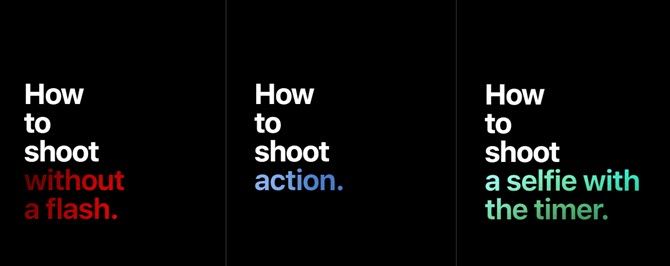Mobile cameras aren't only about selfies -- you can do some serious photography with an iPhone, and even shoot movies if you're into that. In fact, you can make money with your smartphone if you are really good. But are you?
The only way to find out is through shooting photos and getting feedback. If you fall short, there are many ways to use the right tips and tricks to improve your photography and then collect the oohs and awes.
There are many places on the web where you can go and hunt for tips and lessons, but don't forget to check out the home of where it all began: Apple.
20 iPhone Photography Guides on One Page
The latest iPhone has a fantastic camera. It's about time you got serious about iPhoneography if you have favored a DSLR so far. The fresh website from Apple is the best place to start.
Since its release in May this year, Apple's How to Shoot website has showcased a growing collection of photography and videography tutorials. Right now, you can count on 20 guides which guide you through techniques for great portraits, action photos, black and white, and of course, how to shoot and edit a one-handed selfie.
What's remarkable is the simplicity of these video walkthroughs. The micro-lessons are easy to follow even for a noob and none usually lasts more than a minute. Text instructions segue with the video and you get an idea of which settings to choose for the right shots.
For instance, you wouldn't think of using HDR for better highlights and shadows, but the tip on how to shoot backlit subjects tells you to do just that. A lot of the tutorials make use of the exposure slider -- something you usually leave to post-processing.
These little tips and the topics covered leave you with a better sense of control over the camera in your pocket.
You Too Can Shoot an iPhone Masterpiece
Some of the tutorials have been uploaded to the Apple YouTube channel, but the website is the one place which has them all for easy reference. You can go through all the 20 micro-lessons in under 15 minutes. But more important than that is the practice. Go out and shoot!
Do you find these little guides helpful? Is there one specific iPhone photography technique you would like to learn about more?